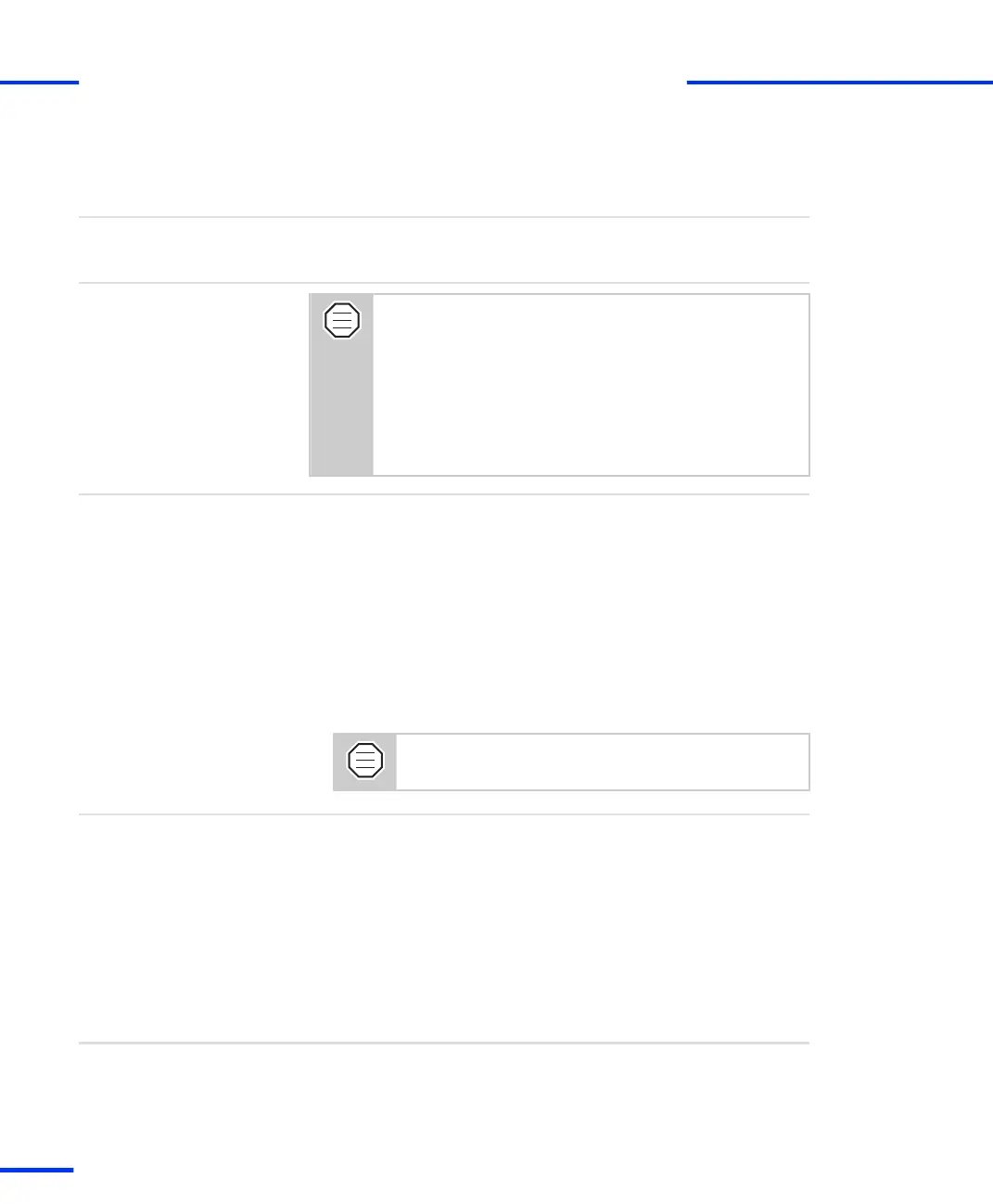How to Change the IP Address of the Expansion Box
To change the IP address, use the
setip
utility located in
<InstallationFolder>\exe
.
Setip utility
n Before trying to change the IP address, be sure that you
have tested the peer-to-peer connection to your
expansion box via the ping command.
n The IP address of the expansion box can be changed
only if the old IP address is known and the host can
connect to the expansion box. If the IP address of the
expansion box is unknown, refer to IP Address lost
on page 214.
Preconditions
To change the IP Address
1 Contact your network administrator to obtain an unused IP
address that you can use for the expansion box.
2 Open a Command Prompt window (DOS window): For example,
from the Start menu, choose Run ..., enter cmd and click OK.
3 Enter the command
setip <current IP address> <new IP
address>
The new IP address will be valid after rebooting the the expansion
box.
Write down the new IP address of the expansion box.
You will need it later to establish the connection.
The default IP address of the expansion box is 192.100.100.98. The IP
address assigned to the host PC for the peer-to-peer connection is
192.100.100.1. With these settings the host PC can connect to the
expansion box as described in How to Set Up a Peer-to-Peer
Connection on page 85. Assume that the IP address of the host PC
was previously set to 183.27.33.14. The IP address to be used for the
expansion box is 183.27.33.18.
In a Command Prompt window (DOS window), enter the command:
setip 192.100.100.98 183.27.33.18
Example
Proceed with How to Restore the TCP/IP Configuration of the PC
on page 89.
Next step
Method
s
Setting Up an Ethernet Connection Between PC and Expansion Box
t
88
s
DS1103 Hardware Installation and Configuration November 2014