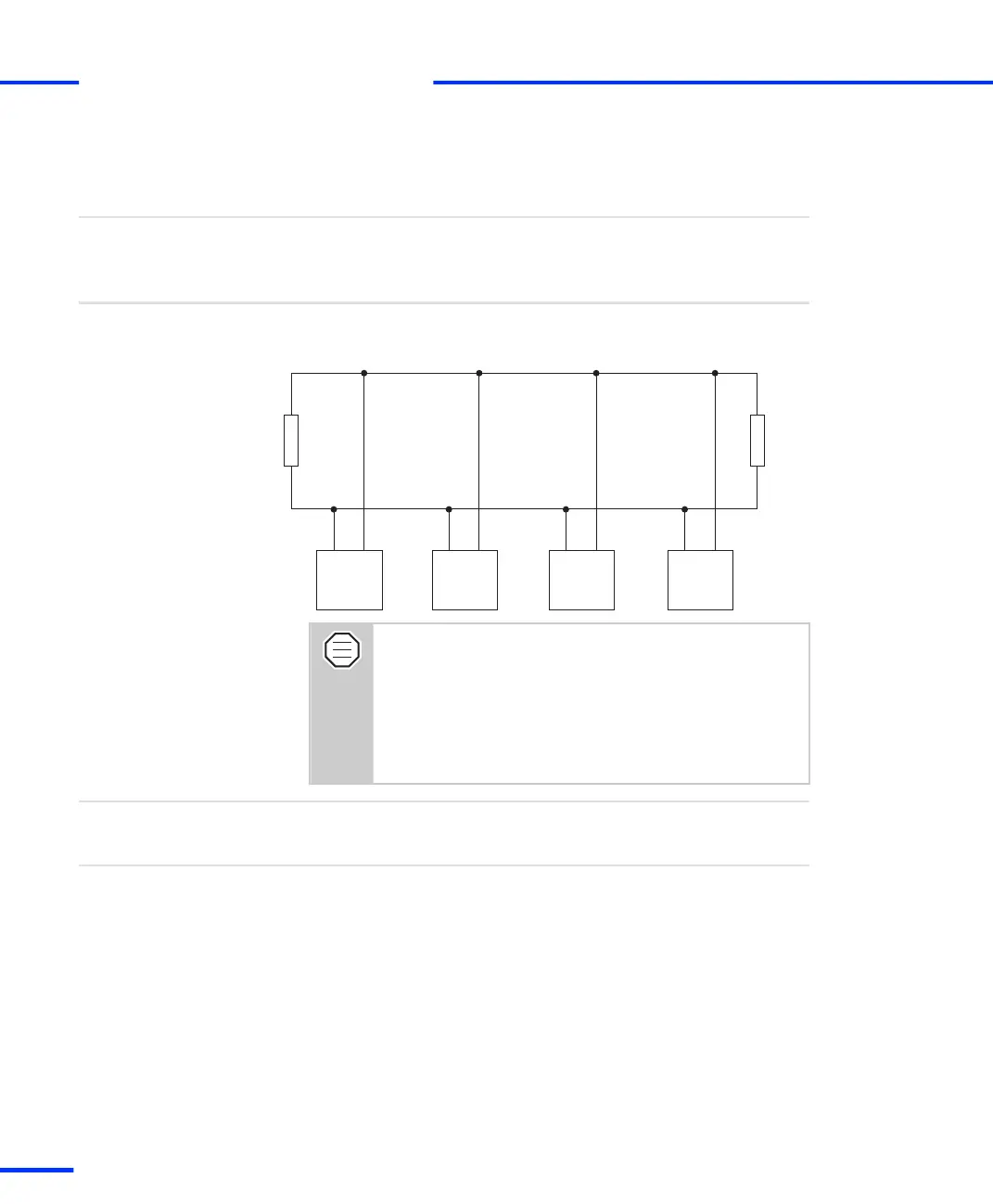Connecting CAN Devices
For proper operation of the CAN interface you have to pay attention
to line termination, the max. number of nodes connected to a CAN
network and the cabling.
Objective
A CAN network, according to ISO 11898‑2 (high‑speed CAN), must
be terminated with a resistor at both ends of the cable.
Line termination
Bus
member
CAN_H
CAN_L
120 Ω120 Ω
Bus
member
Bus
member
Bus
member
n The DS1103 is not equipped with a terminator.
n If you do not terminate the CAN network:
n Each signal change on the line causes reflections.
n The minimum load requirements for the CAN
transceivers are not met.
Both may cause communication failures.
To guarantee optimal signal quality the max. number of nodes in the
CAN network should not exceed 110.
Max. number of nodes
The CAN devices should be connected using twisted‑pair cable. The
cable should meet the physical requirements specified in the ISO DIS
11898‑2 CAN High‑Speed standard.
The allowable cable length is affected by the characteristics of the
cable and the desired baud rate. For detailed cable length
recommendations, refer also to the above‑mentioned CAN standard.
Cabling
s
Signal Connection to External Devices
t
194
s
DS1103 Hardware Installation and Configuration November 2014