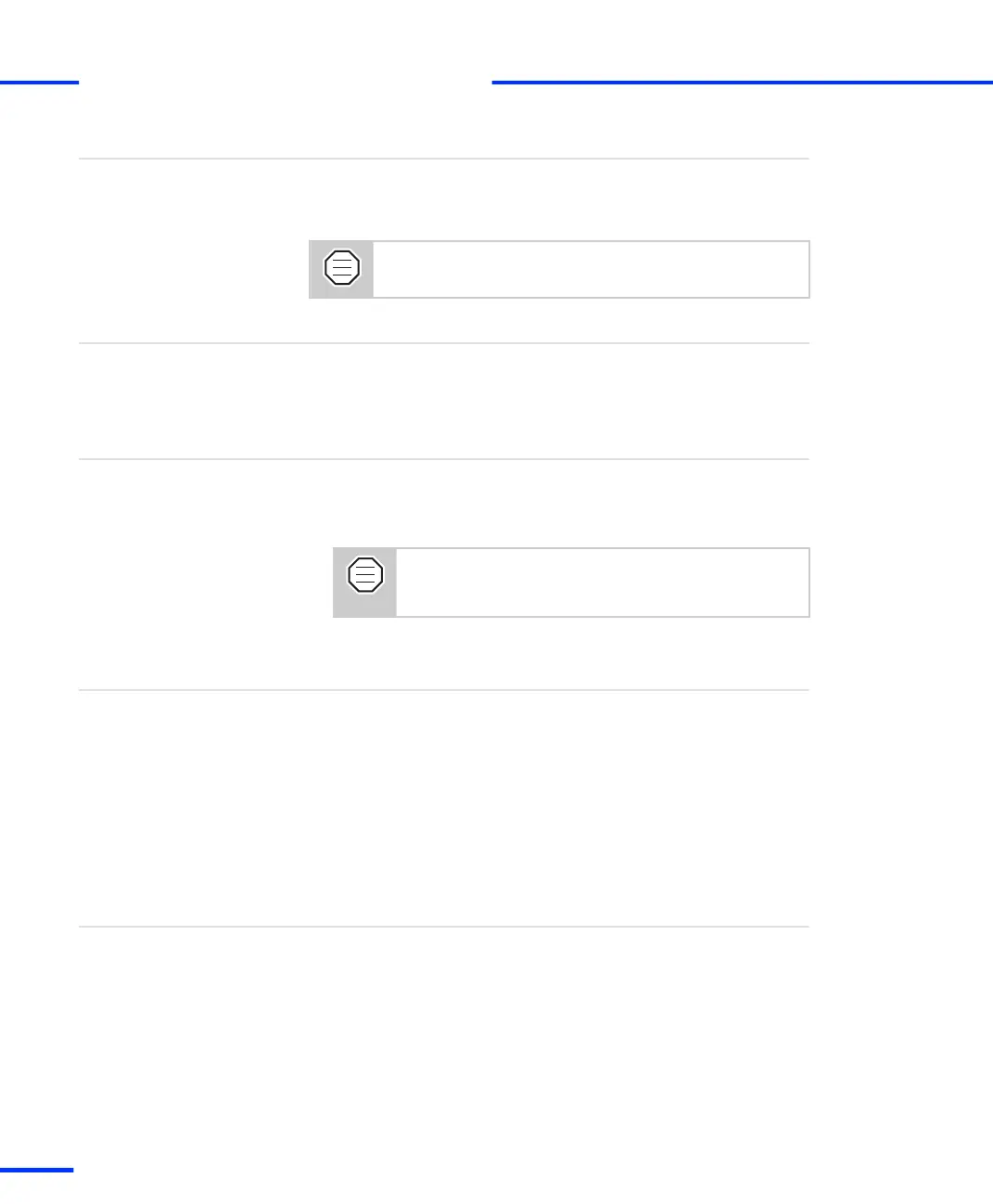To hold the DS815 or DS821 firmly in a notebook slot, you can use
the dSPACE CardSafe. The dSPACE CardSafe protects a card against
unwanted removal from the host PC.
It is highly recommended to use the DS821 only in
combination with the dSPACE CardSafe.
For details, refer to Using dSPACE CardSafe on page 65.
dSPACE CardSafe
n The system is switched off. For instructions, refer to How to Switch
Off a dSPACE System on page 37.
n A DS815 or DS821 is inserted in your host PC.
n A DS814 is installed in your expansion box.
Preconditions
To establish the DS815/DS821 <–> DS814 bus interface
1 Attach the connector of the DS815 or DS821 to the DS814 Link
Board (Box) with the crossed‑over patch cable.
Do not connect the crossed‑over patch cable to an
Ethernet LAN or the LAN connectors of a PC or a
notebook.
2 Switch on the system. Refer to How to Switch On the dSPACE
System on page 41.
If you use the DS821‑34 mm with older notebooks (for example,
which provide only ExpressCard/54 slots), your system might crash
when you boot your notebook. To solve this problem, update the
BIOS of your notebook.
The system is now ready to run real-time applications.
Result
DS815 Connector and PC Card Link
DS815 Link Boards (PC) delivered as of November 2001 are equipped
with a new connector and come with a new matching link cable.
PC card link cable
Method
s
Connecting an Expansion Box to the Host PC
t
60
s
DS1103 Hardware Installation and Configuration November 2014