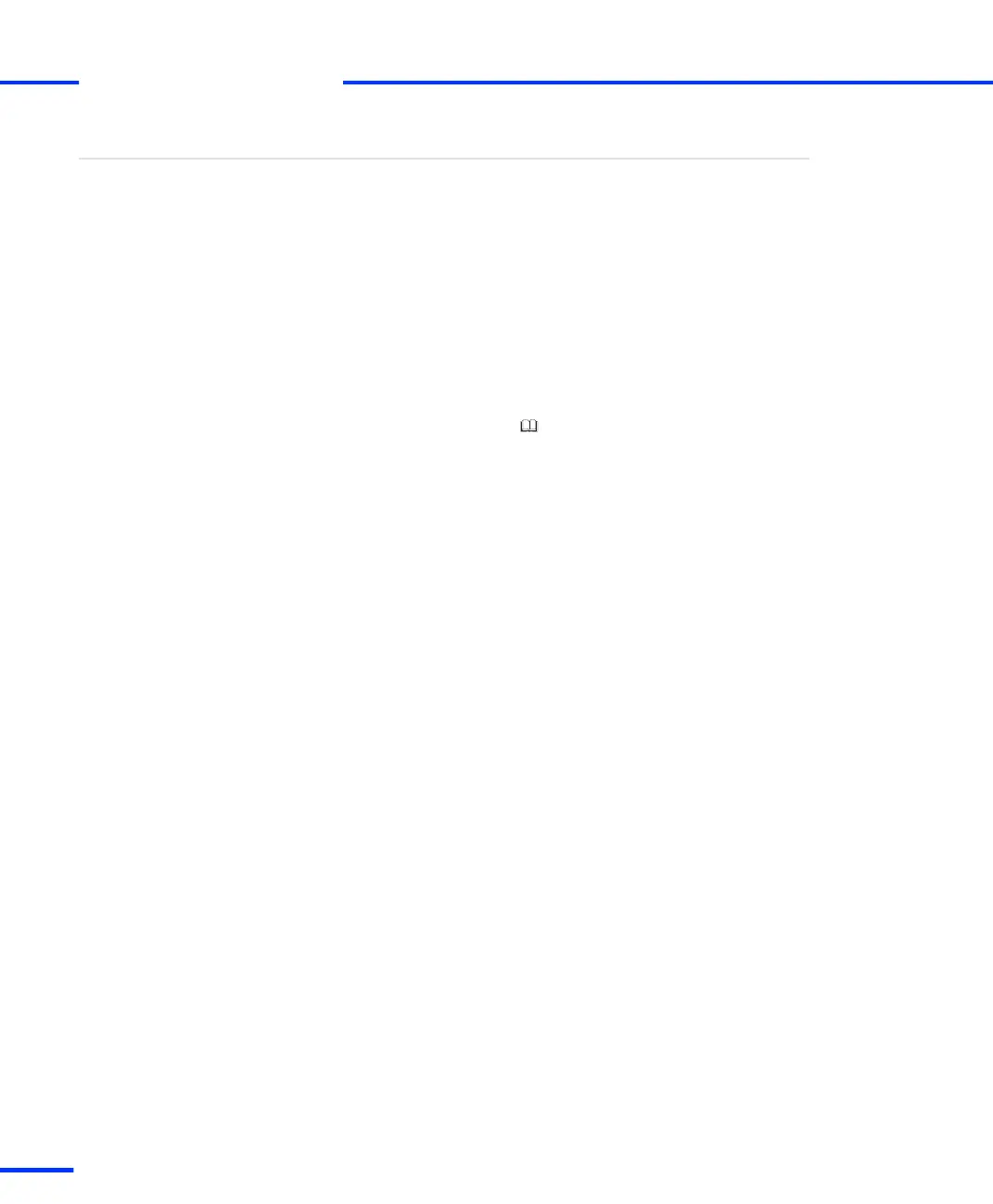The following problems are indicated by the BEN LED:
n If the DS1103 is not operated in Plug & Play mode, the BEN LED
must light up once when the board is registered by
ControlDesk 3.x or ControlDesk Next Generation. Otherwise, there
is no connection between ControlDesk 3.x or ControlDesk
Next Generation to the board’s host interface, which may have the
following reasons:
n Check if the I/O base address settings on the DS1103 match
the settings you specified with the Platform Manager of
ControlDesk 3.x or ControlDesk Next Generation. For details,
see How to Change I/O Base Addresses on page 35 and How
to Register a Platform (
ControlDesk Next Generation Basic
Practices Guide).
n If the DS1103 is installed in an expansion box connected to the
host PC via bus interface, see Problems Using an Expansion Box
via Bus Connection on page 213 for possible errors.
n If the DS1103 is installed in an expansion box connected to the
host PC via Ethernet, see Problems with the Ethernet
Connection on page 214 for possible errors.
n If the DS1103 is operated in Plug & Play mode, the BEN LED must
light up once when the board is registered automatically by
ControlDesk 3.x or ControlDesk Next Generation. Otherwise, this
indicates an error of the host PC’s Plug & Play BIOS.
Problems indicated by the
BEN LED
s
Connector Pinouts and LEDs
t
126
s
DS1103 Hardware Installation and Configuration November 2014