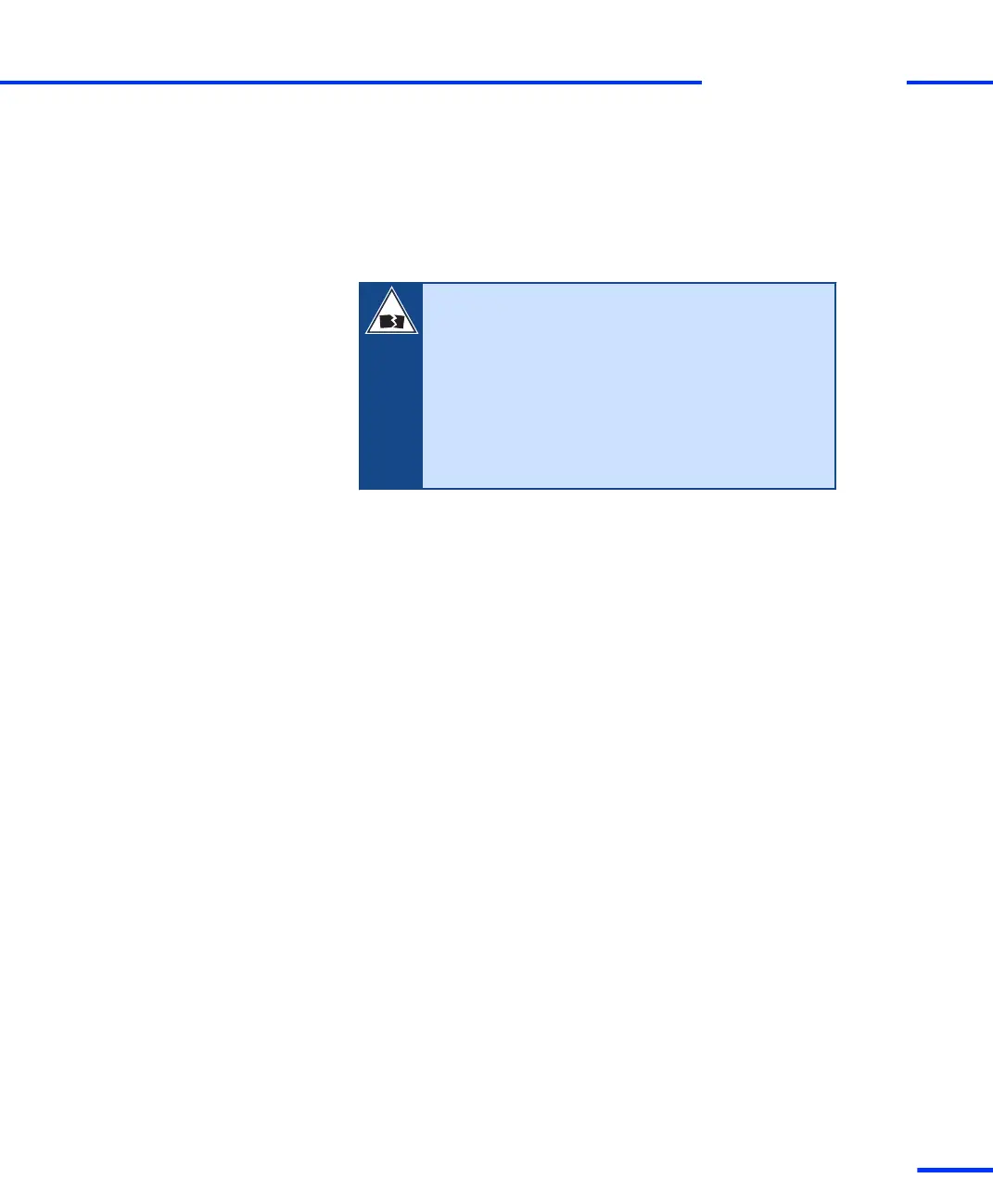2 Open the enclosure.
3 Select an empty full‑size 16-bit slot with two free brackets next to
it.
4 Remove the brackets that cover the openings on the rear side of
the enclosure.
N O T I C E
Improper handling will damage the fan of the
board.
Only valid for boards up to board revision DS1103-07.
n Do not touch any components of the fan, neither
during operation nor when it has stopped.
n Do not apply pressure to the fan bearing during
installation and removal of the board.
5 Insert the DS1103 and screw on the board’s triple connector.
s
Installing the DS1103
t
DS1103 Hardware Installation and Configuration November 2014
39
t