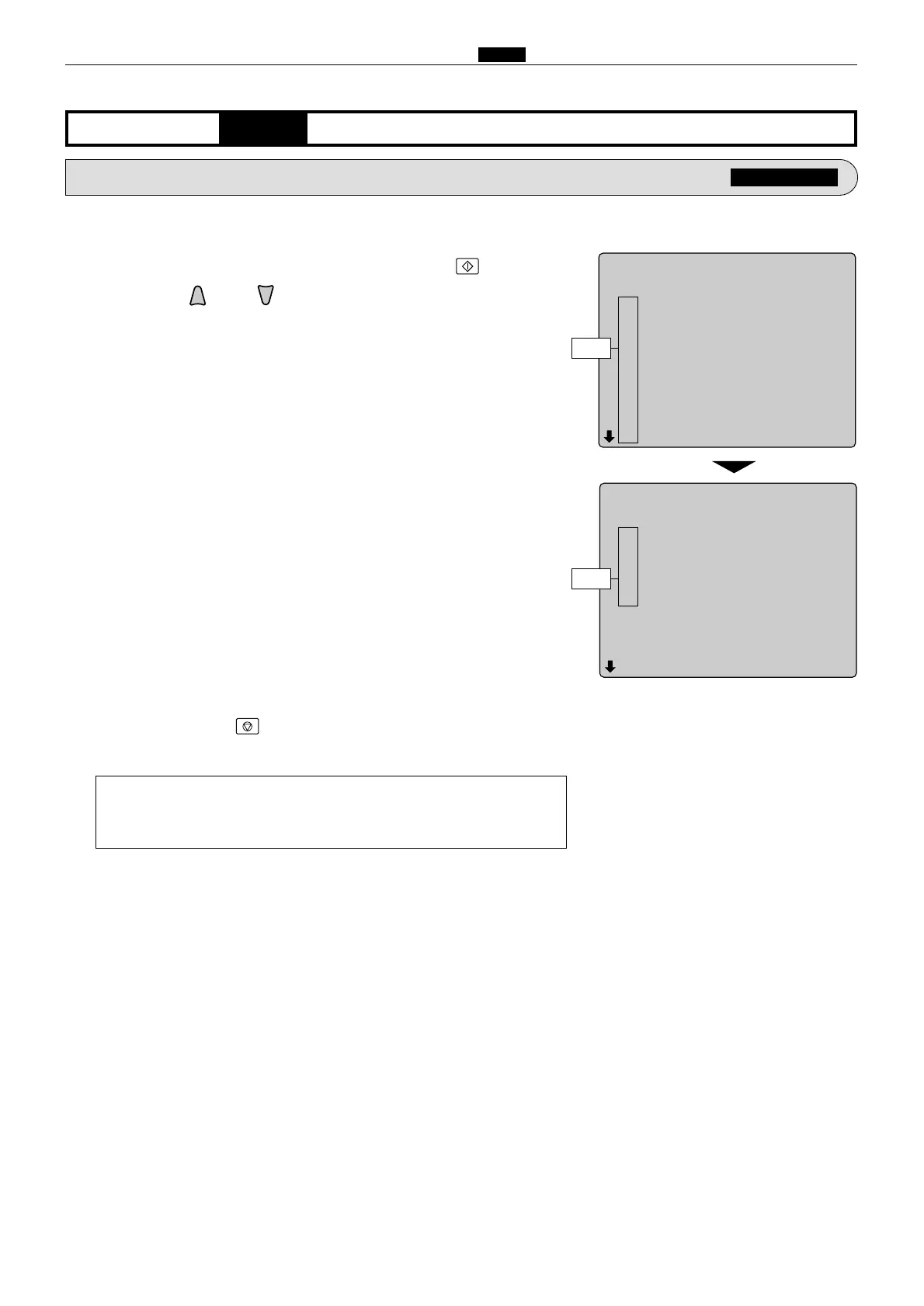227
c HELP Mode Function and Operation Procedures
chap.7
2. Operation procedure
Accessing HELP modes
a
See page 213
(1)
Checking the light-receipt level of the displayed sensors
qAccess HELP mode H-06, and press the PRINT key.
wPress the and/or key to select the sensor item.
HELP-006
1 : Master ejection sensor
1 : Paper ejection JAM sensor
1 : Double feed detection sensor
1 : Motor thermister
1 : Super capacitor thermister
1 : Thermal head thermister
1 : Thermal head current monitor
1 : PC-IN current monitor
1 : Paper size 1
1 : Paper size 0
1 : (Not used)
Sensors
HELP-006
1 : Document lead edge sensor (ADF)
1 : Document sensor 1 (ADF)
1 : Document sensor 2 (ADF)
1 : Document sensor 3 (ADF)
1 : Document sensor 4 (ADF)
1 : Document sensor 5 (ADF)
Sensors
Value
Value
a
To exit the HELP mode
: Turn the power switch OFF.
a
To access another HELP mode
:
Enter the desired mode number
using the numeric keys.
ePress the STOP key.
The HELP mode selection display will reappear.
H-06
(1) Sensor/switch condition displayHELP mode