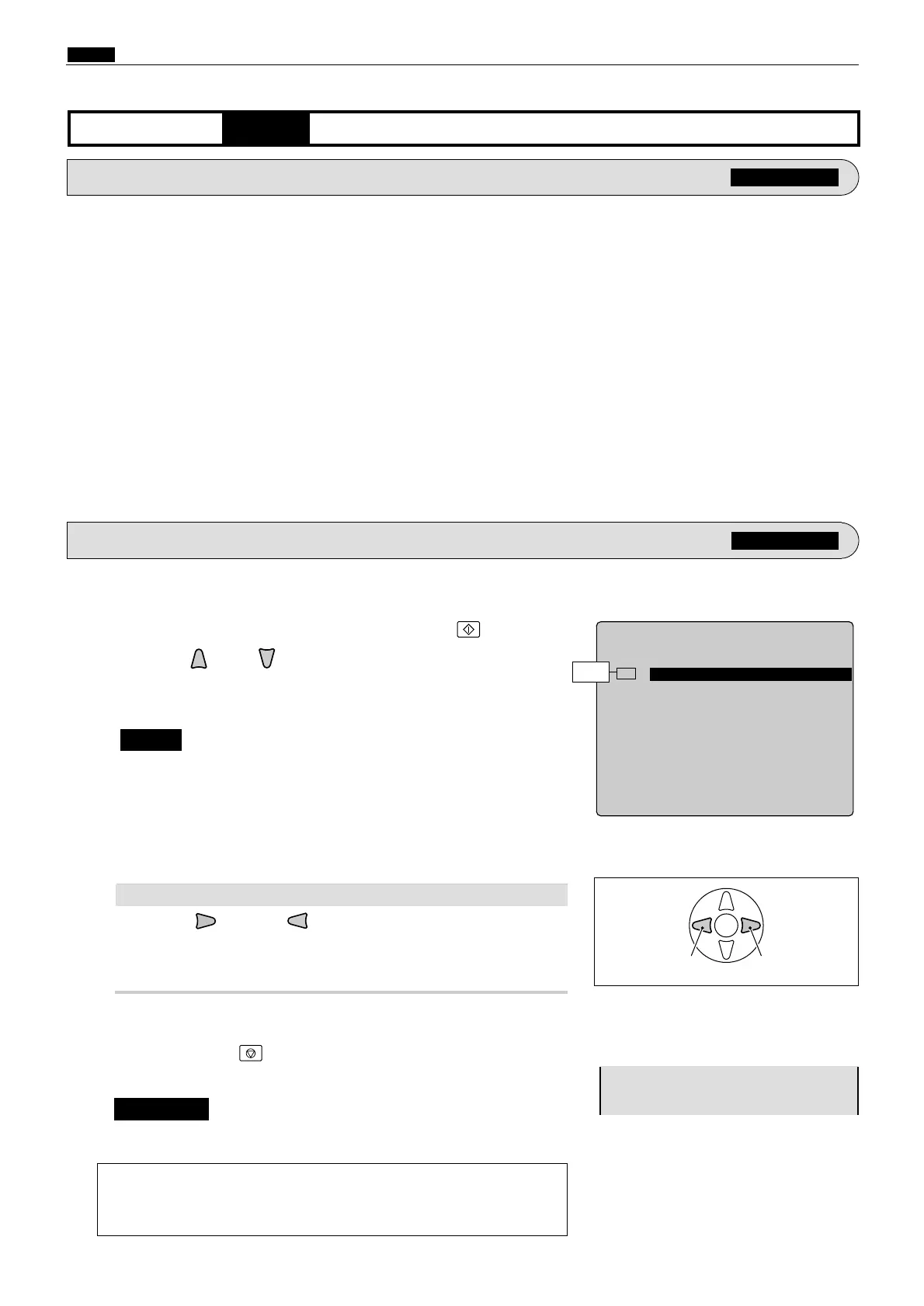2
Use the and/or key to adjust the sensitivity.
Confirm that the black level is MAX - 10 and the gap between
white level and black level is 20 or more.
Sensitivity adjustment of the end mark sensor
228
c HELP Mode Function and Operation Procedures
chap.7
H-07
(1) Sensor/switch condition displayHELP mode
(1)
End mark sensor and Master detection sensor condition
checking
¡
The status of following sensors are indicated and their sensitivity
can be adjusted.
1. End mark sensor
2. Master detection sensor
1. Functions
For electrical parts layout
a
See page 300
2. Operation procedure
Accessing HELP modes
a
See page 213
(1)
Checking the condition of the end mark sensor 1,2
qAccess HELP mode H-07, and press the PRINT key.
wPress the and/or key to select the End mark sensor 1.
HELP-007
Sensors
1 : End mark sensor 1 adjustment
1 : End mark sensor 2 adjustment
111 : Master detection sensor adjustment
tPress the STOP key.
The HELP mode selection display will reappear.
Do not turn off the power before the "SAVE" display hasdisappeared.
e
Check the displayed light-receipt level of the End mark sensor 1.
Value
r
Adjust the sensitivity of the end mark sensor.
-+
IMPORTANT :
¡During memorization:
- SAVE -
a
To exit the HELP mode
: Turn the power switch OFF.
a
To access another HELP mode
:
Enter the desired mode number
using the numeric keys.
¡The DP-440 is not use for the end mark sensor 2.
NOTE :