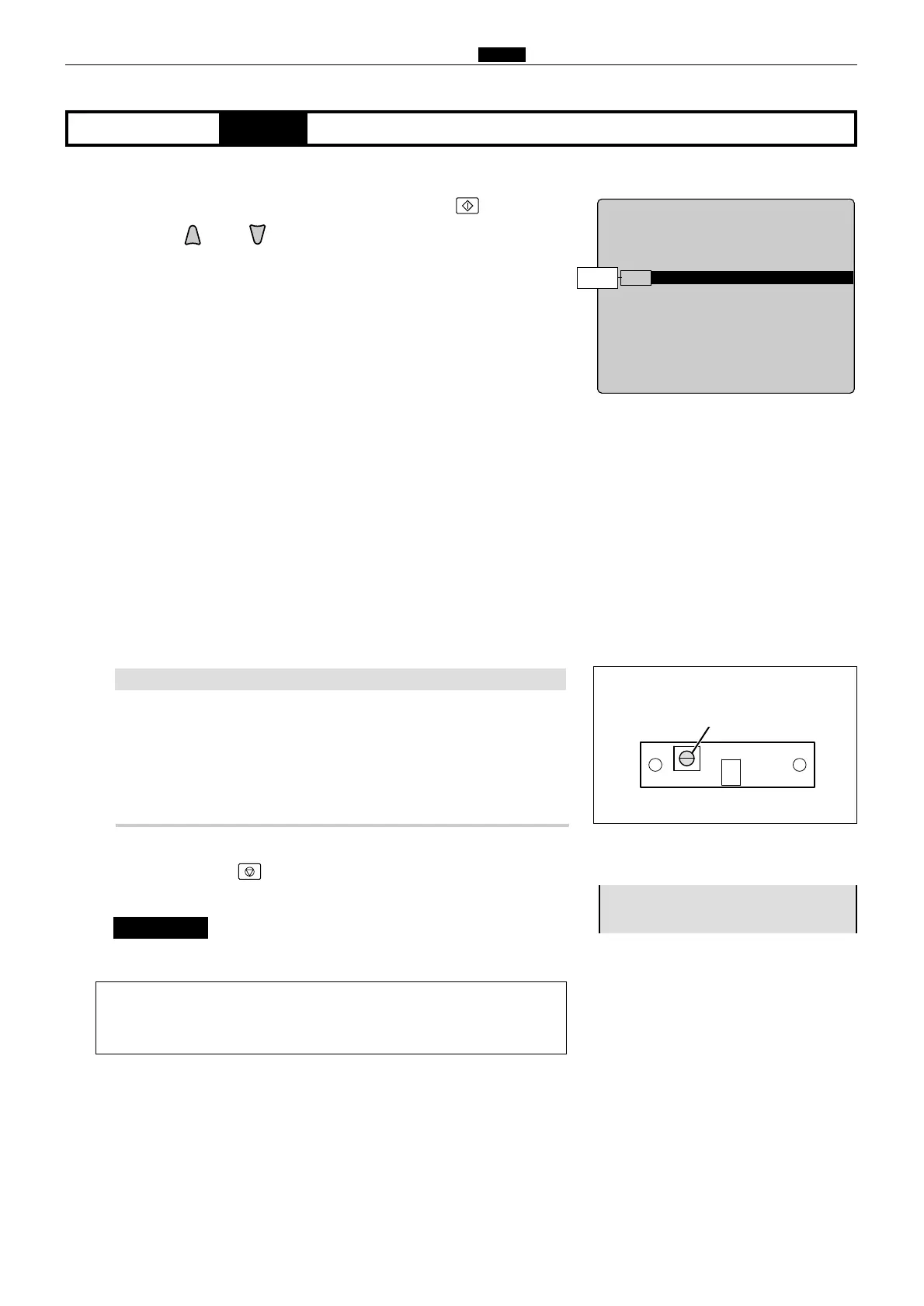2
Display of presence/absence of the master on its travel path,
as a numerical value.
Adjust the sensitivity with VR on the sensor.
Master/Yes : about 10 - 30
Master/ No : about 140 or more
Master detection sensor adjustment
229
c HELP Mode Function and Operation Procedures
chap.7
HELP-007
Sensors
1 : End mark sensor 1 adjustment
1 : End mark sensor 2 adjustment
111 : Master detection sensor adjustment
¡
Master detection sensor
VR1
440805
Value
H-07
(2) Sensor/switch condition displayHELP mode
r
Adjust the light-receipt level of the master detection sensor.
¡During memorization:
- SAVE -
(2)
Checking the condition of the master detection sensor
qAccess HELP mode H-07, and press the PRINT key.
w
Press the and/or key to select the master detection sensor.
eCheck the displayed light-receipt level of the master detection
sensor.
tPress the STOP key.
The HELP mode selection display will reappear.
Do not turn off the power before the "SAVE" display has disappeared.
IMPORTANT :
a
To exit the HELP mode
: Turn the power switch OFF.
a
To access another HELP mode
:
Enter the desired mode number
using the numeric keys.