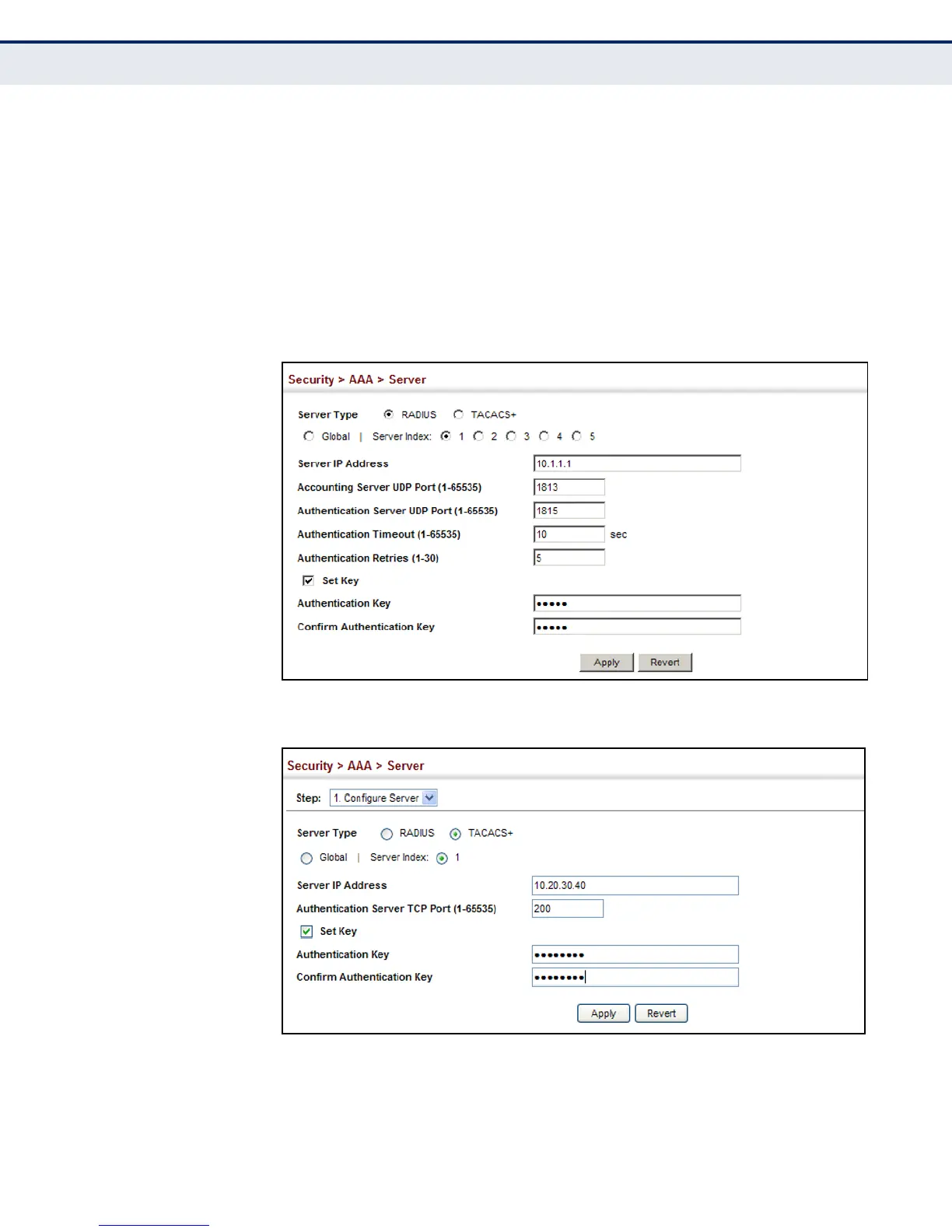C
HAPTER
14
| Security Measures
AAA Authorization and Accounting
– 263 –
3. Select RADIUS or TACACS+ server type.
4. Select Global to specify the parameters that apply globally to all
specified servers, or select a specific Server Index to specify the
parameters that apply to a specific server.
5. To set or modify the authentication key, mark the Set Key box, enter
the key, and then confirm it
6. Click Apply.
Figure 135: Configuring Remote Authentication Server (RADIUS)
Figure 136: Configuring Remote Authentication Server (TACACS+)
