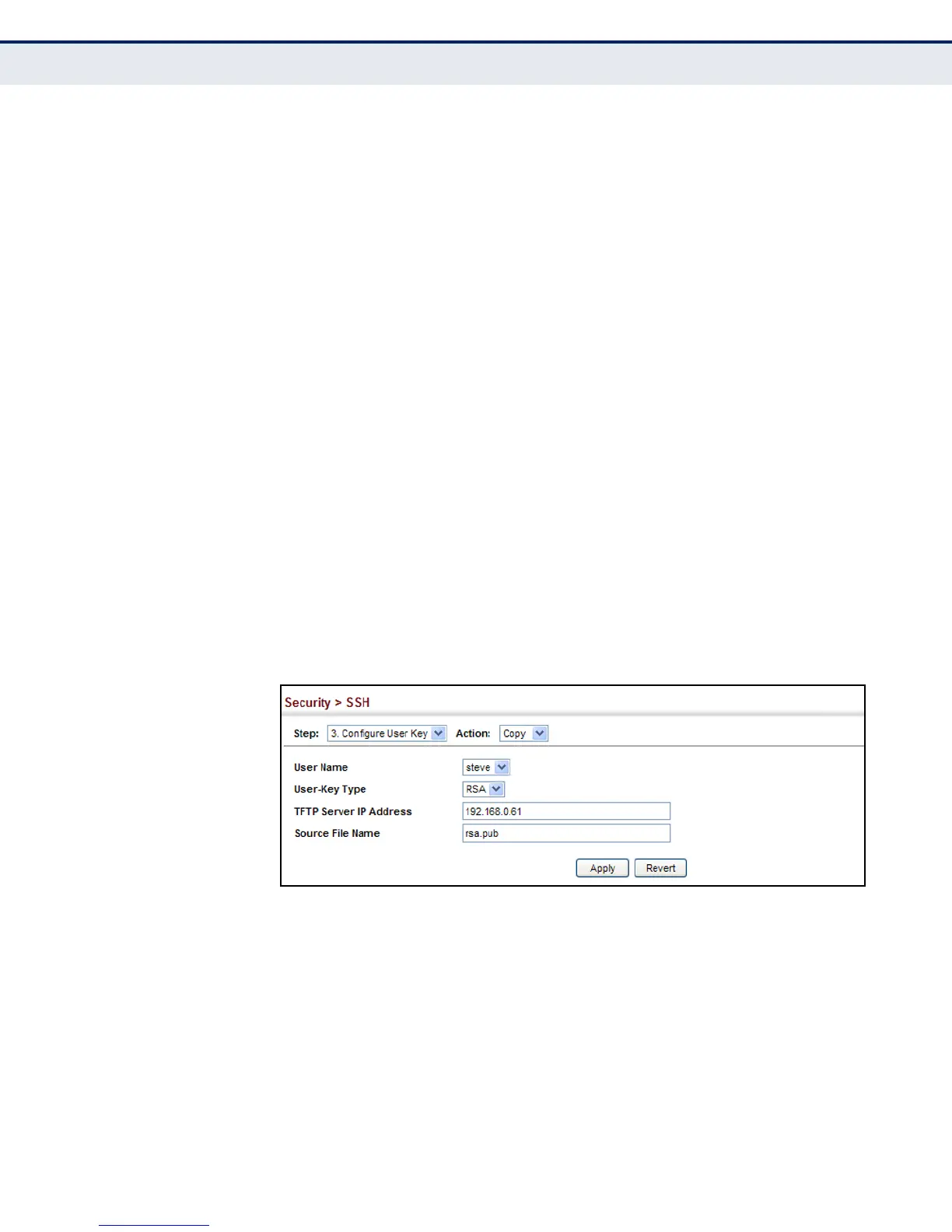C
HAPTER
14
| Security Measures
Configuring the Secure Shell
– 296 –
The SSH server uses RSA or DSA for key exchange when the client first
establishes a connection with the switch, and then negotiates with the
client to select either DES (56-bit) or 3DES (168-bit) for data
encryption.
The switch uses only RSA Version 1 for SSHv1.5 clients and DSA
Version 2 for SSHv2 clients.
◆ TFTP Server IP Address – The IP address of the TFTP server that
contains the public key file you wish to import.
◆ Source File Name – The public key file to upload.
WEB INTERFACE
To copy the SSH user’s public key:
1. Click Security, SSH.
2. Select Configure User Key from the Step list.
3. Select Copy from the Action list.
4. Select the user name and the public-key type from the respective drop-
down boxes, input the TFTP server IP address and the public key source
file name.
5. Click Apply.
Figure 165: Copying the SSH User’s Public Key
