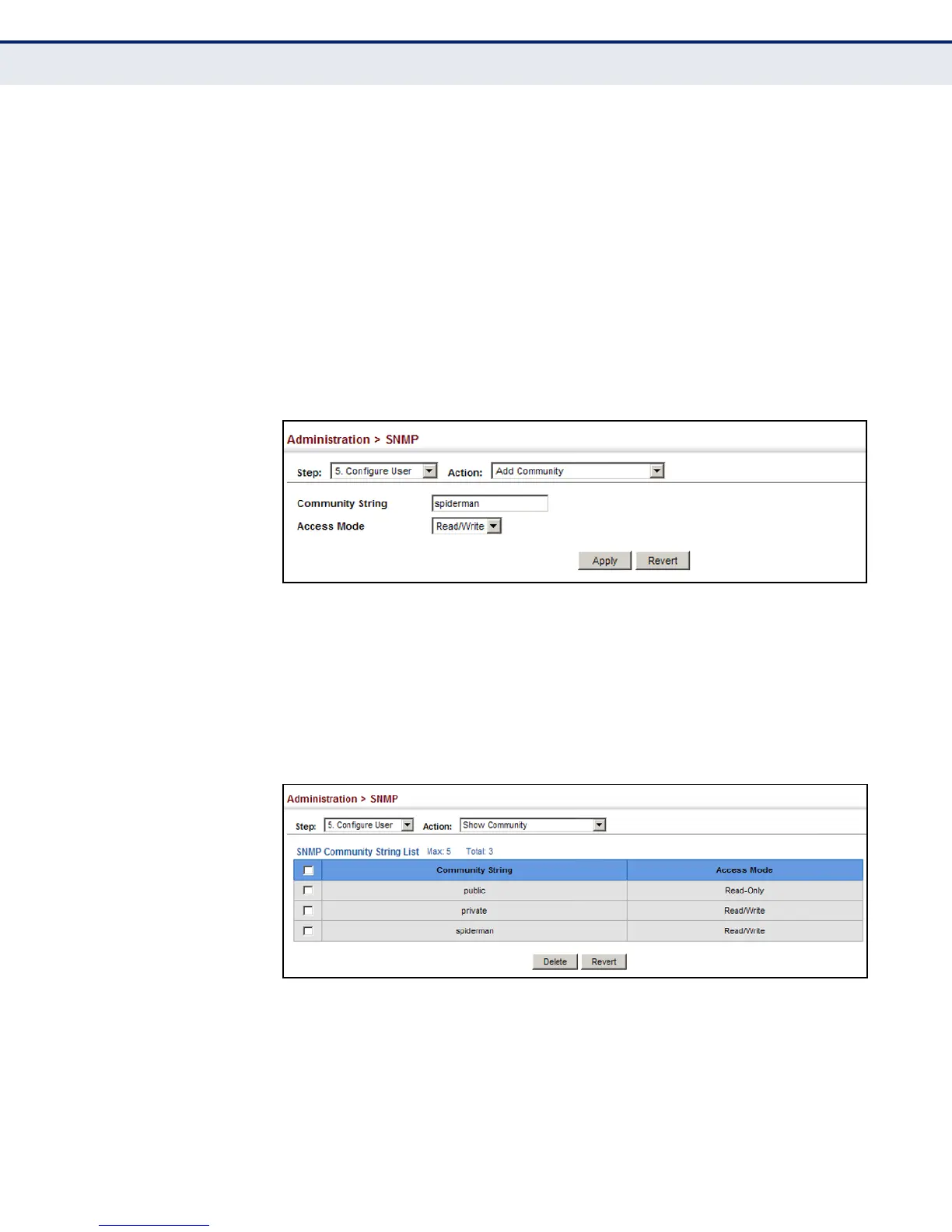C
HAPTER
15
| Basic Administration Protocols
Simple Network Management Protocol
– 384 –
WEB INTERFACE
To set a community access string:
1. Click Administration, SNMP.
2. Select Configure User from the Step list.
3. Select Add Community from the Action list.
4. Add new community strings as required, and select the corresponding
access rights from the Access Mode list.
5. Click Apply
Figure 223: Setting Community Access Strings
To show the community access strings:
1. Click Administration, SNMP.
2. Select Configure User from the Step list.
3. Select Show Community from the Action list.
Figure 224: Showing Community Access Strings
