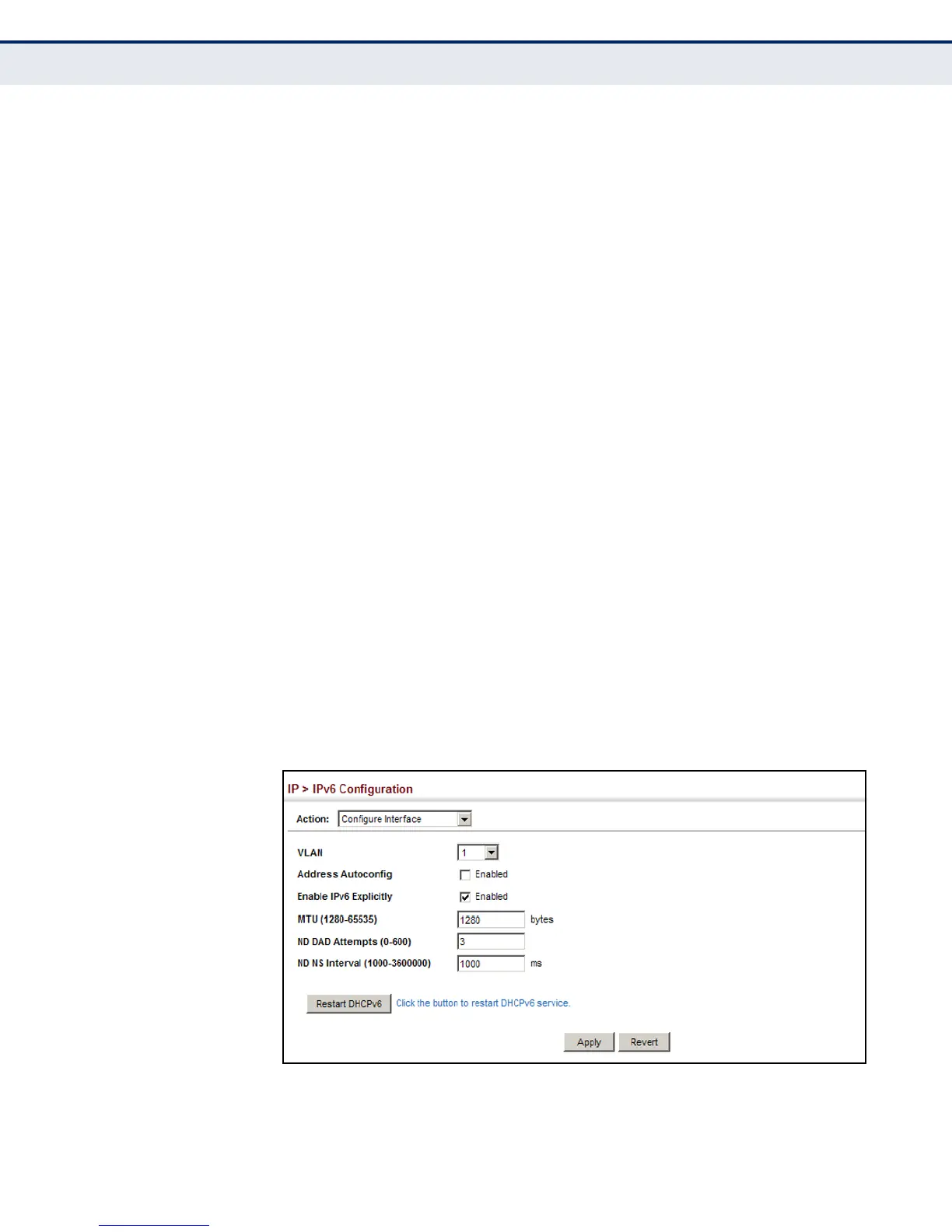C
HAPTER
16
| IP Configuration
Setting the Switch’s IP Address (IP Version 6)
– 419 –
◆ ND NS Interval – The interval between transmitting IPv6 neighbor
solicitation messages on an interface. (Range: 1000-3600000
milliseconds;
Default: 1000 milliseconds is used for neighbor discovery operations,
0 milliseconds is advertised in router advertisements.
This attribute specifies the interval between transmitting neighbor
solicitation messages when resolving an address, or when probing the
reachability of a neighbor. Therefore, avoid using very short intervals
for normal IPv6 operations.
Restart DHCPv6 – DHCPv6 stateful configuration of IP address prefixes is
not supported in the current software release. If the router advertisements
have the “other stateful configuration” flag set, the switch will attempt to
acquire other non-address configuration information (such as a default
gateway) from a DHCPv6 server.
WEB INTERFACE
To general IPv6 settings for the switch:
1. Click IP, IPv6 Configuration.
2. Select Configure Interface from the Action list.
3. Specify the VLAN to configure, enable address auto-configuration, or
enable IPv6 explicitly to automatically configure a link-local address
and enable IPv6 on the selected interface. Set the MTU size, the
maximum number of duplicate address detection messages, and the
neighbor solicitation message interval.
4. Click Apply.
Figure 252: Configuring General Settings for an IPv6 Interface
