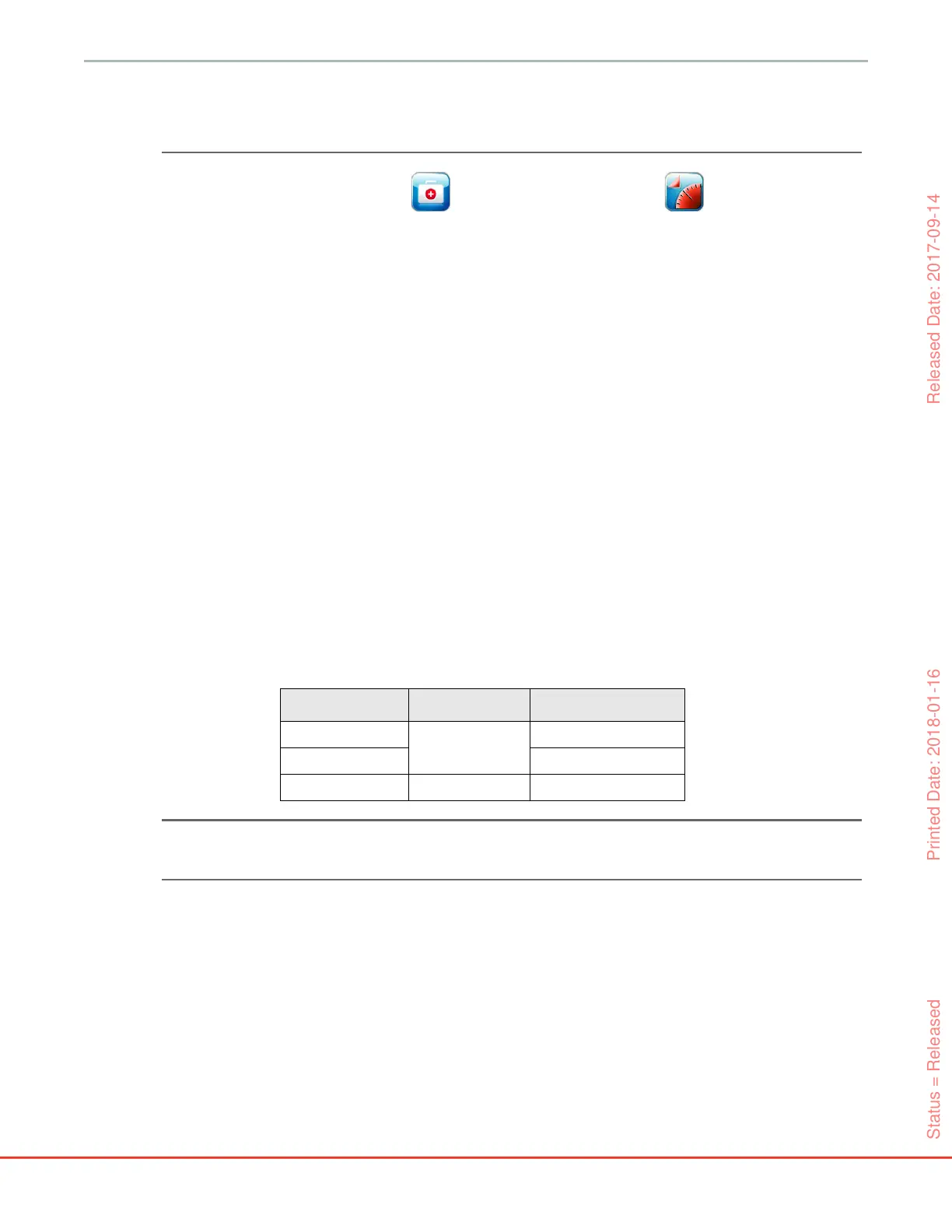146
HemoSphere Advanced Monitor 11 Oximetry Monitoring
Signal quality is displayed during in vivo calibration. It is recommended that calibration
be performed only when the SQI level is 1 or 2. See Signal Quality Indicator on page 147.
1 Touch clinical actions icon Oximetry Calibration icon .
2 At the top of the Oximetry Calibration screen, select Oximetry Type: ScvO
2
or SvO
2
.
3 Touch In vivo Calibration button.
If setup is unsuccessful, one of the following messages will be displayed:
Warning: Wall Artifact or Wedge Detected. Reposition catheter.
OR
Warning: Unstable Signal.
4 If a “Wall Artifact or Wedge Detected,” or “Unstable Signal” message appears, attempt to
troubleshoot the problem as instructed in table 13-21, “Oximetry warnings,” on page 188 and
touch Recalibrate button to restart the baseline setup.
OR
Touch Continue button to proceed to the draw operation.
5 When baseline calibration is successful, touch Draw button and then draw the blood sample.
6 Draw the blood sample slowly (2 mL or 2 cc over 30 seconds) and send the blood sample to the
lab for measured analysis by co-oximeter.
7 When lab values are received, touch HGB button to enter the patient’s hemoglobin and touch g/
dL or mmol/L or Hct button to enter the patient’s hematocrit. See table 11-2 for acceptable
ranges.
NOTE When an HGB or Hct value is entered, the system automatically calculates the other
value. If both values are selected, the last value entered is accepted.
8 Enter the lab oximetry value (ScvO
2
or SvO
2
).
9 Touch Calibrate button.
Table 11-2 In vivo calibration options
Option Description
Selection range
HGB (g/dL) Hemoglobin 4.0 to 20.0
HGB (mmol/L) 2.5 to 12.4
Hct (%) Hematocrit 12 to 60
Status = Released Printed Date: 2018-01-16 Released Date: 2017-09-14