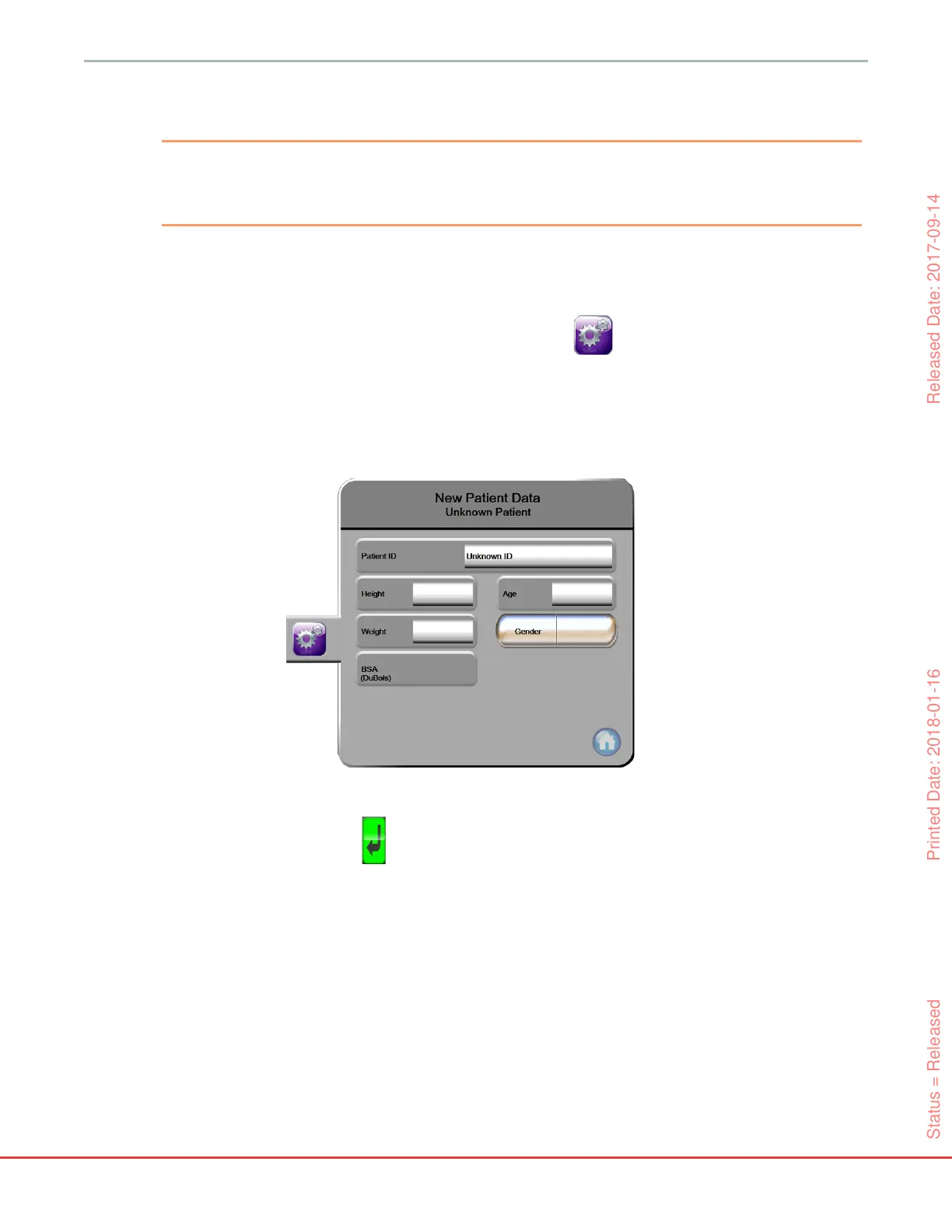89
HemoSphere Advanced Monitor 6 User Interface Settings
The user has the option of entering a new patient upon initial startup of the system or while the system is
running.
WARNING Perform New Patient or clear the patient data profile whenever a new patient is
connected to the HemoSphere advanced monitor. Failure to do so may result in
previous patient data in the historical displays.
1 After turning on the monitor, the new or continuing patient screen appears (figure 6-1). Touch
New Patient
and continue to step 6.
OR
If the monitor is already on, touch the settings icon and continue to step 2.
2 Touch Patient Data button.
3 Touch New Patient button.
4 Touch Yes button on the confirmation screen to start a new patient.
5 The New Patient Data screen appears. See figure 6-2.
6 Touch the enter key on the keypad/keyboard to save each patient demographic selection value
and return to the patient data screen.
7 Touch Patient ID button and use the keyboard to enter the patient’s hospital ID.
8 Touch Height button and use the keypad to enter the patient’s height. The unit default for your
language is at the upper right of the keypad. Touch it to change the unit of measurement.
9 Touch Age and use the keypad to enter the patient’s age.
10 Touch Weight and use the keypad to enter the patient’s weight. The unit default for your language
is at the upper right of the keypad. Touch it to change the unit of measurement.
11 Touch Gender and select Male or Female.
12 The BSA is calculated from the height and weight using the DuBois formula.
Figure 6-2 New Patient Data screen
Status = Released Printed Date: 2018-01-16 Released Date: 2017-09-14