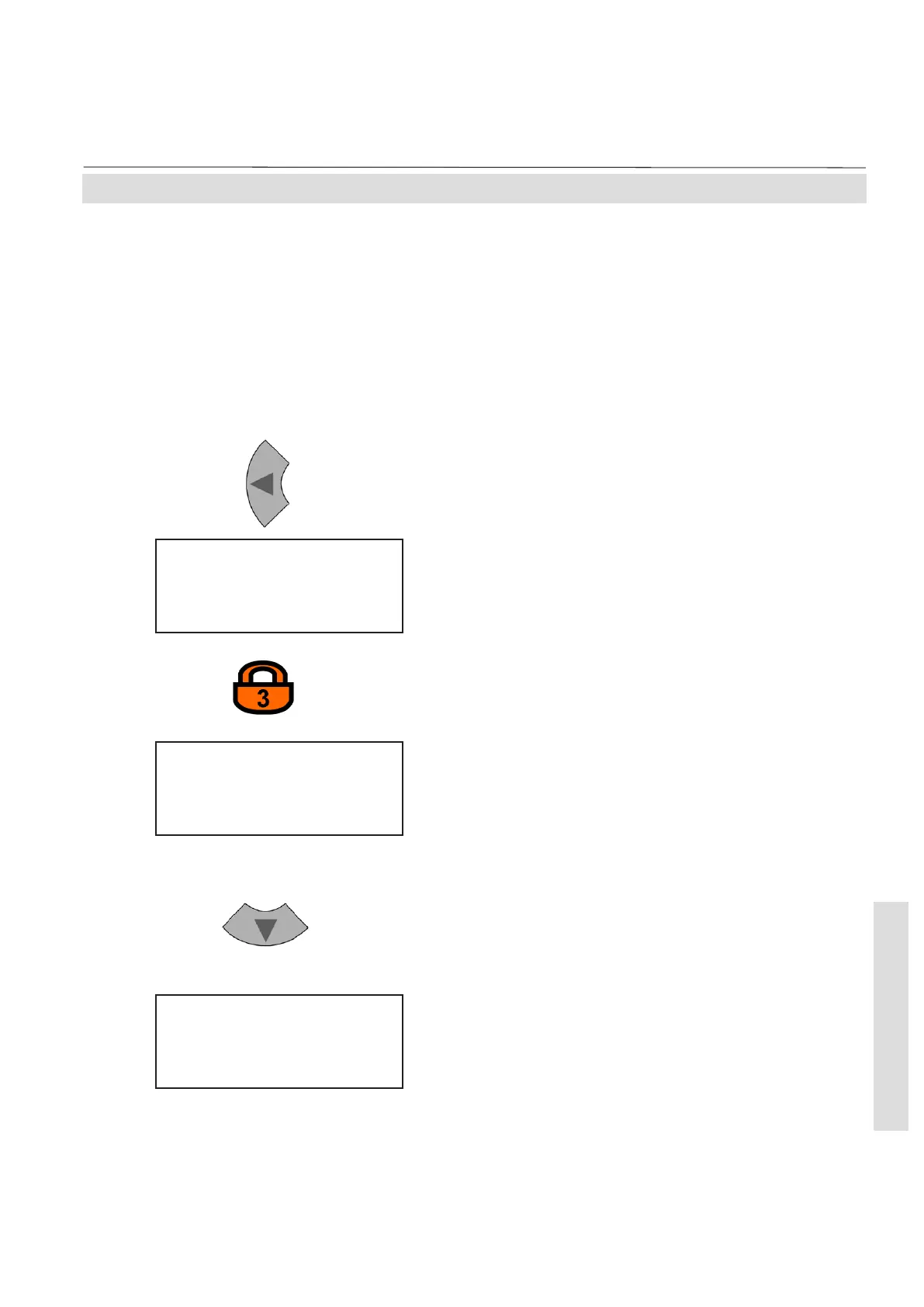X-STREAM
Emerson Process Management GmbH & Co. OHG 6-19
Instruction Manual
HASAxE-IM-HS
05/2006
6 Initial Startup
Now the most important parameter settings are
checked and the instrument is setup to operate
to your needs.
This is the moment where you could save for
backup reasons the changed data into a
special memory.
6-2 Checking the Instrument's Setup
Press the LEFT key several times to return to
the SETUP MENU and enter the SAVE-LOAD-
UPDATE menu.
Installed options..
Communication..
Alarms..
Save-Load-Update..
2
nd
menu page
FactData>CfgData..
CfgData>UserData..
UserData>CfgData..
Save-Load-Update
CfgData>COMport!
COMport>CfgData..
Verify!
1
st
menu page
Now select the "CfgData>UserData.." line and
press the ENTER key.
If system is setup accordingly access level 3
code must be entered to access this menu.
Press the DOWN key to open the second menu
page.
