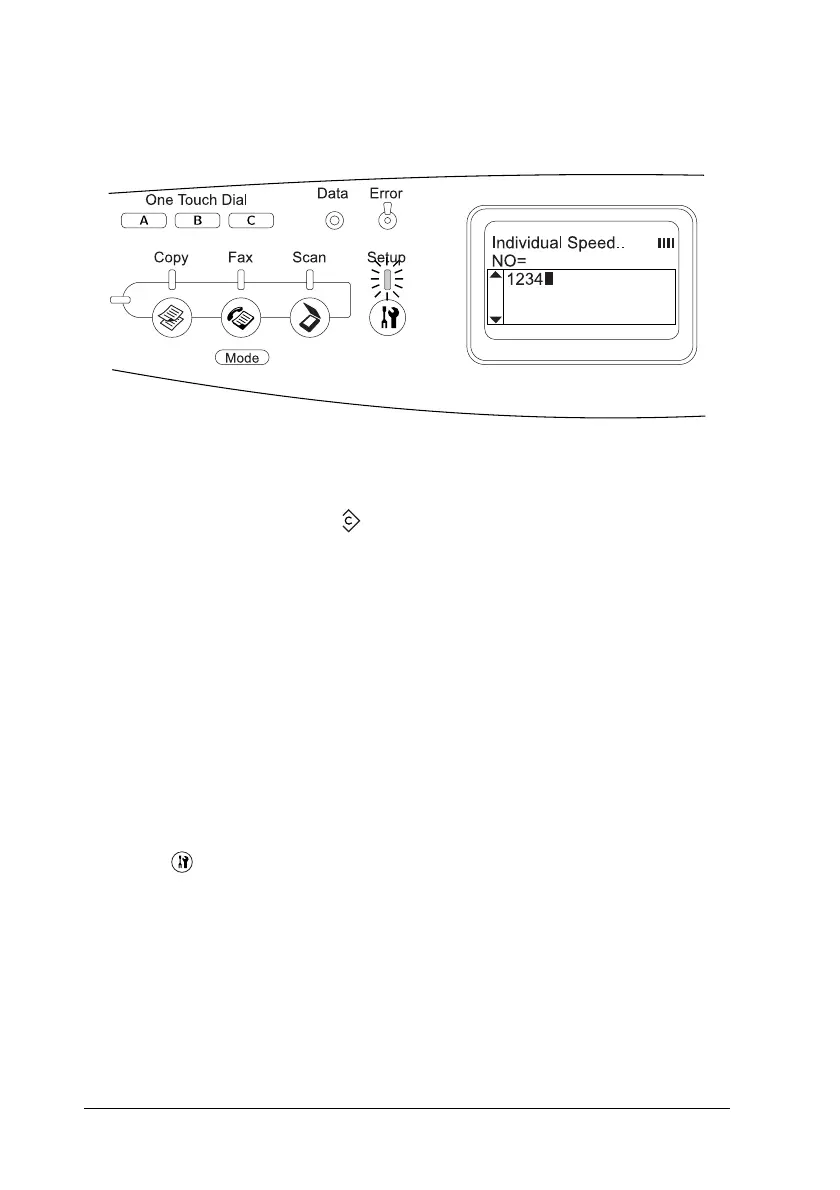274 Faxing (Fax Model Only)
7. Enter the phone number you want to register, and then press
the r Right button.
Note:
To correct a number while entering it, use the l Left button to back
one character or the Reset button to delete.
The registered speed dial is added to the speed dial list.
To change or delete a registered recipient in the speed-dial
list, see “Changing recipients” on page 274 or “Deleting
recipients” on page 276.
Changing recipients
You can change recipient registered to another one in the speed
dial list.
1. Make sure the product is turned on, and then press the
Setup button.
The Setup light is lit and the Setup menu appears in the LCD
panel.
2. Press the d Down button twice to select Fax Settings, then
press the r Right button.
The Fax Settings menu appears.
