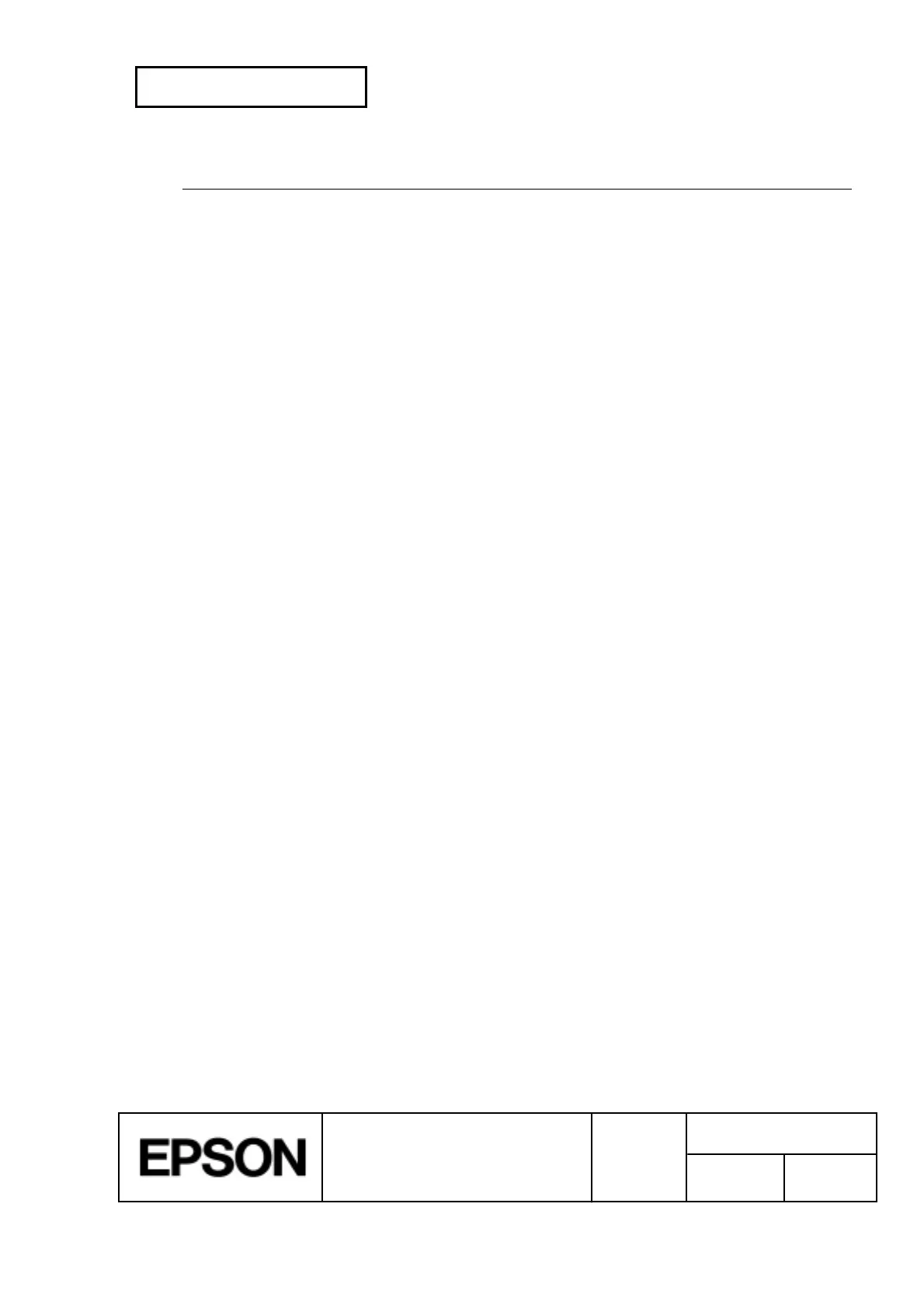CONFIDENTIAL
SHEET
91
NO.
SHEET
REVISION
E
TITLE
NEXT
92
TM-H5000
II
IIII
II
series
Specification
(STANDARD)
FF
[Name] ① Print and eject slip paper (enable only when slip is selected)
② Print and return to standard mode in page mode (enable only when paper roll is
selected)
[Format] ASCII FF
Hex 0C
Decimal 12
For ①
[Description] Prints the data in print buffer and ejects the slip paper.
[Notes] · The command is enabled only when slip paper is selected for printing by
ESC c 0
.
· When the slip ejection length has been set by
ESC C
, the specified length is
ejected, regardless of the TOF and BOF sensors.
· The slip is ejected in the direction specified by
ESC F
.
· This command sets the print position to the beginning of the line.
· After the slip is ejected, the printer selects the paper roll.
[Reference]
ESC C
,
ESC F
For ②
[Description] Prints the data in the print buffer collectively and returns to standard mode.
[Notes] · This command is enabled only in page mode.
· The buffer data is deleted after being printed.
· The printing area set by
ESC W
is reset to the default setting.
· The printer does not execute paper cutting.
· This command sets the print position to the beginning of the line.
[Reference]
ESC FF
,
ESC L
,
ESC S
