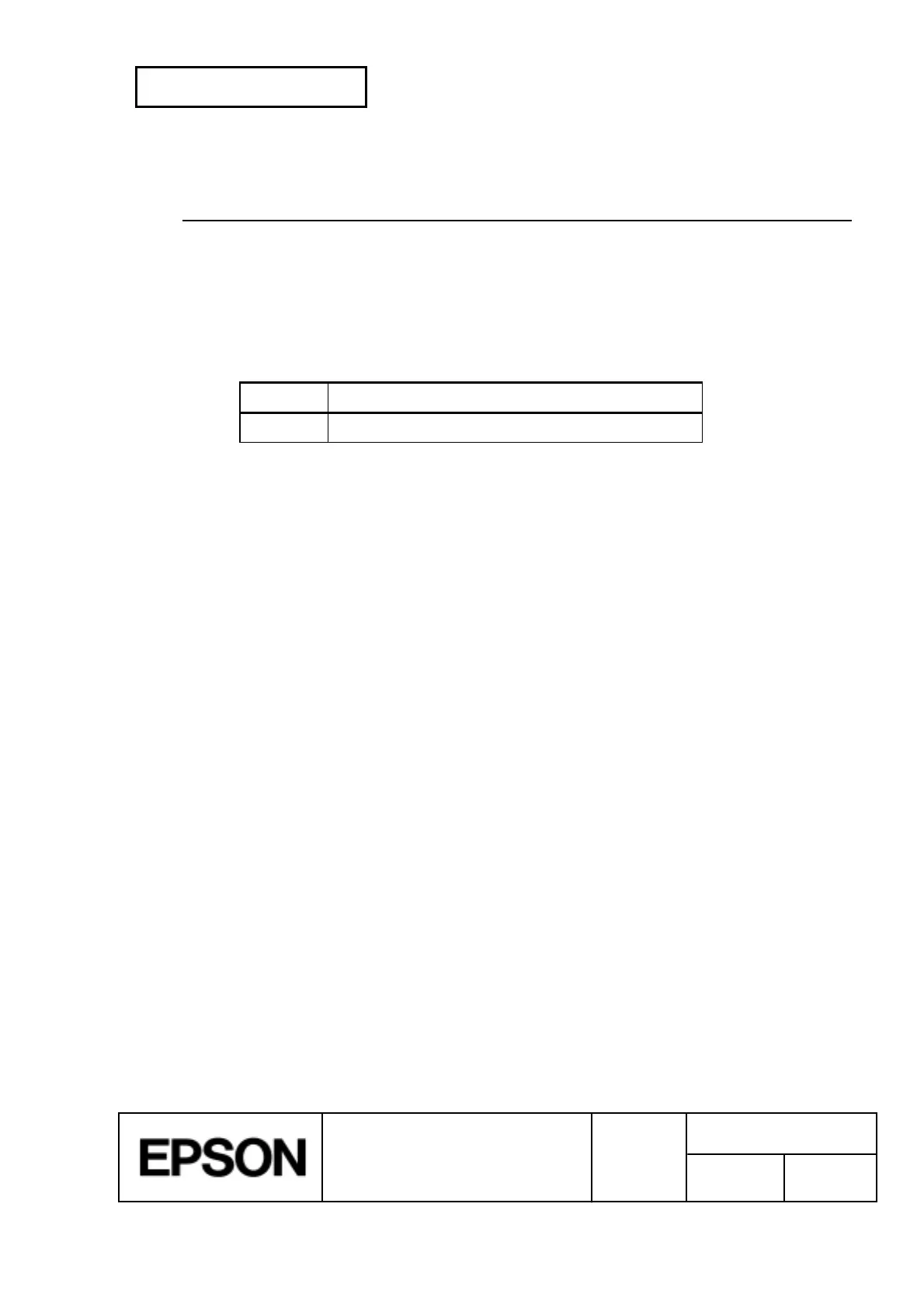CONFIDENTIAL
SHEET
194
NO.
SHEET
REVISION
E
TITLE
TM-H5000
II
IIII
II
series
Specification
(STANDARD)
NEXT
195
6.6 MICR Control Commands (only for printers with MICR)
DLE EOT BS
n
[Name] Transmit real-time MICR status
[Format] ASCII DLE EOT BS
n
Hex 100408
n
Decimal 16 4 8
n
[Range]
n
= 1
[Description] Transmits the selected MICR status specified by
n
in real time as follows:
n
Function
1 Transmit MICR status
[Notes] · The status information to be transmitted is shown in the tables on the following
pages.
· The printer starts MICR status transmission when this command is buffered in
the receive buffer.
· When transmitting status, the printer transmits only 1 byte without confirming
the condition of the DSR signal.
· This command is executed even when the printer is in off-line, the receive
buffer full, or in an error status with a serial interface model.
· With a parallel interface model, this command can not be executed when the
printer is busy. This command is executed even when the printer is off-line or
there is an error status when DIP switch 2-1 is on with a parallel interface
model.
· The status is transmitted whenever the data sequence for
DLE EOT BS
n
(
n
= 1) is received.
Example:
In
ESC
*
**
*
m n
L
n
H
d
1 ... dk
,
d1
=<10>H,
d2
=<04>H,
d3
=<01>H
· This command should not be contained within another command that consists
of 2 or more bytes.
Example:
If you attempt to transmit
ESC 3
n
to the printer, and then
DLE EOT BS 1
interrupts before
n
is received, the code <10>H for
DLE EOT BS 1
is
processed as the code for
ESC 3
<10>H.
· This command is effective even if the printer is not selected by set peripheral
device command,
ESC =
.
· This command is ignored while the printer transmits reading results of MICR
(
FS a 0
,
FS b
).
· When Automatic Status Back (ASB) is enabled using the
GS a
command, the
status transmitted by the
DLE EOT BS
command and the ASB status must be
differentiated using the table in Appendix E.
