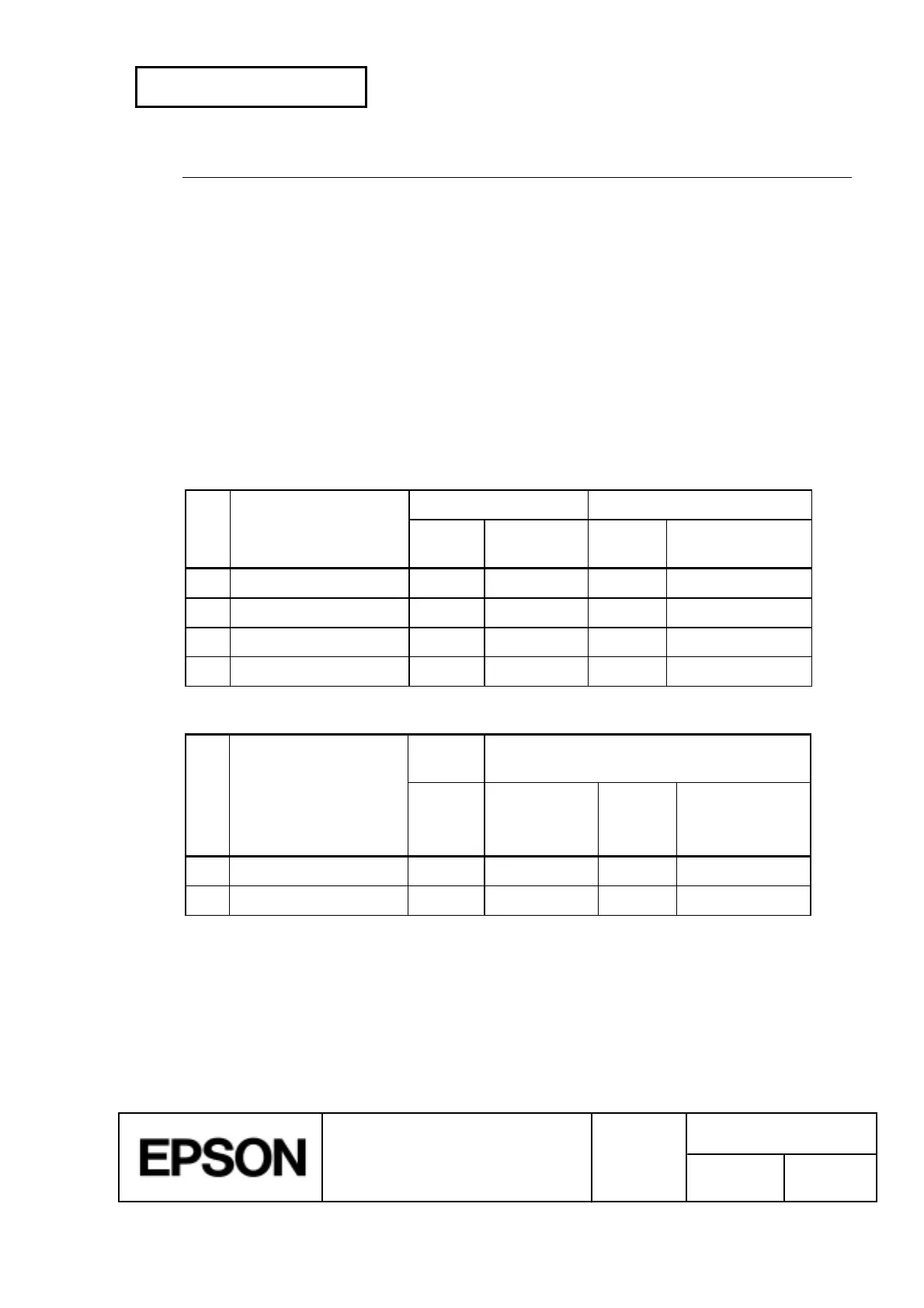CONFIDENTIAL
SHEET
107
NO.
SHEET
REVISION
E
TITLE
NEXT
108
TM-H5000
II
IIII
II
series
Specification
(STANDARD)
ESC *
**
*
m n
L
n
H
d1
...
dk
[Name] Select bit-image mode
[Format] ASCII ESC *
m n
L
n
H
d1 ...
dk
Hex 1B 2A
m n
L
n
H
d1 ...
dk
Decimal 27 42
m n
L
n
H
d1 ...
dk
[Range]
m
= 0, 1, 32, 33 (for the paper roll)
m
= 0, 1 (for the slip paper)
0 £
n
L
£ 255
0 £
n
H
£ 3
0 £
d
£ 255
[Description] Selects a bit-image mode using
m
for the number of dots specified by
n
L
and
n
H
,
as follows:
(For the paper roll)
Vertical Direction Horizontal Direction
m
Mode
Number of
Dots
Dot Density Dot
Density
Number of Data
(K)
0 8-dot single-density 8 60 DPI 90 DPI
n
L
+
n
H
´ 256
1 8-dot double-density 8 60 DPI 180 DPI
n
L
+
n
H
´ 256
32 24-dot single-density 24 180 DPI 90 DPI
(
n
L
+
n
H
´ 256) ´3
33 24-dot double-density 24 180 DPI 180 DPI
(
n
L
+
n
H
´ 256) ´3
(For slip paper)
Vertical
Direction
Horizontal Direction
m
Mode
Number of
Dots
Dot
adjacency
Maximum
number of
dots in
horizontal
Number of Data
(K)
0 8-dot single-density 8 Available 400 DPI
n
L
+
n
H
´ 256
1 8-dot double-density 8 Not available 800 DPI
n
L
+
n
H
´ 256
[Notes] · If the values of
m
is out of the specified range,
n
L
and data following are
processed as normal data.
· The
n
L
and
n
H
indicate the number of dots of the bit image in the horizontal
direction. The number of dots is calculated by
n
L
+
n
H
´
256.
· If the bit-image data input exceeds the number of dots to be printed on a line,
the excess data is ignored.
·
d
indicates the bit-image data. Set a corresponding bit to 1 to print a dot or to 0
to not print a dot.
