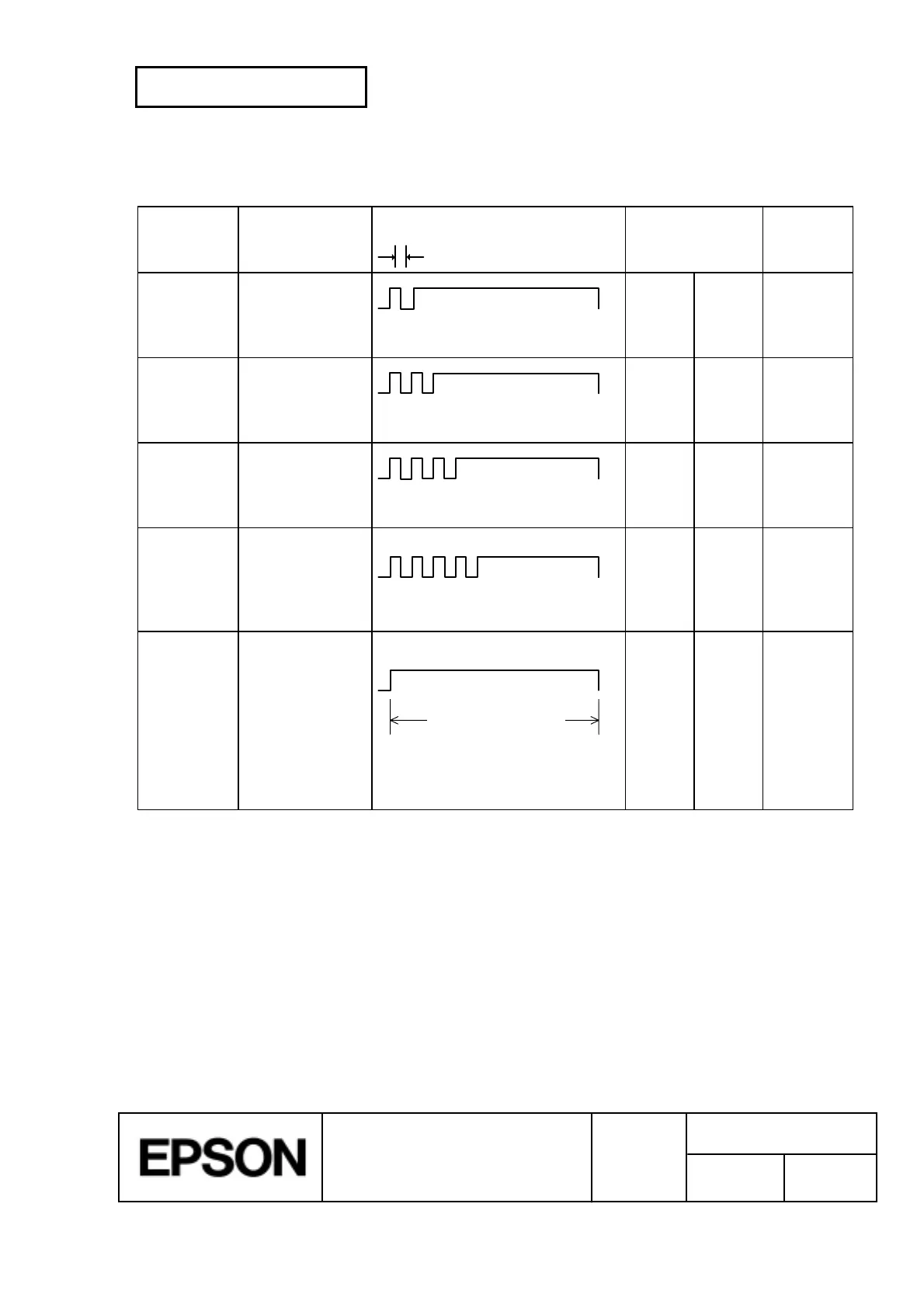CONFIDENTIAL
SHEET
74
NO.
SHEET
REVISION
E
TITLE
NEXT
75
TM-H5000
II
IIII
II
series
Specification
(STANDARD)
3) Errors that are impossible to recover
Table 3.7.3 Unrecoverable Errors
Error Description
ERROR LED Blinking Pattern
160 msec
LED
Receipt Slip
Recovery
R/W error in
memory or
gate array
(*2)
After R/W
checking, the
printer does not
work correctly.
¡¡
Impossible
to recover.
High voltage
error (*2)
The power supply
voltage is
extremely high.
(*1)
¡¡
Impossible
to recover.
Low voltage
error (*2)
The power supply
voltage is
extremely low.
(*1)
¡¡
Impossible
to recover.
CPU
execution
error (*2)
The CPU
executes an
incorrect address
or I/F board is not
connected.
¡¡
Impossible
to recover.
Thermistor
error
There is an
abnormality in the
print head
temperature,
thermistor is
detected in-
correctly, or
thermistor wiring
is not connected.
¡¡
Impossible
to recover.
(*1) Refer to Appendix A.
NOTE:
When any error shown above occurs, turn off the power as soon as possible.
3.7.2 Printer Operation When an Error Occurs
The printer executes the following operations when detecting an error on both slip and receipt
sections.
· Stops all printer operations for the selected paper section.
· Goes off-line.
· Blinks the ERROR LED for the selected paper section.
· For the errors with (*2) symbol, the ERROR LEDs of slip and receipt blink.
Approximately 2.56 sec
