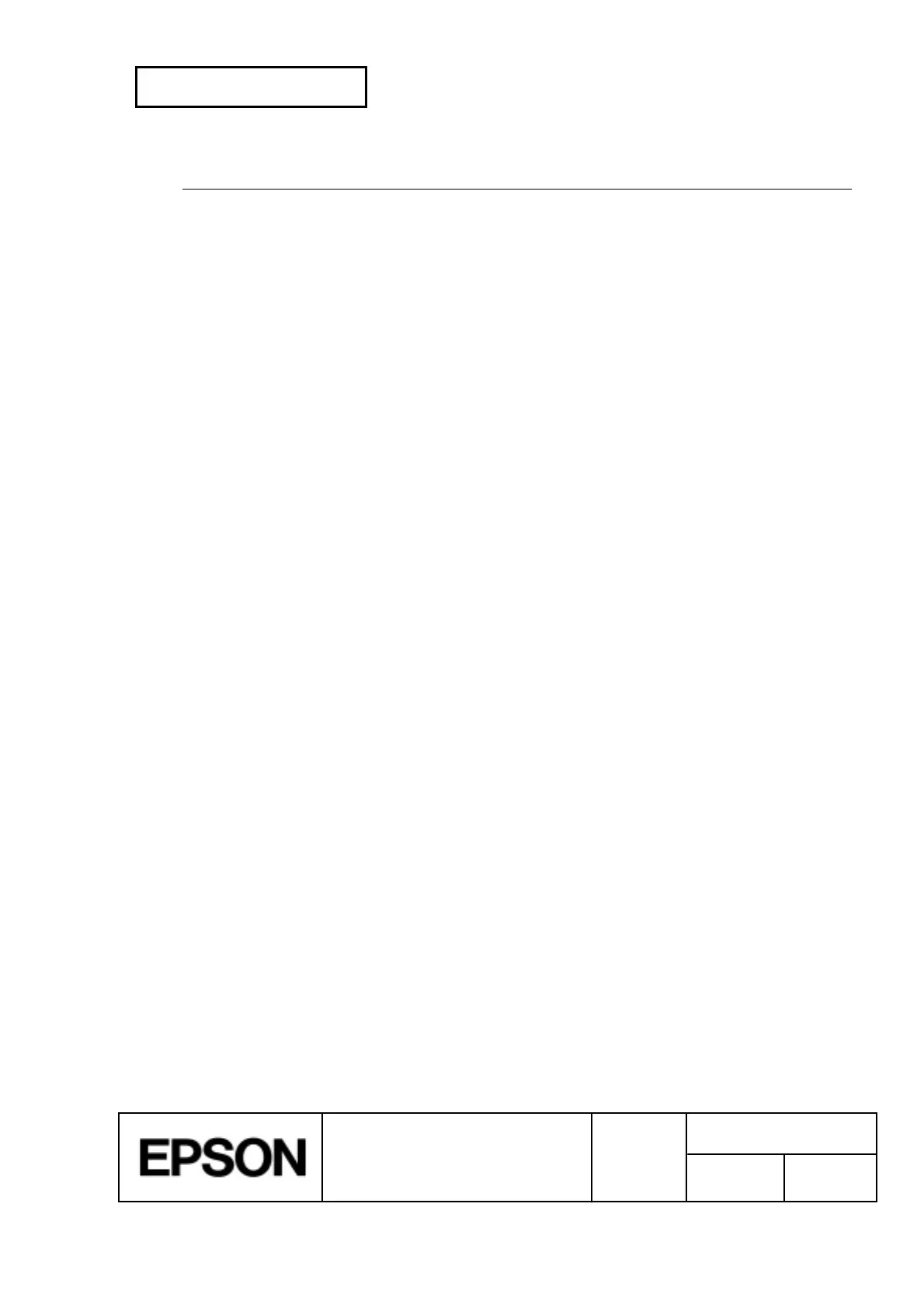CONFIDENTIAL
SHEET
114
NO.
SHEET
REVISION
E
TITLE
NEXT
115
TM-H5000
II
IIII
II
series
Specification
(STANDARD)
ESC C
n
[Name] Set slip paper eject length
[Format] ASCII ESC C
n
Hex 1B 43
n
Decimal 27 67
n
[Range] 0 £
n
£ 255
[Description] Sets the eject length setting for slip paper to
n
lines.
[Notes] · When
n
= 0, the eject length setting for slip paper is cancelled. The printer
continues feeding the paper until the printer gets to the position where the slip
can be ejected. The positions are defined as below:
When reverse ejection is executed:
If both TOF and BOF sensors detect a paper present status, paper is fed
approximately 80 mm (3.15 inches) in the reverse paper feed direction.
If only TOF sensor detects a paper present status, the printer feeds paper
until the BOF sensor detects a paper present status and then the paper is
fed approximately 80 mm (3.15 inches) in the reverse paper feed direction.
In this case, if the BOF sensor can not detect a paper present status even if
the printer feeds paper 450 mm (17.72 inches) or more, it is a slip ejection
error.
If only BOF sensor detects a paper present status, paper is fed
approximately 20 mm (0.79 inches) in the reverse paper feed direction.
When forward ejection is executed:
Paper is fed until the BOF sensor detects a paper-end and then the paper is
fed approximately 20 mm (0.79 inches)in the paper feed direction. In this
case, if the BOF sensor can not detect a paper not present status even if the
printer feeds paper 450 mm (17.72 inches) or more, it is a slip ejection error.
· Specified eject length doesn’t change even if line spacing changes.
· The maximum eject length that can be set is 450 mm (17.72 inches). If the
specified amount exceeds 450 mm (17.72 inches), the eject length is
automatically set to 450 mm (17.72 inches).
[Default]
n
= 0
[Reference]
FF
,
ESC 2
,
ESC 3
