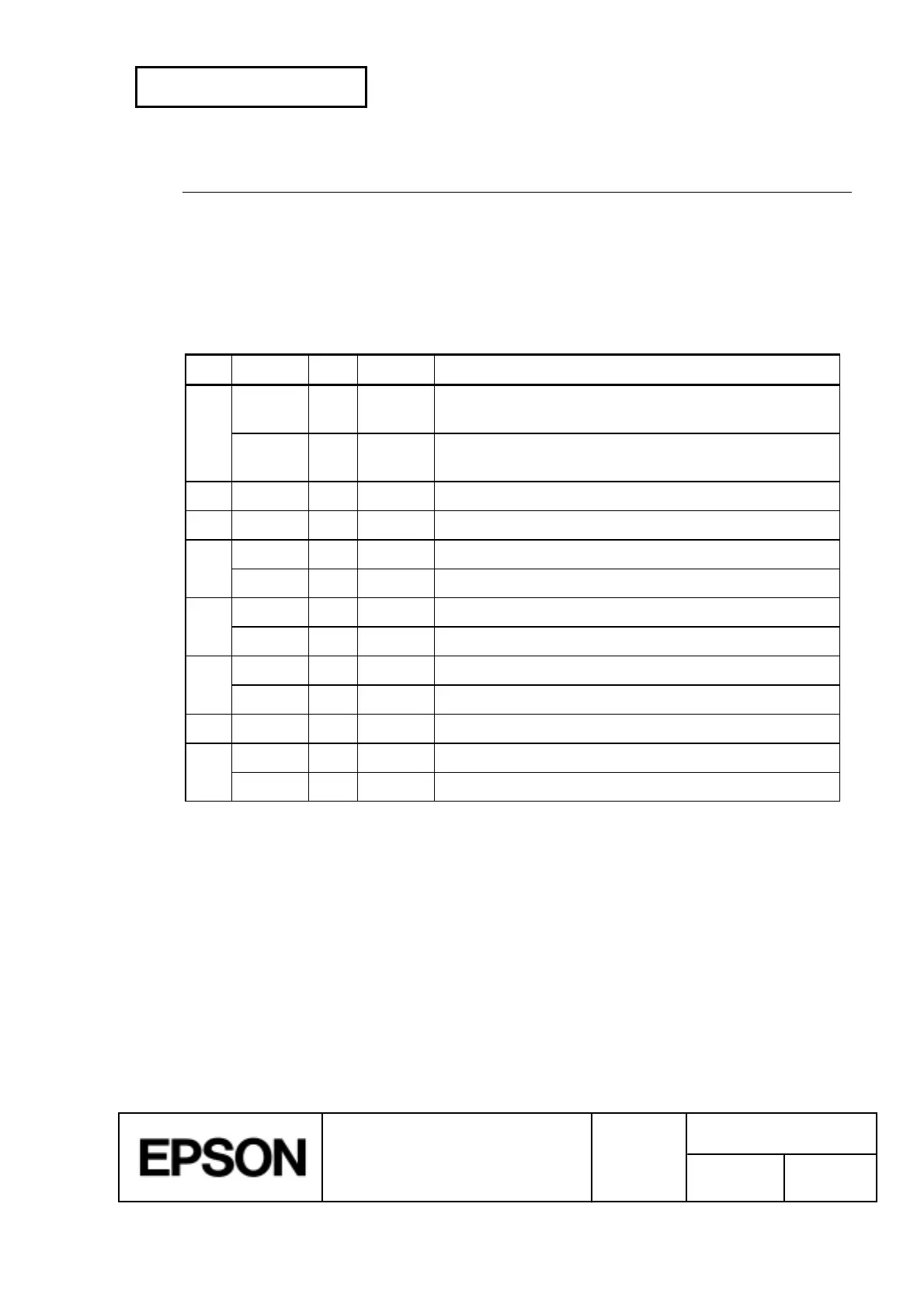CONFIDENTIAL
SHEET
102
NO.
SHEET
REVISION
E
TITLE
NEXT
103
TM-H5000
II
IIII
II
series
Specification
(STANDARD)
ESC !
n
[Name] Select print mode(s)
[Format] ASCII ESC !
n
Hex 1B 21
n
Decimal 27 33
n
[Range] 0 £
n
£ 255
[Description] Selects print mode(s) using
n
as follows:
Bit Off/On Hex Decimal Function
0Off 000
Character font A (12 ´ 24) for the paper roll and 9 ´ 9 for
the slip paper selected.
On 01 1
Character font B (9 ´ 17) for the paper roll and 7 ´ 9 for
the slip paper selected.
1 - - - Undefined.
2 - - - Undefined.
3 Off 00 0 Emphasized mode not selected.
On 08 8 Emphasized mode selected.
4 Off 00 0 Double-height mode not selected.
On 10 16 Double-height mode selected.
5 Off 00 0 Double-width mode not selected.
On 20 32 Double-width mode selected.
6 - - - Undefined.
7 Off 00 0 Underline mode not selected.
On 80 128 Underline mode selected.
· Determine the values of
n
by adding the values of all the characteristics you
want to select.
[Notes] · When both double-height and double-width modes are selected, quadruple size
characters are printed.
· The printer can underline all characters, but can not underline the space set by
HT
or 90° clockwise rotated characters.
· The thickness of the underline is that selected by
ESC
-
--
-, regardless of the
character size.
