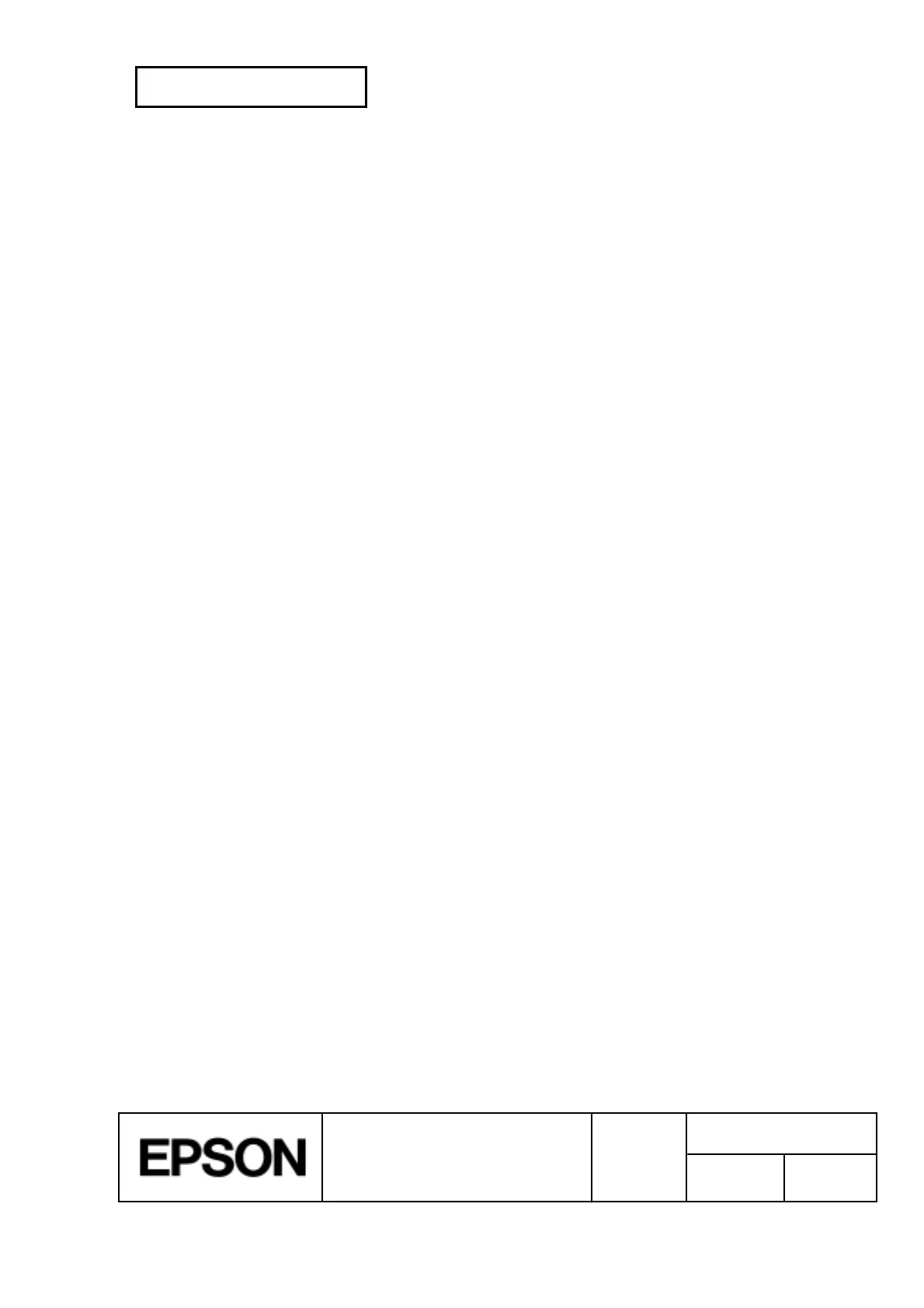CONFIDENTIAL
SHEET
76
NO.
SHEET
REVISION
E
TITLE
NEXT
77
TM-H5000
II
IIII
II
series
Specification
(STANDARD)
3.8.2 Sensors and Printing
When the printer detects a paper near-end, it either stops or continues printing depending on the
ESC c 4
setting. The corresponding sensors are as follows:
· Paper roll near-end sensor
· Slip BOF sensor
· Slip TOF sensor
The paper roll near-end sensor is enabled only when paper roll is selected as the print sheet and
the slip BOF and TOF sensors are enabled only when slip is selected as the print sheet.
However, since the paper roll end sensor is used for paper-end detection, the printer stops
printing. Use the paper roll near-end sensor for detecting a roll paper end, and also use the
paper roll end sensor, if necessary.
The printer behaves as follows in the paper-end state:
1) When the slip is selected
When the slip BOF sensor is selected for printing stop, the slip BOF sensor detects a
paper-end and the printer prints data up to the end of the printable area, ejects the slip
when all the next print data are transmitted, and then waits for the slip to be removed. After
the slip is removed, the printer enters the paper insertion waiting state.
When the slip TOF sensor is selected for printing stop, the slip TOF sensor detects a
paper-end. Then the slip TOF sensor ejects the slip when all the next data are transmitted
with the status of reverse paper feed until the paper is removed from the print head.
After the slip is removed, the printer enters the paper insertion waiting state.
2) When the receipt is selected
When printing stop is enabled, the paper roll near-end sensor detects a paper near end and
the printer automatically goes off line after printing the line being printed when the paper
near end is detected. To restart printing, load the paper and set the printer back on line by
closing the printer cover. The printer starts initializing and continues printing data stored in
the print buffer.
3.9 Printer Cover Sensors
3.9.1 Cover Open Sensor in the Slip Section
· The sensor detects opening/closing of the front cover. When the cover open is detected,
the printer releases the print platen immediately and stops the carriage movements. The
printer goes off line automatically. The printer is in the recovery error state and the error
LED blinks.
The printer goes on-line by closing the front cover. Even if the front cover is closed, the
error LED blinks. The printer can recover by sending an error recovery command. If the
printer continues printing, it starts printing the beginning of the line it was printing when the
front cover was opened. In this case, printing position may shift; therefore, it is
recommended to initialize the printer and resend the print data.
