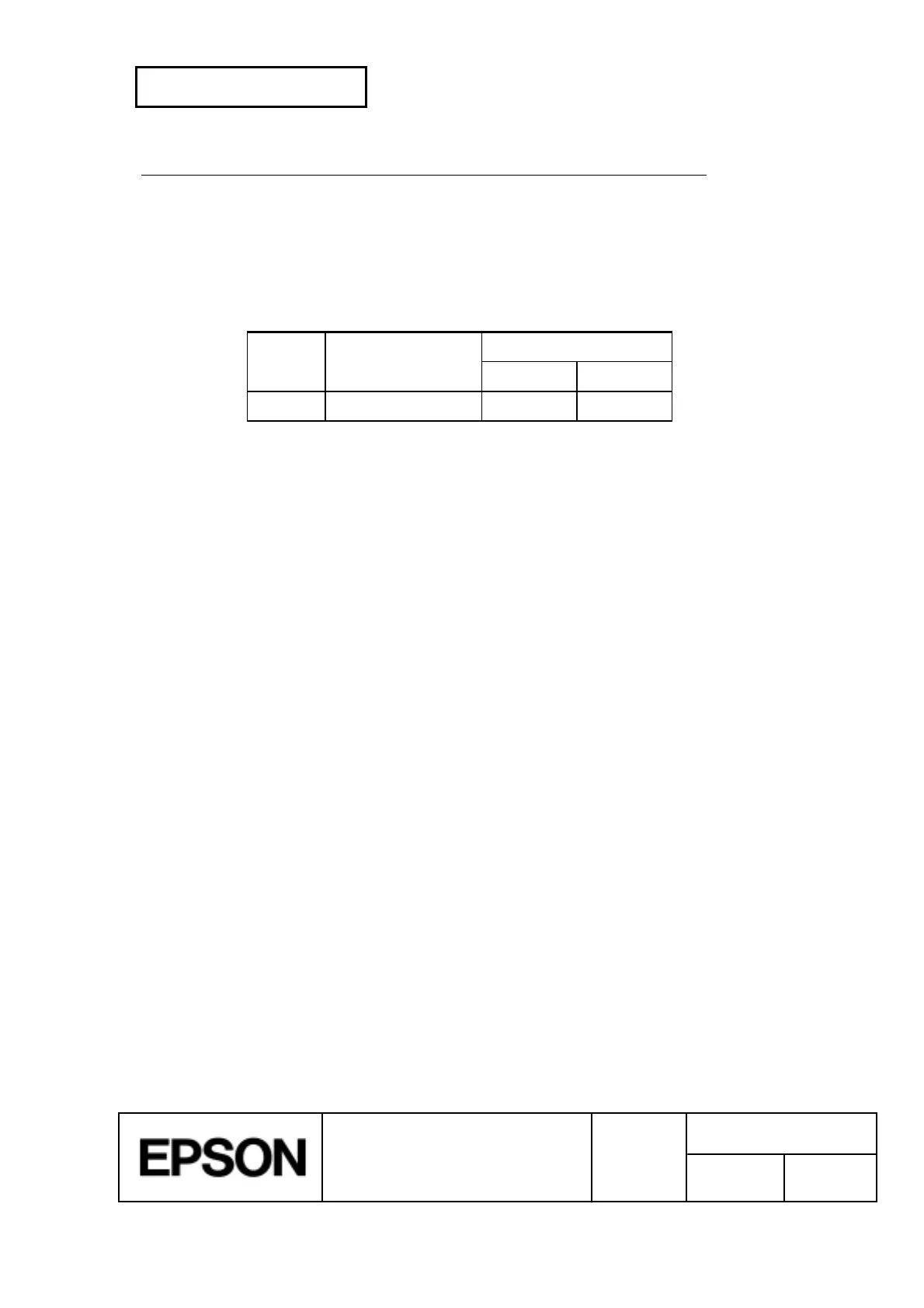CONFIDENTIAL
9
SHEET
App. 9
NO.
SHEET
REVISION
E
TITLE
NEXT
App. 1
TM-H5000
II
IIII
II
series
Specification
(STANDARD)
APPENDIX F: CONFIGURING THE SPACE PAGE
F.1 Slip Section
The space page is the character code table where character codes 80H to FFH are all
undefined. This character code table is selected when
n
is set to 255 using the character code
table selection command
ESC t
n
.
1) Space page top address
Space page top address
Page Character Table
7
´
´´
´
99
´
´´
´
9
255 Space page FD78F6H FD6CF6H
2) Calculating the character data top address
The character data top address is calculated as follows:
· 7 ´ 9 font (graphics)
Character data top address = Space page top address + (character code - 80H) ´ 18
· 9 ´ 9 font (graphics)
Character data top address = Space page top address + (character code - 80H) ´ 24
