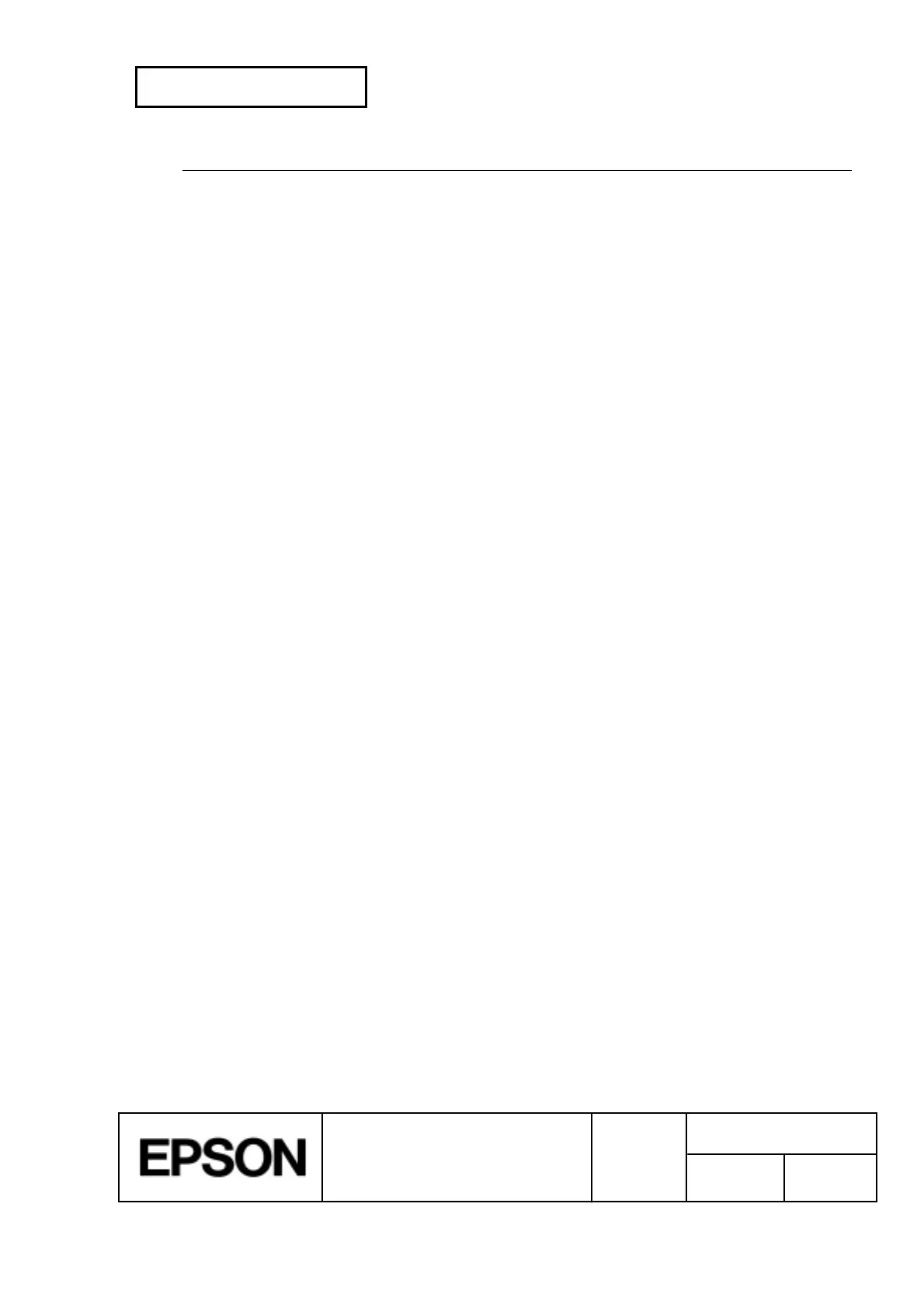CONFIDENTIAL
SHEET
202
NO.
SHEET
REVISION
E
TITLE
TM-H5000
II
IIII
II
series
Specification
(STANDARD)
NEXT
203
FS c
[Name] MICR mechanism cleaning
[Format] ASCII FS c
Hex 1C 63
Decimal 28 99
[Description] Cleans the MICR mechanism.
[Notes] · This command is available only when input at the beginning of the line.
· This command is executed after being buffered in the receive buffer.
Therefore, there may be a time lag between sending this command and starting
head cleaning.
· When this command is executed, the printer enters the cleaning sheet wait
status.
· When this command is executed with slip paper selected, the printer ejects the
ip paper and waits for the cleaning sheet to be loaded.
· The cleaning sheet waiting time is infinite minutes, based on the
ESC f
t1 t2
setting. The printer starts operation [
t2
´ 0.1] seconds after detecting a
cleaning sheet.
· The printer waits for the cleaning sheet until a cleaning sheet is inserted, the
cleaning sheet waiting status is canceled, the waiting time is over, the printer is
reset, or the power is turned off.
· During the cleaning sheet waiting period, the printer processes only real-time
commands.
· The printer starts MICR mechanism cleaning when the cleaning sheet is
loaded.
· If the cleaning is ended, the printer ejects the cleaning sheet, and selects the
paper roll.
[Reference]
ESC c 0
,
ESC f
App.1
