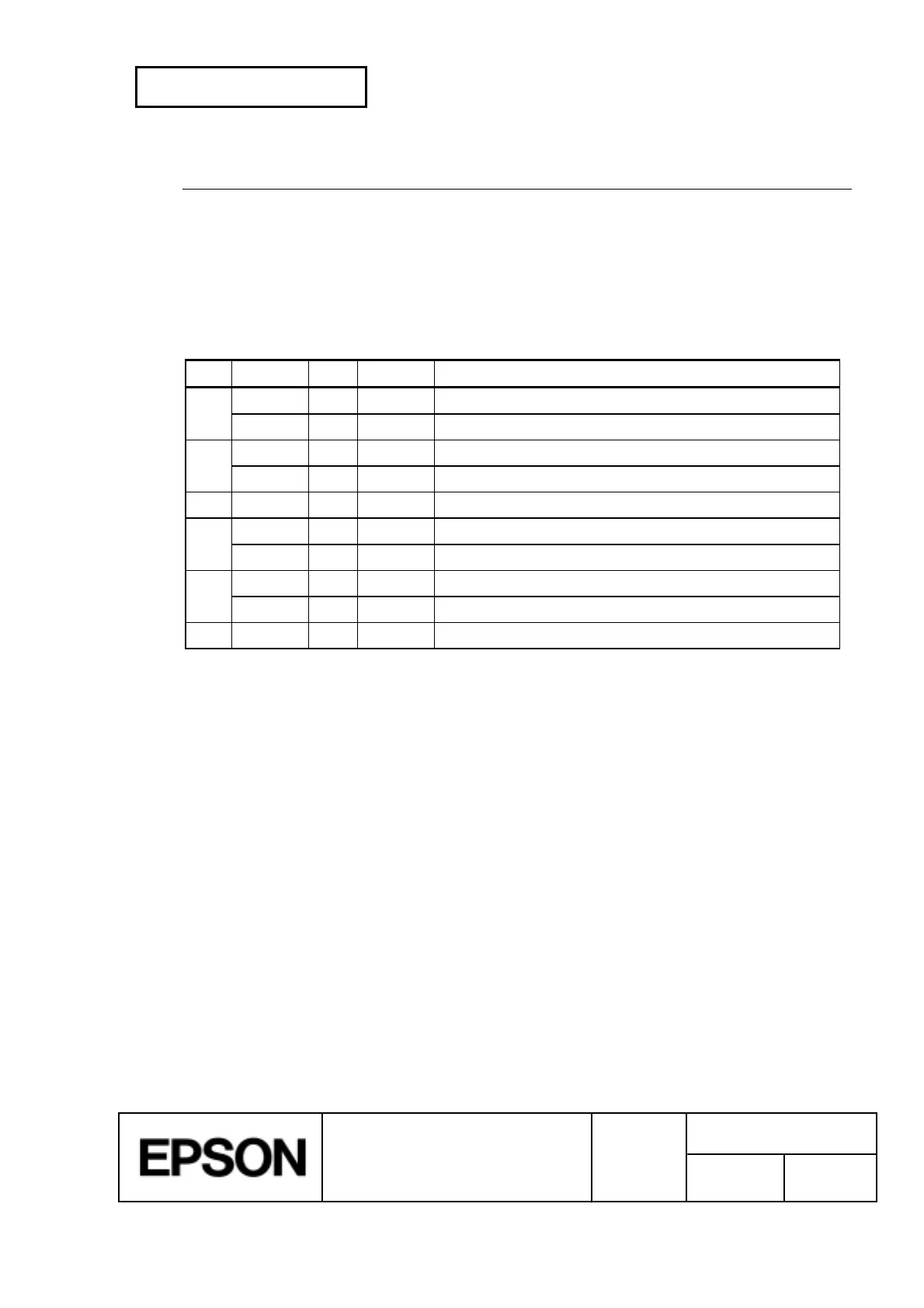CONFIDENTIAL
SHEET
133
NO.
SHEET
REVISION
E
TITLE
TM-H5000
II
IIII
II
series
Specification
(STANDARD)
NEXT
134
ESC c 4
n
[Name] Select paper sensor(s) to stop printing
[Format] ASCII ESC c 4
n
Hex 1B 63 34
n
Decimal 27 99 52
n
[Range] 0 £
n
£ 255
[Description] Selects the paper sensor(s) used to stop printing when a paper-end is detected,
using
n
as follows:
Bit Off/On Hex Decimal Function
0 Off 00 0 Paper roll near end sensor disabled.
On 01 1 Paper roll near end sensor enabled.
1 Off 00 0 Paper roll near end sensor disabled.
On 02 2 Paper roll near end sensor enabled.
2-3 - - - Undefined.
4 Off 00 0 TOF sensor disabled.
On 10 16 TOF sensor enabled.
5 Off 00 0 BOF sensor disabled.
On 20 32 BOF sensor enabled.
6-7 - - - Undefined.
[Notes] · When a paper sensor is enabled with this command, printing is stopped only
when the corresponding paper is selected for printing.
· It is possible to select multiple sensors for print control to stop printing. Then if
any sensor detects a paper end, the printer stops printing.
· When a paper end is detected, printing is stopped after printing the current line
and feeding the paper.
· When a paper-end is detected by the paper roll sensor, the printer goes off-line
after printing stops.
· When the BOF sensor detects a paper-end, the printer ejects the paper after
printing as much data as possible and enters the paper waiting state.
· When either bit 0 or 1 is on, the printer selects the paper roll near-end sensor
for the paper sensor to stop printing.
[Default]
n
= 0
