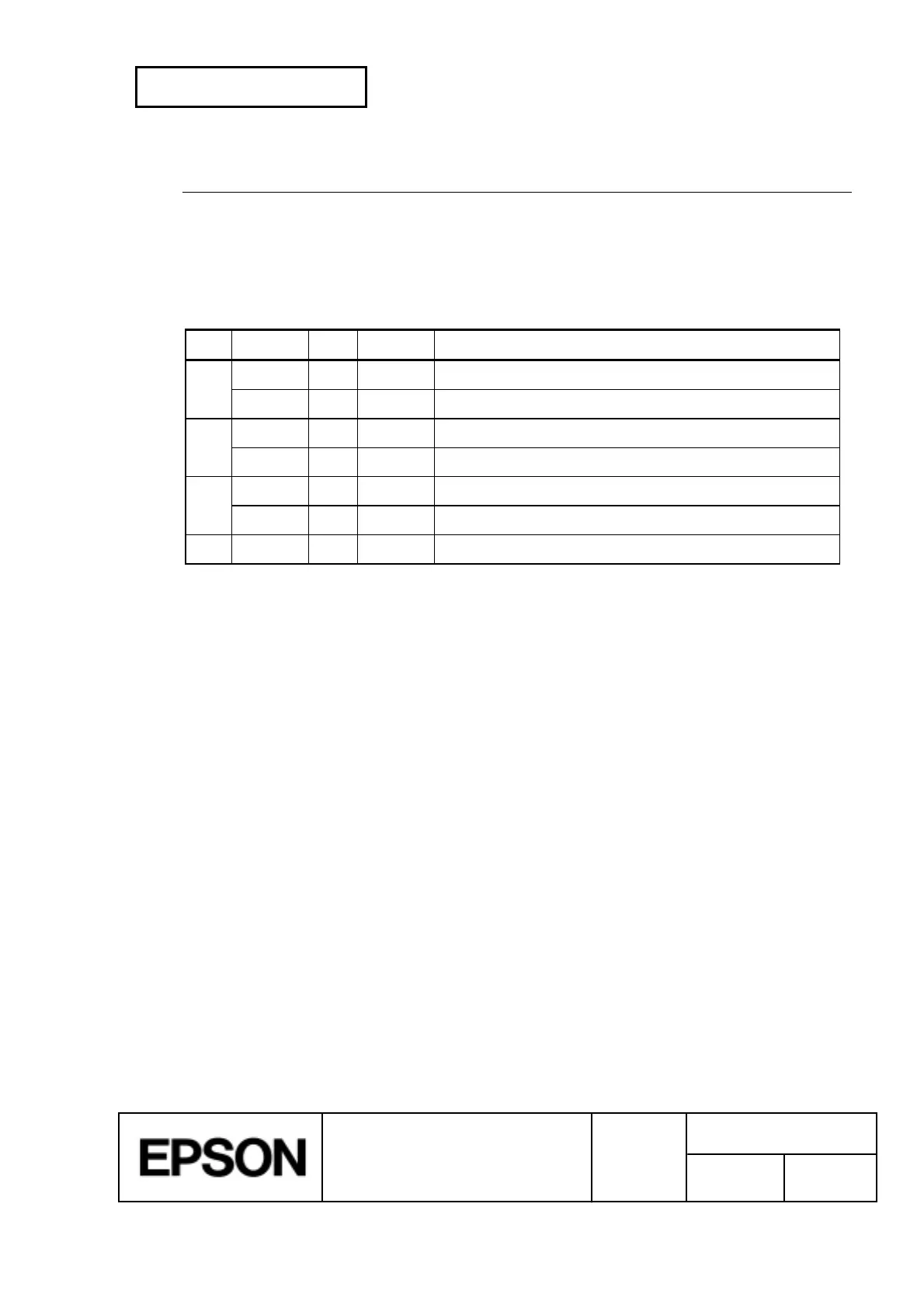CONFIDENTIAL
SHEET
131
NO.
SHEET
REVISION
E
TITLE
TM-H5000
II
IIII
II
series
Specification
(STANDARD)
NEXT
132
ESC c 1
n
[Name] Select paper type(s) for command settings
[Format] ASCII ESC c 1
n
Hex 1B 63 31
n
Decimal 27 99 49
n
[Range] 1 £
n
£ 4
Bit Off/On Hex Decimal Function
0 Off 00 0 Paper roll disabled.
On 01 1 Paper roll enabled.
1 Off 00 0 Paper roll disabled.
On 02 2 Paper roll enabled.
2 Off 00 0 Slip paper disabled.
On 04 4 Slip paper enabled.
3-7 - - - Undefined.
[Notes] · The paper selected by this command has effect on the following:
① Select 1/6-inch line spacing:
ESC 2
② Set line spacing:
ESC 3
③ Set left margin:
GS L
④ Set printable area width:
GS W
⑤ Define user-defined characters:
ESC &
⑥ Cancel user-defined characters:
ESC ?
⑦ Define user-defined
bit image
:
GS
*
**
*
➇ Set horizontal and vertical motion units:
GS P
· When either 0 or 1 is on, the paper roll is selected.
[Default]
n
= 3
[Reference]
ESC 2
,
ESC 3
,
ESC &
,
ESC ?
,
GS
*
**
*,
GS L
,
GS P
,
GS W
