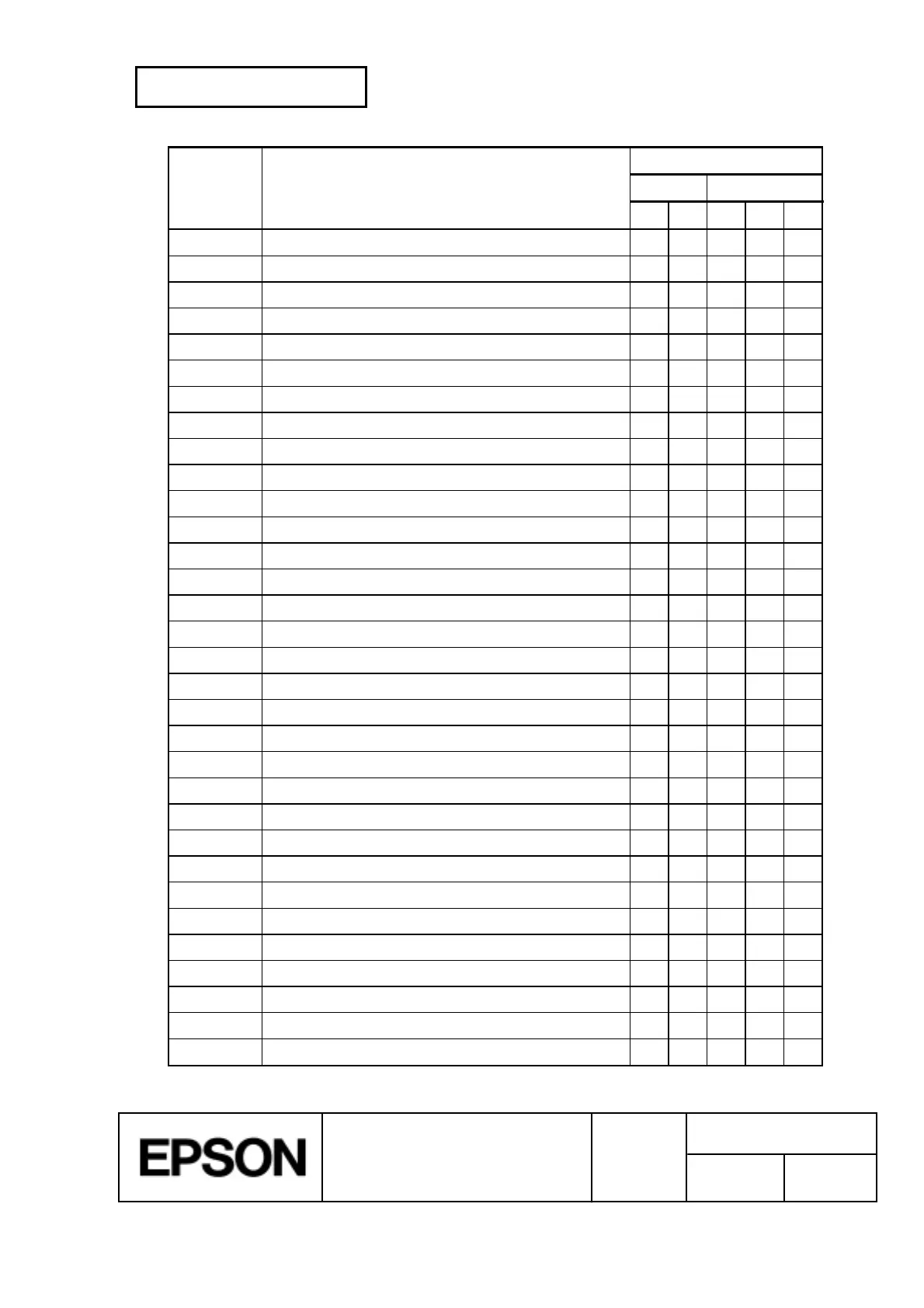CONFIDENTIAL
SHEET
42
NO.
SHEET
REVISION
E
TITLE
NEXT
43
TM-H5000
II
IIII
II
series
Specification
(STANDARD)
Command Classification
Command Name Executing Setting
①
①①
①②
②②
②①
①①
①②
②②
②③
③③
③
ESC C
Set slip paper eject length
¡
ESC D
Set horizontal tab positions
¡¡
ESC E
Turn emphasized mode on/off
¡¡
ESC F
Set/cancel slip paper reverse eject
¡
ESC G
Turn double-strike mode on/off
¡¡
ESC J
Print and feed paper
¡¡
ESC K
Print and reverse feed
¡
ESC L
Select page mode
¡
ESC M
Select character font
¡¡
ESC R
Select an international character set
¡¡
ESC S
Select standard mode
¡
ESC T
Select print direction in page mode
¡
ESC U
Turn unidirectional printing mode on/off
¡
ESC V
Turn 90° clockwise rotation mode on/off
¡
ESC W
Set printing area in page mode
¡
ESC \
Set relative print position
¡¡
ESC a
Select justification
¡¡
ESC c 0
Select print paper(s)
¡¡¡¡
ESC c 1
Select paper types for command settings
¡¡
ESC c 3
Select paper sensor(s) to output paper-end signals
¡¡
ESC c 4
Select paper sensor(s) to stop printing
¡¡
ESC c 5
Enable/disable panel buttons
¡¡
ESC d
Print and feed
n
lines
¡¡
ESC e
Print and reverse feed
n
lines
¡
ESC f
Set slip paper wait time
¡
ESC p
General pulse
¡¡
ESC q
Release
¡¡
ESC t
Select character code table
¡¡
ESC {
Turn upside-down printing mode on/off
¡¡
FS g 1
Write to user NV memory
¡¡
FS g 2
Read from user NV memory
¡¡
FS p
Print NV bit image
¡
