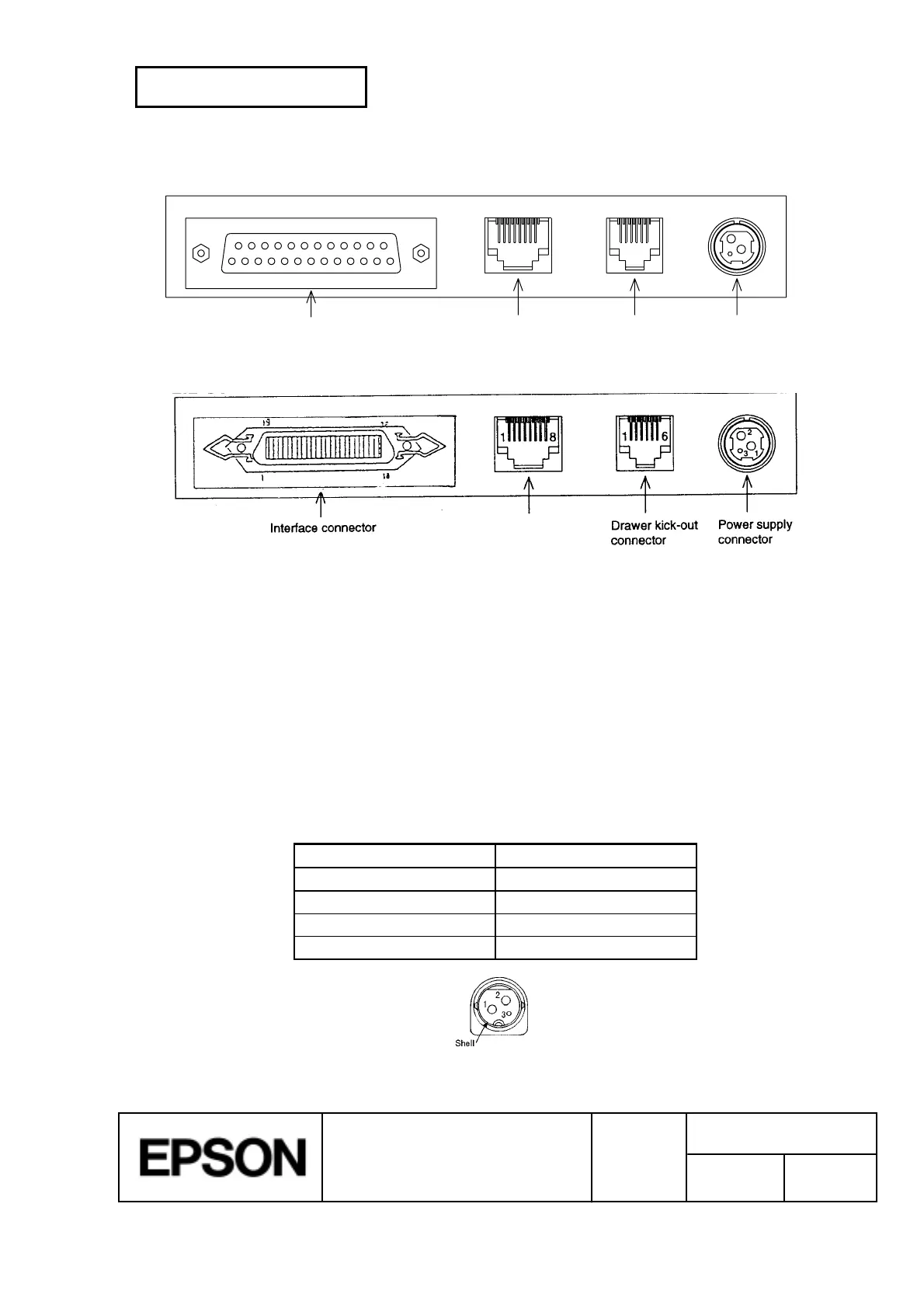CONFIDENTIAL
SHEET
37
NO.
SHEET
REVISION
E
TITLE
NEXT
38
TM-H5000
II
IIII
II
series
Specification
(STANDARD)
2.2 Connectors
Interface connector Customer display(DM-D)
connector
Drawer kick-out
connector
Power supply
connector
14 25
113
18 16
2
31
Figure 2.2.1 Serial Interface Connector Panel External Appearance
(Prohibit to use)
Figure 2.2.2 Parallel Interface Connector Panel External Appearance
2.2.1 Interface Connectors
Refer to Section 2.1, Interface.
2.2.2 Power Supply Connector
This connector is used to connect the printer to an external power source.
1) Pin assignments: Refer to Table 2.2.1.
2) Connector model: Printer side:Hoshiden TCS7960-532010 or equivalent
User side: Hoshiden TCP8927-631100 or equivalent
Hoshiden TCP8927-531100 or equivalent
Table 2.2.1 Power Supply Connector Pin Assignments
Pin Number Signal Name
1 +24 VDC
2GND
3NC
Shell Frame GND
Figure 2.2.3 Power Supply Connector
