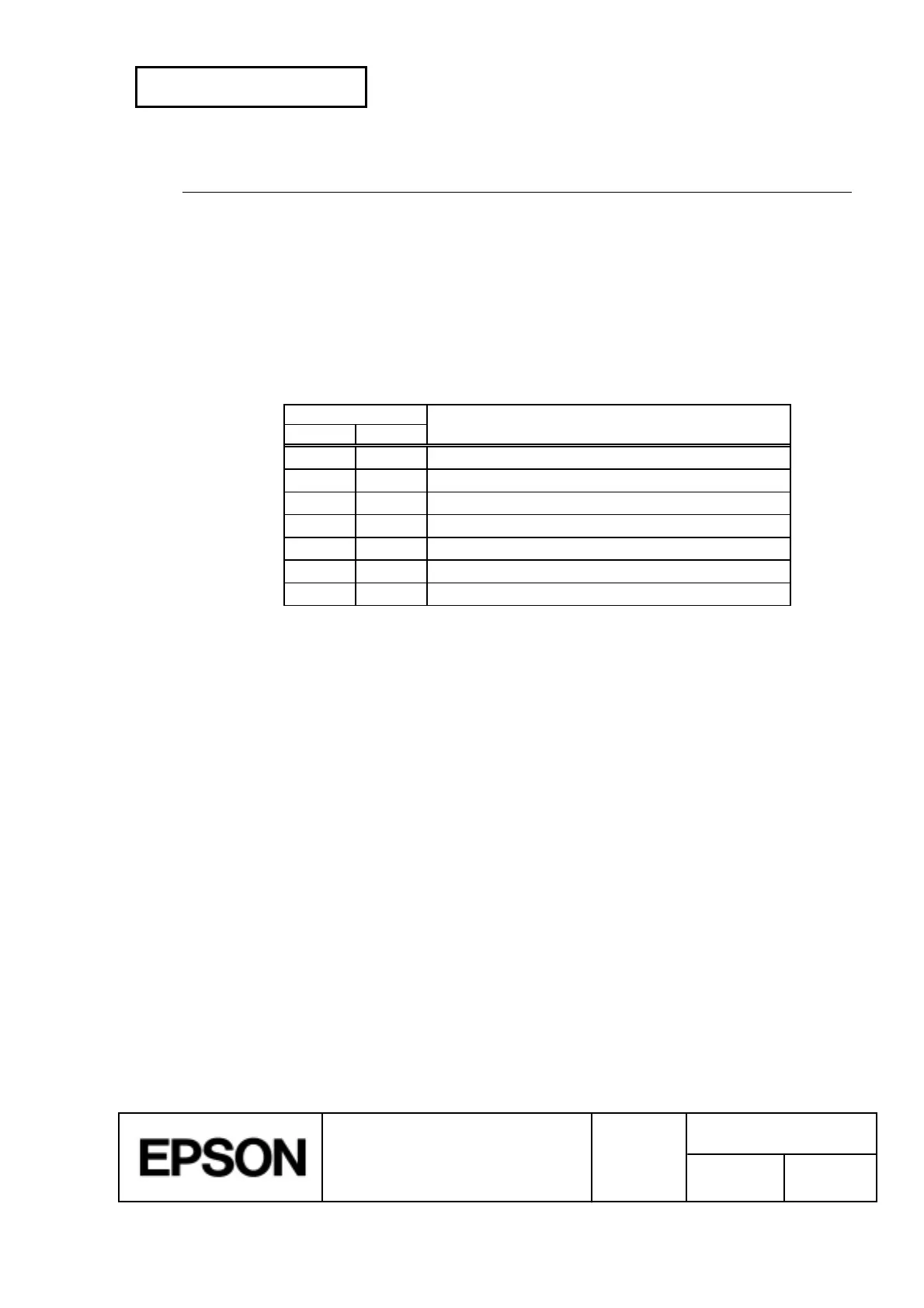CONFIDENTIAL
SHEET
171
NO.
SHEET
REVISION
E
TITLE
TM-H5000
II
IIII
II
series
Specification
(STANDARD)
NEXT
172
GS g 0
m n
L
n
H
[Name] Initialize maintenance counter
[Format] ASCII GS g 0
m n
L
n
H
Hex 1D 67 30
m n
L
n
H
Decimal 29 103 48
m n
L
n
H
[Range]
m
= 0
0 £ (
n
L
+(n
H
´256)) £ 65535
[Description] Set the specified resettable maintenance counter to 0.
·
m
is always set to 0.
·
n
L
,
n
H
specify the maintenance counter number to (
n
L
+(
n
H
´256)).
Counter number
Hex Decimal
Counter
0A 10 Number of feeding lines (for slip)
0B 11 Number of printed characters (for slip)
14 20 Number of feeding lines (for paper roll)
15 21 Number of energizing head (for paper roll)
32 50 Number of auto-cutter operations
3C 60 Number of reading amount of MICR
46 70 Period of printer operation
[Notes] · Frequent write command execution to the NV memory by
FS g 1, GS g 0
may
damage the NV memory. Therefore, it is recommended to write the NV
memory 10 times or less a day.
· This command is available only when processed at the beginning of a line in
standard mode.
· This command is ignored in page mode.
· When this command is received during macro definition, the printer ends macro
definition and begins executing this command.
· If the value of the argument (
m
) is out of the specified range, this command is
ignored and data following are processed as normal data.
· If the counter number (
n
L
, n
H
) is not set, this command is ignored.
· If an error occurs at an initializing process, “Memory or Gate array R/W error”
appears.
· Data stored in the user NV memory can be read by
GS g 2
.
· Once data is stored in the user NV memory, it is not erased by executing
ESC @
,
FS q
, reset, or power off.
· The non-resettable maintenace counter is not erased.
[Reference]
FS g 2
