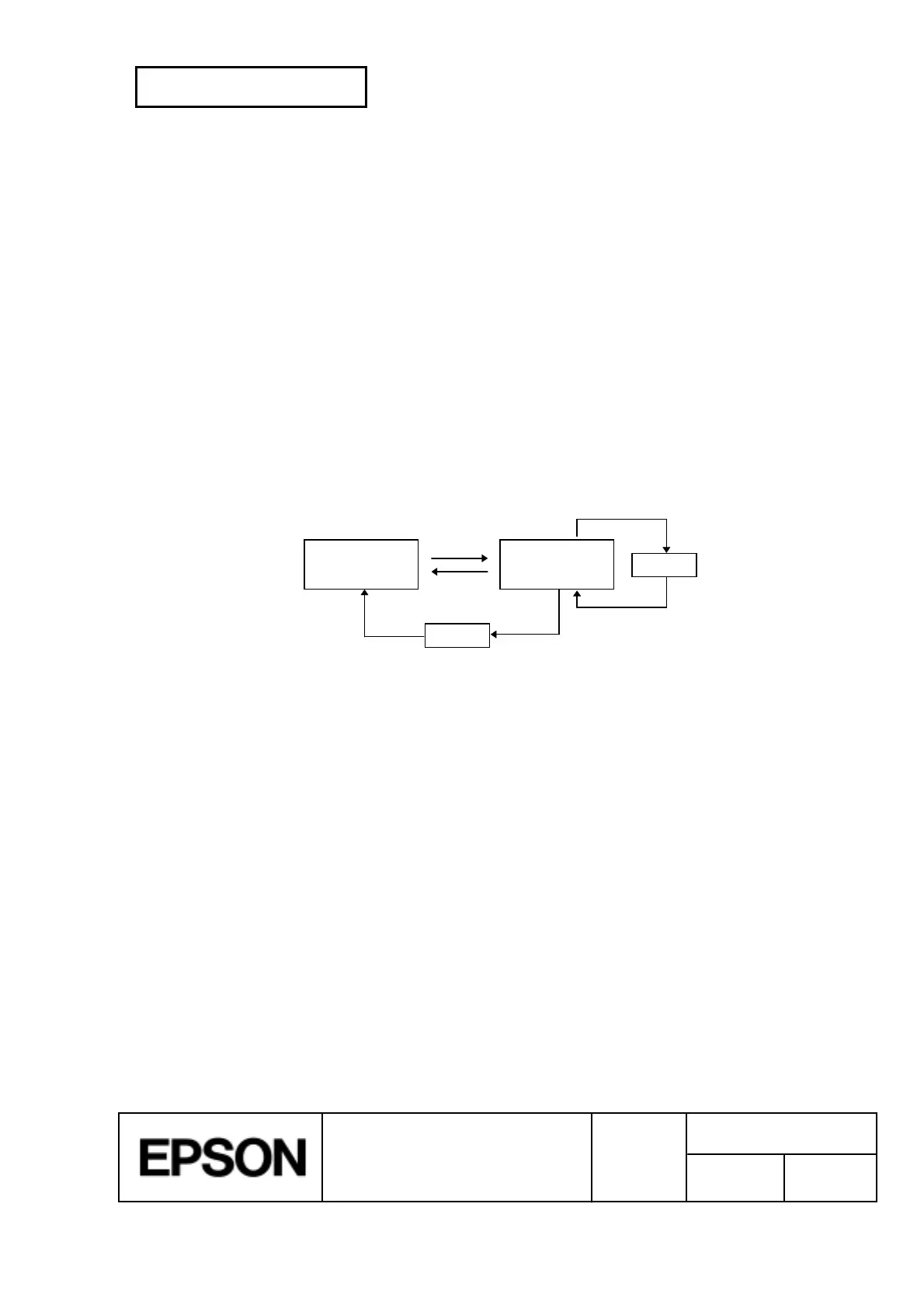CONFIDENTIAL
SHEET
78
NO.
SHEET
REVISION
E
TITLE
NEXT
79
TM-H5000
II
IIII
II
series
Specification
(STANDARD)
3.12 Page Mode
3.12.1 General Description
The printer operates in two print modes only when the paper roll is selected as the print sheet:
standard mode and page mode. In standard mode, the printer prints and feeds paper each time
it receives print data or paper feed commands. In page mode, all the received print data and
paper feed commands are processed in the specified memory, and the printer executes no
operations. All the data in the memory is then printed when an
ESC FF
or
FF
command is
received.
For example, when the printer receives the data "ABCDEF" <
LF
> in standard mode, it prints
"ABCDEF" and feeds the paper by one line. In page mode, "ABCDEF" is written to the specified
printing area in memory, and the position in memory for the next print data is shifted by one line.
The
ESC L
command puts the printer into page mode, and all commands received thereafter
are processed in page mode. Executing an
ESC FF
command prints the received data
collectively, and executing an
FF
command restores the printer to standard mode after the
received data is printed collectively. Executing an
ESC S
command restores the printer to
standard mode without printing the received data in page mode; the received data is cleared
from memory instead.
Figure 3.12.1 Shifting Between Standard Mode and Page Mode
3.12.2 Setting Values in Standard and Page Modes
1) The available commands and parameters are the same for both standard and page modes.
However, these values can be set independently in each mode for the
ESC SP
,
ESC 2
,
ESC 3
, and
FS S
commands. For these commands, different settings can be stored for
each mode.
2) Although the maximum number of printable dots for a bit image when the paper roll is
selected as the print sheet is 512 in standard mode, 831 bit-image dots can be printed in
the y direction (paper feed direction) in page mode. (This is possible only when the
ESC W
command has specified 831 printable-area dots in the y direction and the printing direction
value of
n
in the
ESC T
command is 1 or 3.)
Standard mode Page mode
Printing
Printing
ESC L
ESC S
ESC FF
FF
