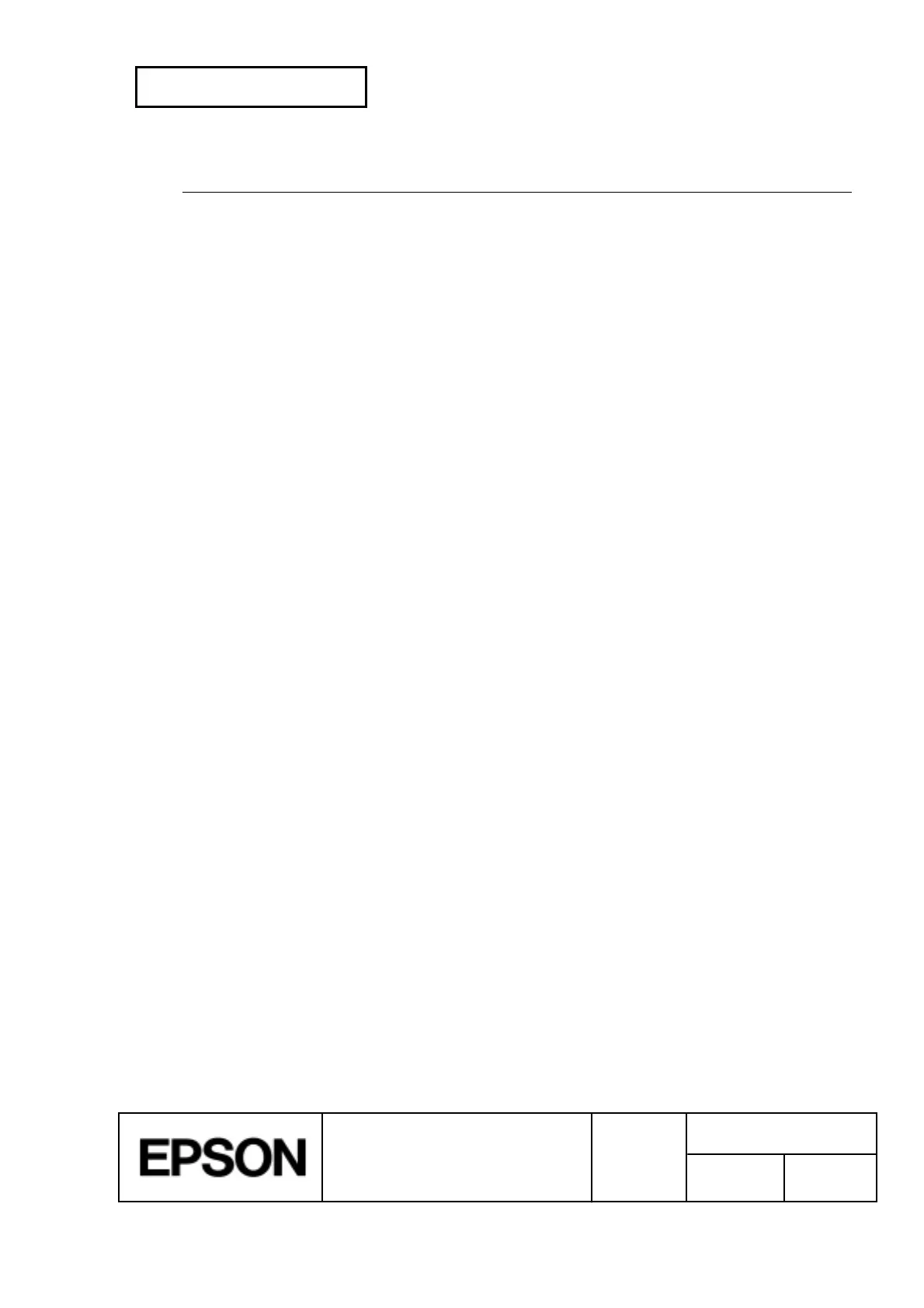CONFIDENTIAL
SHEET
149
NO.
SHEET
REVISION
E
TITLE
TM-H5000
II
IIII
II
series
Specification
(STANDARD)
NEXT
150
GS $
n
L
n
H
[Name] Set absolute vertical print position in page mode
[Format] ASCII GS $
n
L
n
H
Hex 1D 24
n
L
n
H
Decimal 29 36
n
L
n
H
[Range] 0 £
n
L
£ 255, 0 £
n
H
£ 255
[Description] · Sets the absolute vertical print starting position for buffer character data in page
mode.
· This command sets the absolute print position to [(
n
L
+
n
H
´ 256) ´ (vertical or
horizontal motion unit)] inches.
[Notes] · This command is effective only in page mode.
· If the [(
n
L
+
n
H
´ 256) ´ (vertical or horizontal motion unit)] exceeds the
specified printing area, this command is ignored.
· The vertical or horizontal motion unit for the paper roll is used.
· The horizontal starting buffer position does not move.
· The reference starting position is that specified by
ESC T
.
· This command operates as follows, depending on the starting position of the
printing area specified by
ESC T
:
① When the starting position is set to the upper left or lower right, this
command sets the absolute position in the vertical direction.
② When the starting position is set to the upper right or lower left, this
command sets the absolute position in the horizontal direction.
· The horizontal and vertical motion unit are specified by
GS P
.
· The
GS P
command can change the horizontal and vertical motion unit.
However, the value cannot be less than the minimum horizontal movement
amount, and it must be in even units of the minimum horizontal movement
amount.
[Reference]
ESC $
,
ESC T
,
ESC W, ESC \
,
GS P, GS \
, 3.12
Page Mode