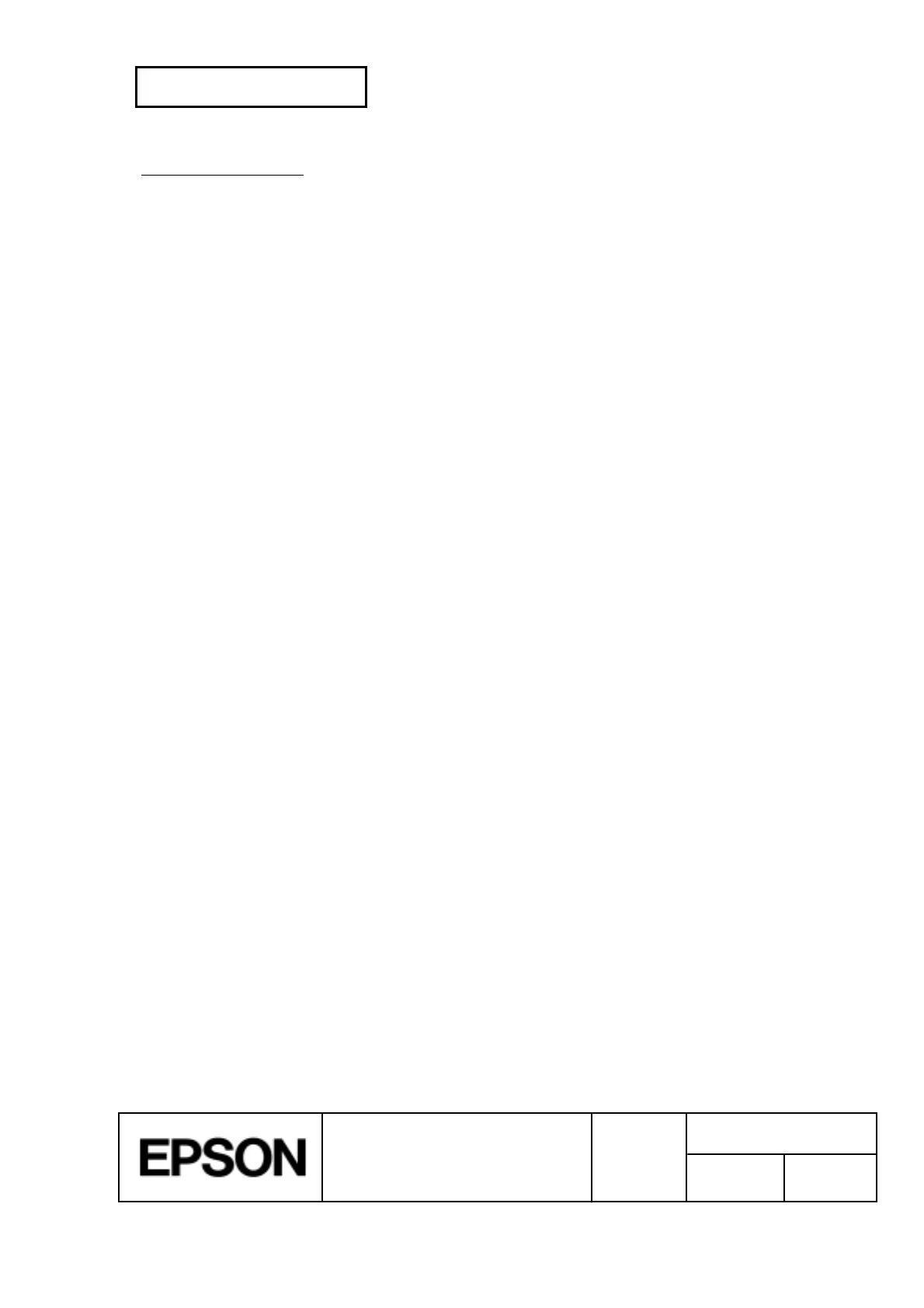CONFIDENTIAL
SHEET
85
NO.
SHEET
REVISION
E
TITLE
NEXT
86
TM-H5000
II
IIII
II
series
Specification
(STANDARD)
6. Commands
6.1 Command Notation
[Name] The name of the command.
[Format] The code sequence.
ASCII indicates the ASCII equivalents.
Hex indicates the hexadecimal equivalents.
Decimal indicates the decimal equivalents.
[ ]
k
indicates the contents of the [ ] should be repeated
k
times.
[Range] Gives the allowable ranges for the arguments.
[Description] Describes the function of the command.
[Notes] Provides important information on setting and using the printer command, if
necessary.
[Default] Gives the default values, if any, for the command parameters.
[Reference] Lists related commands.
[Example] Provides examples using the command.
The numbers denoted by < >H are hexadecimal.
The numbers denoted by < >B are binary.
The numbers denoted by < > are decimal.
