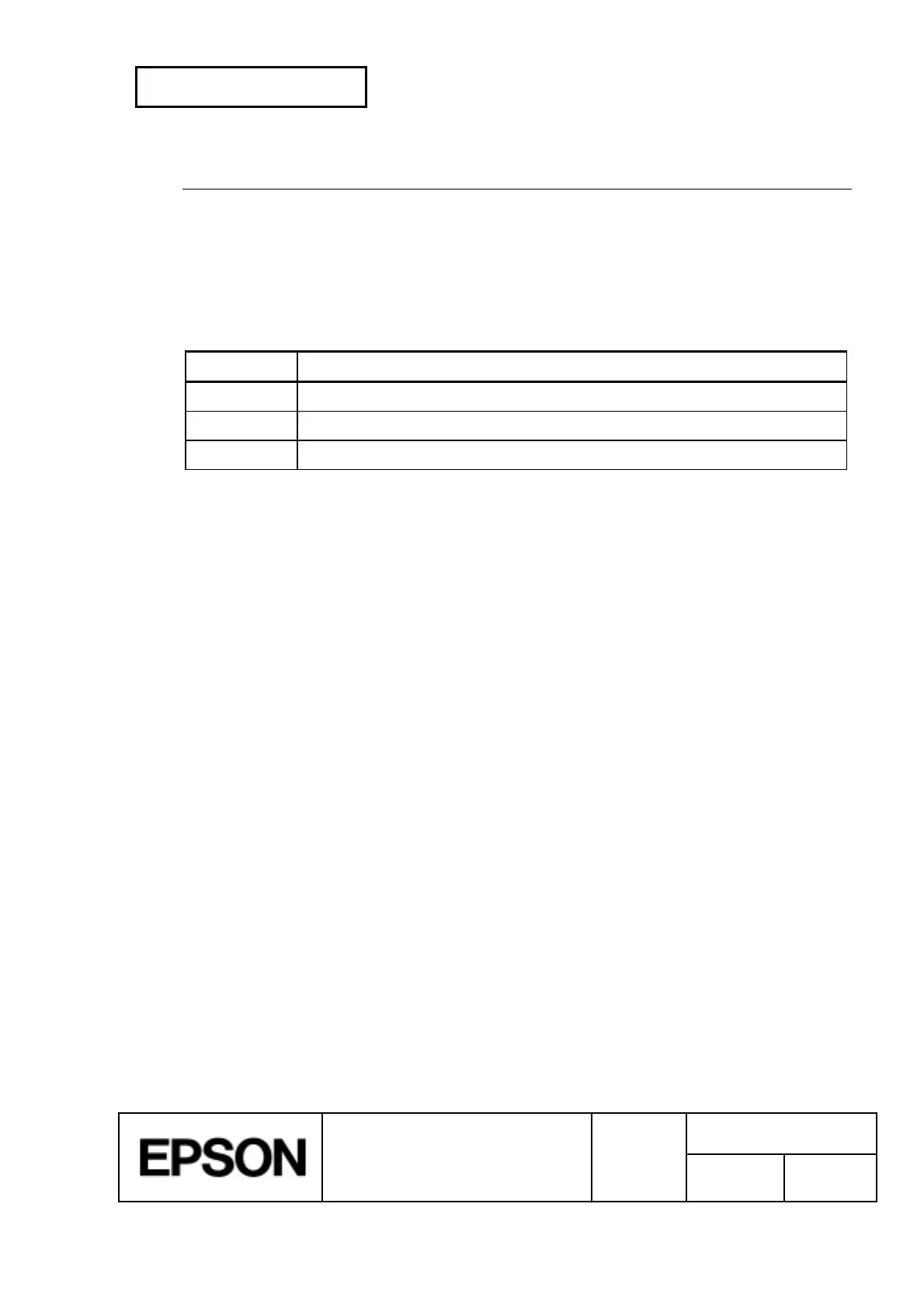CONFIDENTIAL
SHEET
179
NO.
SHEET
REVISION
E
TITLE
TM-H5000
II
IIII
II
series
Specification
(STANDARD)
NEXT
180
GS r
n
[Name] Transmit status
[Format] ASCII GS r
n
Hex 1D 72
n
Decimal 29 114
n
[Range] 1 £
n
£ 3, 49 £
n
£ 51
[Description] Transmits the status specified by
n
as follows:
n
Function
1, 49 Transmits paper sensor status
2, 50 Transmits drawer kick-out connector status
3, 51 Transmits slip status
[Notes] · When using a serial interface
When DTR/DSR control is selected, the printer transmits only 1 byte after
confirming the host is ready to receive data (DSR signal is SPACE). If the host
computer is not ready to receive data (DSR signal is MARK), the printer waits
until the host is ready.
When XON/XOFF control is selected, the printer transmits only 1 byte without
confirming the condition of the DSR signal.
· This command is executed when the data in the receive buffer is developed.
Therefore, there may be a time lag between receiving this command and
transmitting the status, depending on the receive buffer status.
· When Auto Status Back (ASB) is enabled using
GS a
, the status transmitted by
GS r
and the ASB status must be differentiated using the table in Appendix E.
· The status types to be transmitted are shown below:
