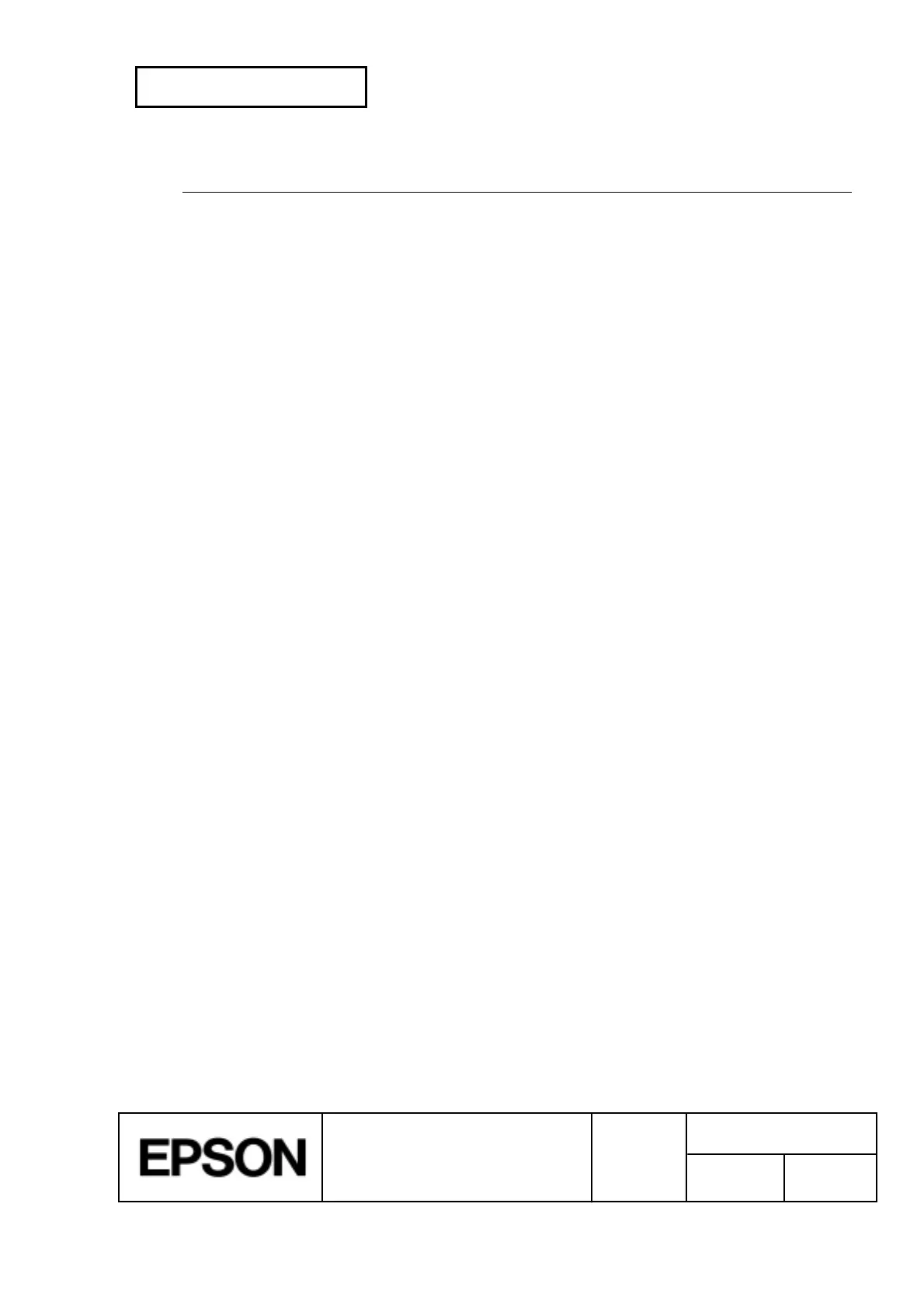CONFIDENTIAL
SHEET
123
NO.
SHEET
REVISION
E
TITLE
NEXT
124
TM-H5000
II
IIII
II
series
Specification
(STANDARD)
ESC S
[Name] Select standard mode
[Format] ASCII ESC S
Hex 1B 53
Decimal 27 83
[Description] Switches from page mode to standard mode.
[Notes] · This command is effective only in page mode.
· Data buffered in page mode are cleared.
· This command sets the print position to the beginning of the line.
· The printing area set by
ESC W
are initialized.
· This command switches the settings for the following commands (in which the
values can be set independently in standard mode and page mode) to those for
standard mode:
① Set right-side character spacing:
ESC SP, FS S
② Select default line spacing:
ESC 2
③ Set line spacing:
ESC 3
· The following commands are enabled only to set in standard mode.
① Set printing area in page mode:
ESC W
② Select print direction in page mode:
ESC T
· The following commands are ignored in standard mode.
① Set absolute vertical print position in page mode:
GS $
② Set relative vertical print position in page mode:
GS \
· Standard mode is selected automatically when power is turned on, the printer is
reset, or command
ESC @
is used.
[Reference]
FF
,
ESC FF
,
ESC @
,
ESC L
