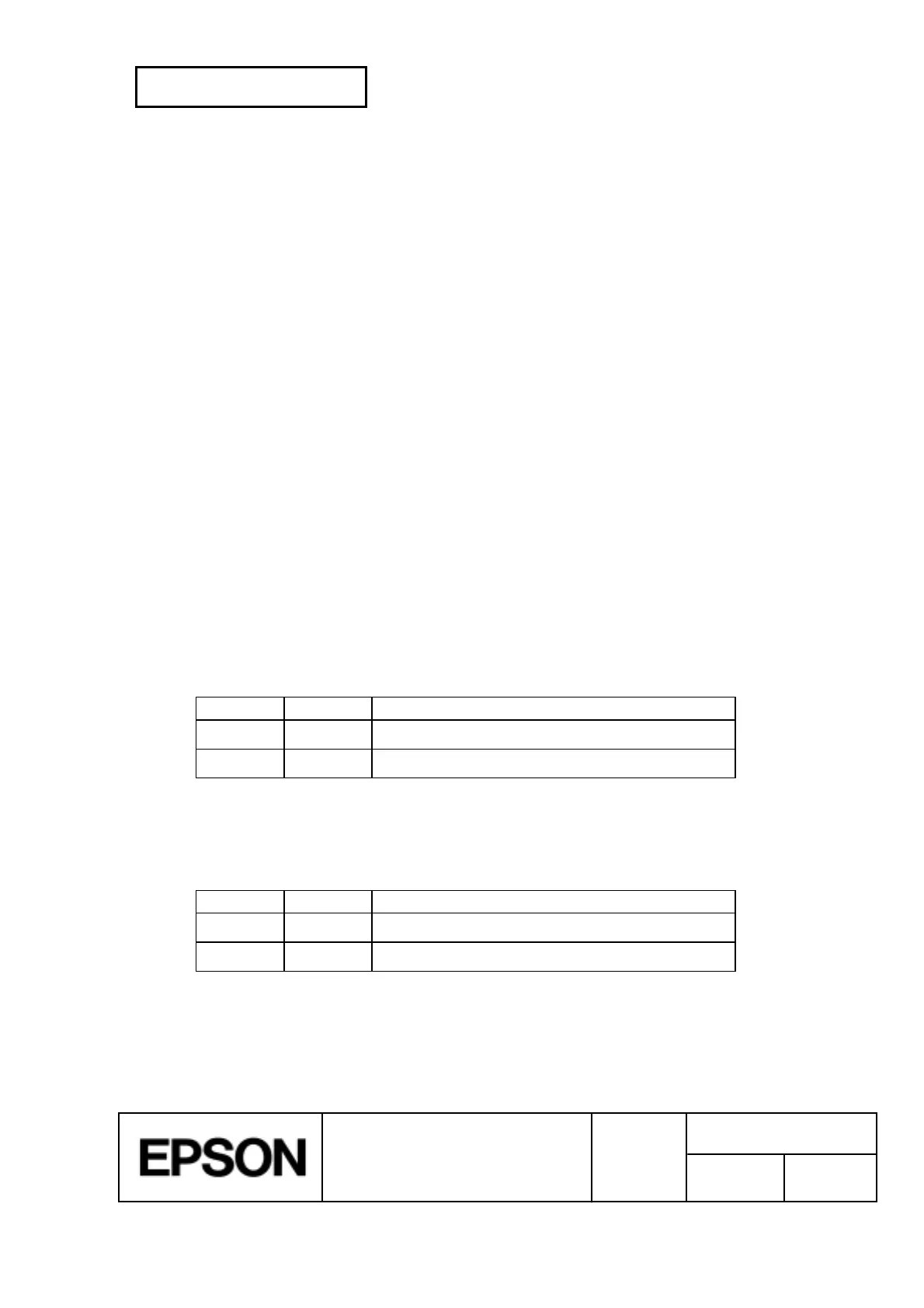CONFIDENTIAL
SHEET
32
NO.
SHEET
REVISION
E
TITLE
NEXT
33
TM-H5000
II
IIII
II
series
Specification
(STANDARD)
2.1.3 RS-485 Serial Interface
(RS-485 serial interface specification is a dealer option.)
2.1.3.1 Specifications (RS-485 compatible)
Data transmission: Serial
Synchronization: Asynchronous
Handshaking: Depend on the DIP switch settings
(DTR/DSR or XON/XOFF control)
Signal levels: 2.0 V to 5.0 V: Logic 1
0.0 V to 0.8 V: Logic 0
Baud rates: 2400, 4800, 9600, 19200 bps
Data word lengths: 7 or 8 bits
Parity settings: None, even, odd
Stop bits: 1 or more
Connector (printer side): Female D-SUB25 pin connector
Notes
: The handshaking data word length, baud rate, and parity depend on the DIP switch
(Refer to Section 3.3.3)
Data transmitted from the printer has 1 stop bit (fixed).
DR1 > DR2 CS1 > CS2 indicates that:
Channel 1 is high.
Channel 2 is low.
DR1 < DR2 CS1 < CS2 indicates that:
Channel 2 is high.
Channel 1 is low.
Table 2.1.6 Signal Levels and Communication Control Functions
CS1 CS2 Function
H L Communication is available
L H Communication is not available
If the electric potential of CS1 is higher than that of CS2, the printer is ready for
communication (the host is ready to receive data). If the electric potential of CS1 is lower than
that of CS2, the printer is not ready for communication (the host is not ready to receive data).
Table 2.1.7 Signal Levels and Communication Control Functions
DR1 DR2 Function
H L Communication is available
L H Communication is not available
If the electric potential of DR1 is higher than that of DR2, the printer is ready for
communication (the host is ready to receive data). If the electric potential of DR1 is lower
than that of DR2, the printer is not ready for communication (the host is not ready to receive
data).
