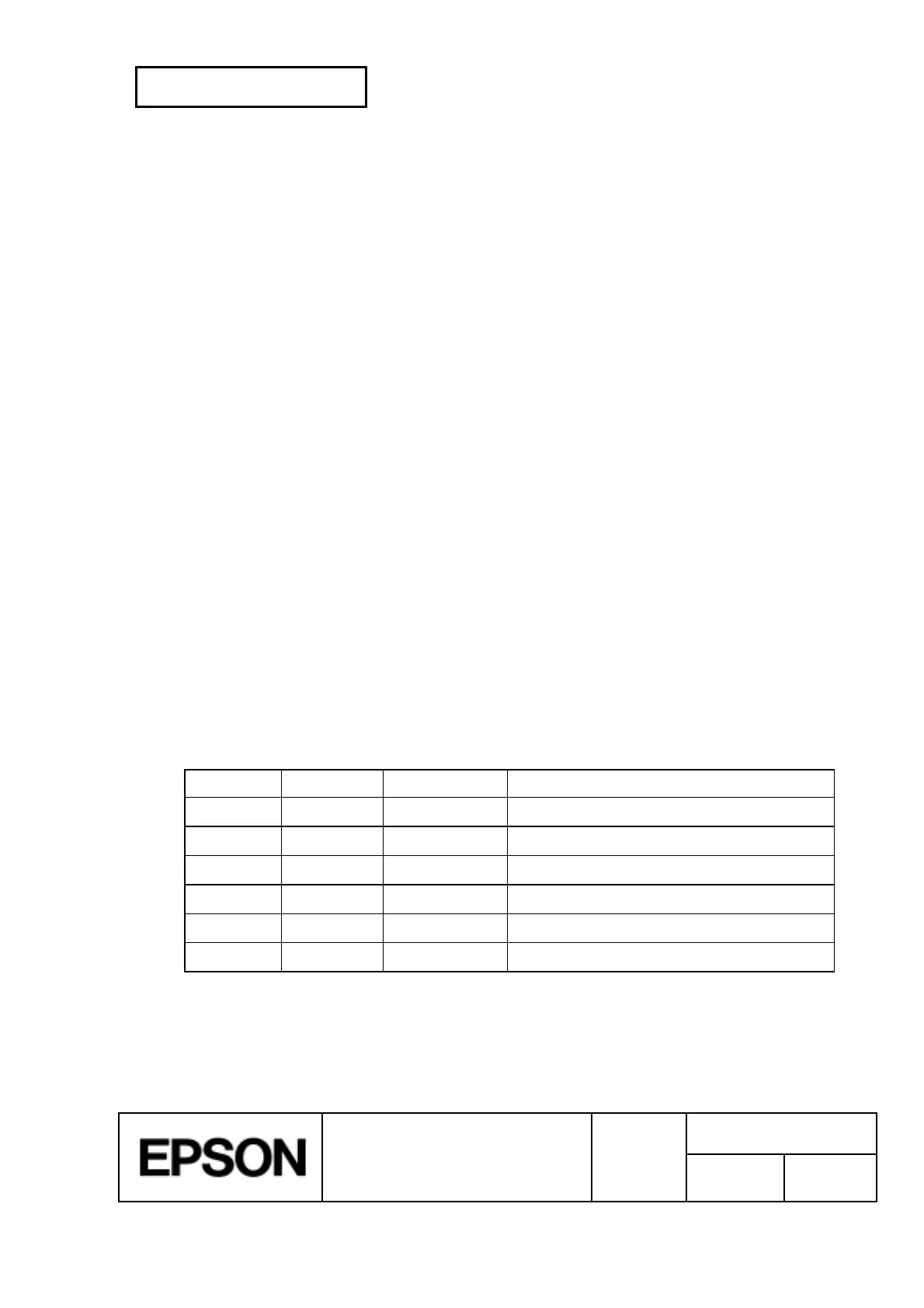CONFIDENTIAL
SHEET
33
NO.
SHEET
REVISION
E
TITLE
NEXT
34
TM-H5000
II
IIII
II
series
Specification
(STANDARD)
2.1.3.2 Switching between on-line and off-line
The printer does not have an on-line/off-line switch.
The printer goes off-line:
· Between when the power is turned on (including reset using the interface) and when the
printer is ready to receive data.
· During the self-test.
· When the cover is open.
· During paper feeding using the FORWARD/REVERSE button.
· When the printer stops printing due to paper-end (in cases when an empty paper supply is
detected by either paper roll and detector or the paper roll near-end detector with a printing
halt feature set enabled due to paper shortage by
ESC c 4
).
· During macro executing standby status.
· When a temporary abnormality occurs in the power supply voltage.
· When an error has occurred.
· When the receive buffer becomes full. (*1)
*1: · When the remaining space in the receive buffer drops to 16 bytes, the printer status
becomes "buffer full" and it remains "buffer full" until the space in the receive buffer
increases to 26 bytes.
· The printer ignores the data received when the remaining space in the receive buffer
is 0 bytes.
Refer to 2.1.1 RS-232 Serial interface for notes on setting DIP switch 2-1 to ON.
2.1.3.3 Interface pin assignments
Table 2.1.8 TM-H5000
II
series Printer Status and Signals
Pin Number Signal name Signal direction Function
1 FG -- Frame ground
2 SD1 Output Transmit data
3 SD2 Output Transmit data
4 RD1 Input Receive data
5 RD2 Input Receive data
7 SG -- Signal ground