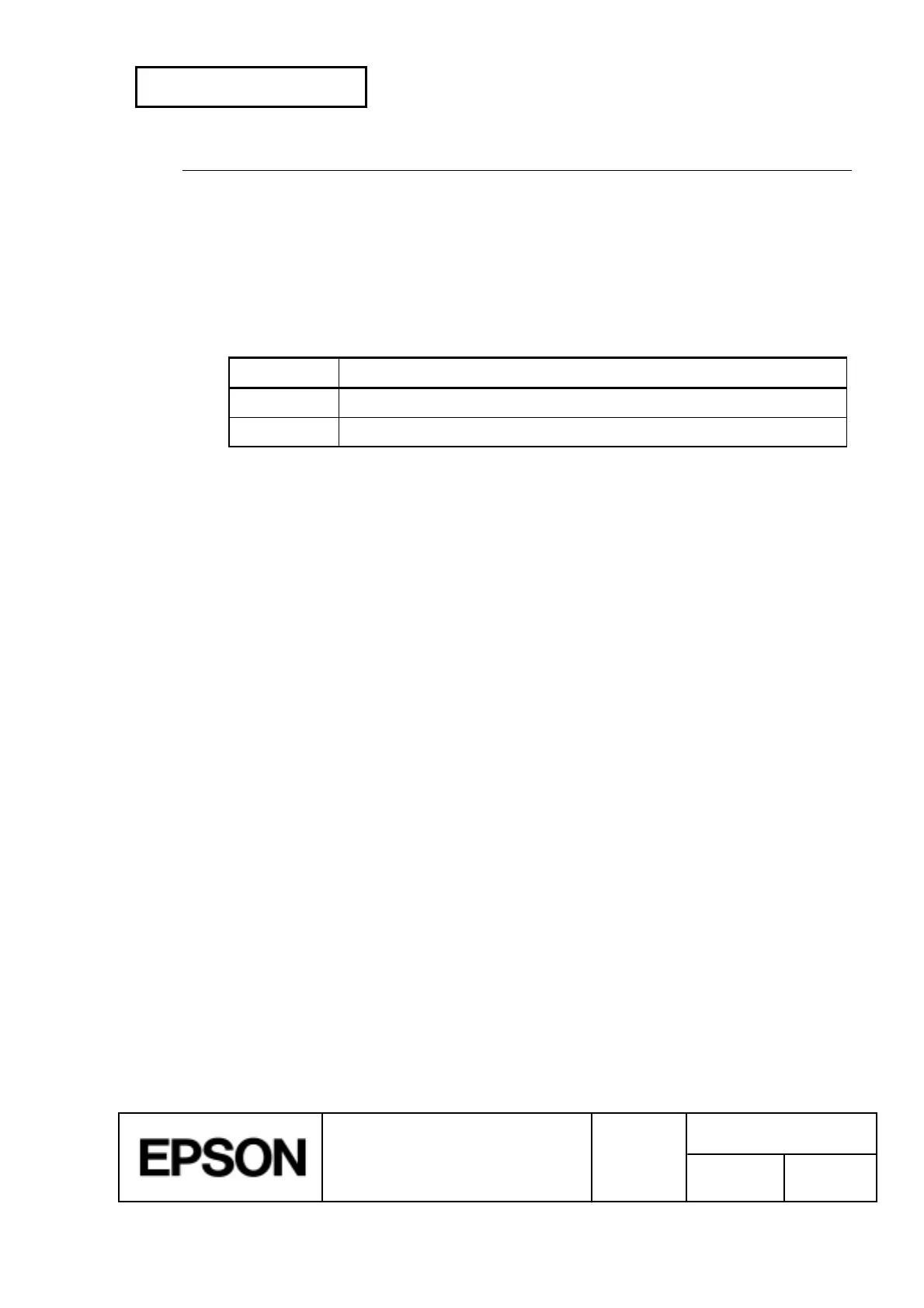CONFIDENTIAL
SHEET
191
NO.
SHEET
REVISION
E
TITLE
TM-H5000
II
IIII
II
series
Specification
(STANDARD)
NEXT
192
FS C
n
[Name] Select Kanji character code system
[Format] ASCII FS C
n
Hex 1C 43
n
Decimal 28 67
n
[Range]
n
= 0, 1, 48, 49
[Description] Selects a Kanji character code system, based on the following values of
n
:
n
Kanji System
0, 48 JIS code
1, 49 SHIFT JIS code
[Notes] · This command is effective only for Japanese Kanji model.
· In the JIS code system, the following codes are available:
Primary byte: <21>H to <7E>H
Secondary byte: <21>H to <7E>H
· In the SHIFT JIS code system, the following codes are available:
Primary byte: <81>H to <9F>H and <E0>H to <EF>H
Secondary byte: <40>H to <7E>H and <80>H to <FC>H
[Default]
n
= 0
