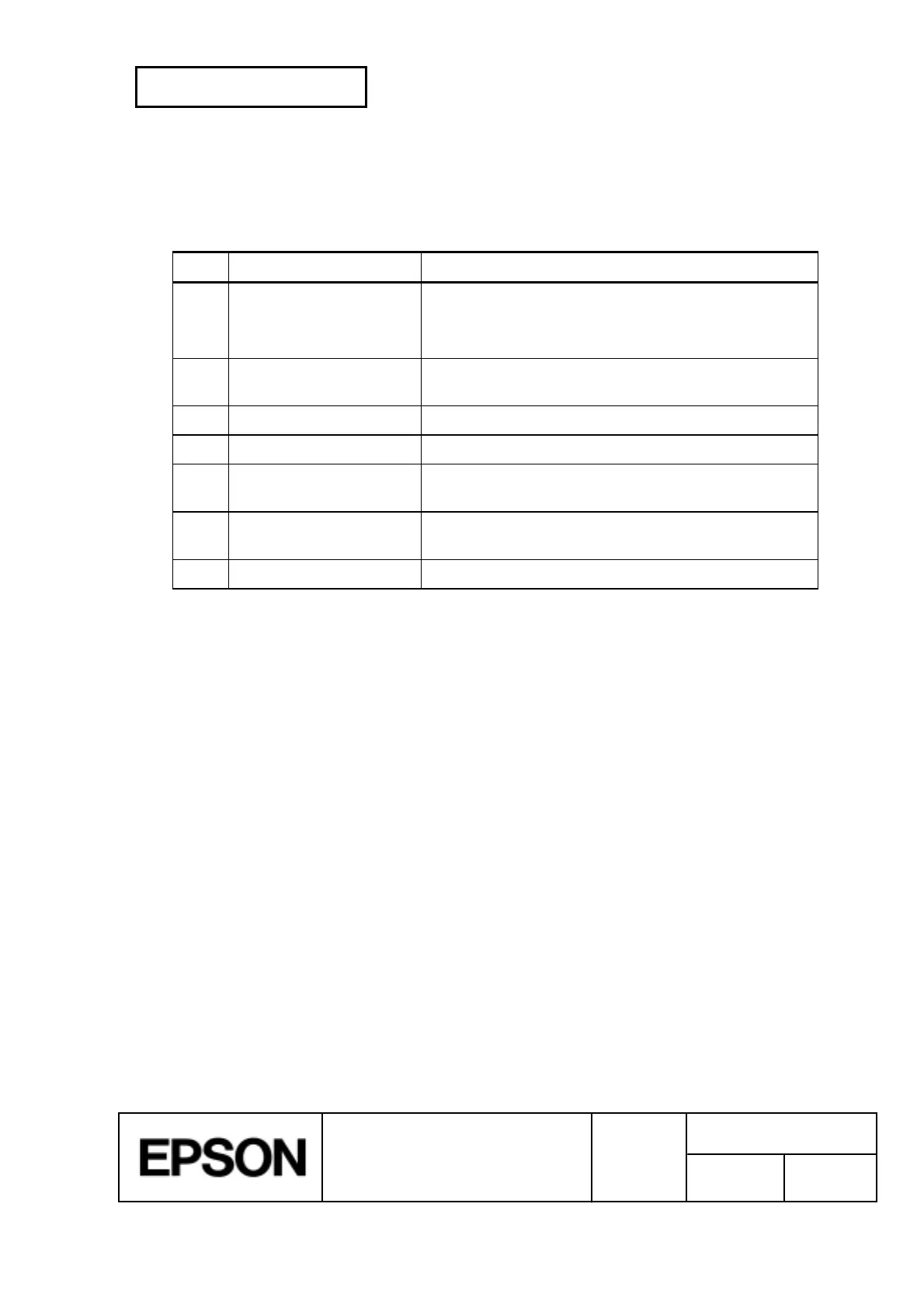CONFIDENTIAL
SHEET
82
NO.
SHEET
REVISION
E
TITLE
NEXT
83
TM-H5000
II
IIII
II
series
Specification
(STANDARD)
3.13 Reading MICR Characters and Printing Endorsements
(when the printer is used with the MICR reader)
Use the following procedure to read MICR characters.
User Operation Printer Operation
1 Transmit
FS a 0 <00> H
. Mechanically switches to MICR mode and waits for a
personal check to be loaded. The slip LED blinks.
(Transmit
DLE ENQ 3
.) (when the check insertion waiting state is canceled)
2 Insert a check. Detects the check, lights the slip LED, and reads MICR
characters. After reading, transmits the reading results.
3 (Transmit
FS b
.) (Re-transmits the reading result.)
4 Transmit
FS a 1
. Loads the check paper to the print starting position.
5 Transmit endorsement
printing data.
Prints data and feeds paper.
6 Transmit
FF
. After printing, ejects paper.
The slip LED blinks until the check is removed.
7 Eject the check paper. The slip LED is off.
NOTES:
1. Personal check is ejected in the forward direction only. (The default is the
forward direction.)
2. The check insertion waiting state is canceled using
DLE ENQ 3
.
3. After the personal check is ejected, the slip LED indicator lights and the printer
does not proceed to the next operation until the check is removed.
4. Personal checks should be inserted correctly by matching the top edge with the
form stopper and the right side with the right side of the paper insert portion.
5. The check waiting time and the interval from when a check is inserted to when the
operation starts can be set using
ESC 1
.
6. To check the MICR function status exactly,
DLE EOT BS 1
should be used.
3.14 Cleaning the MICR Mechanism
(when the printer is used with MICR reader)
Foreign matter on the MICR mechanism can cause MICR reading errors. To clean the MICR
mechanism, execute the cleaning command (
FS c
). Then insert cleaning paper the same way
you insert check paper to clean the MICR head, roller, and the paper path.
Cleaning period: Once per month or every 6000 passes
Example cleaning paper: KIC Products PRESAT brand check reader cleaning card or equivalent
Cleaning paper size: 63 mm (2.48") (W) ´ 152 mm (5.98") (H)
