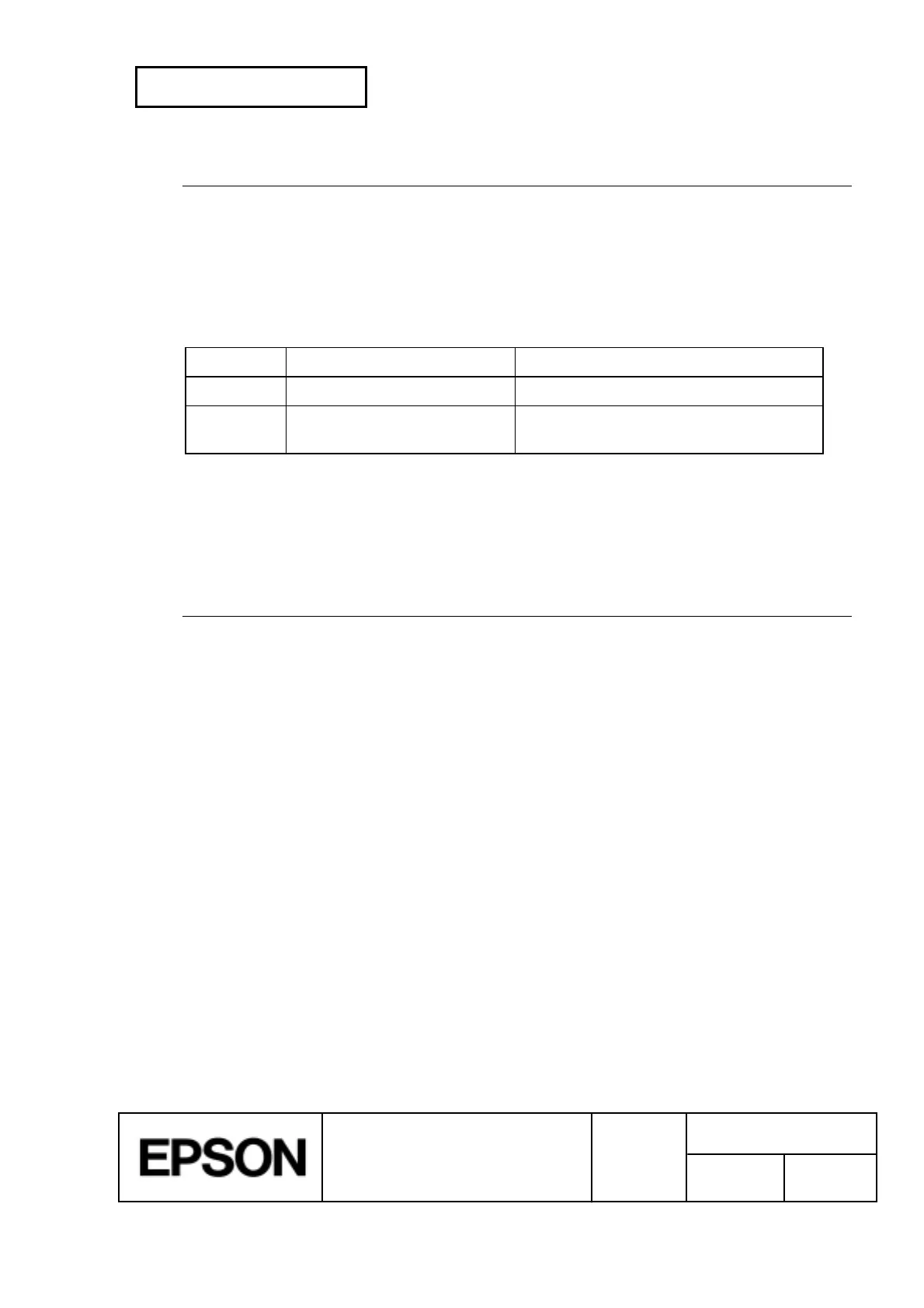CONFIDENTIAL
SHEET
92
NO.
SHEET
REVISION
E
TITLE
NEXT
93
TM-H5000
II
IIII
II
series
Specification
(STANDARD)
CR
[Name] Print and carriage return
[Format] ASCII CR
Hex 0D
Decimal 13
[Description]
Paper Automatic line feed enabled Automatic line feed disabled
Paper roll Functions as same as
LF
Ignored
Slip paper Functions as same as
LF
Prints the data in the print buffer and does
not feed the paper.
[Notes] · Sets the print starting position to the beginning of the line.
· The automatic line feed is ignored with a serial interface model.
· This command is set according to the DIP switch 1-1 setting with a parallel
interface model.
[Reference]
LF
CAN
[Name] Cancel print data in page mode
[Format] ASCII CAN
Hex 18
Decimal 24
[Description] In page mode, deletes all the print data in the current printable area.
[Notes] · This command is enabled only in page mode.
· If data that existed in the previously specified printing area also exists in the
currently specified printing area, it is deleted.
[Reference]
ESC L
,
ESC W
