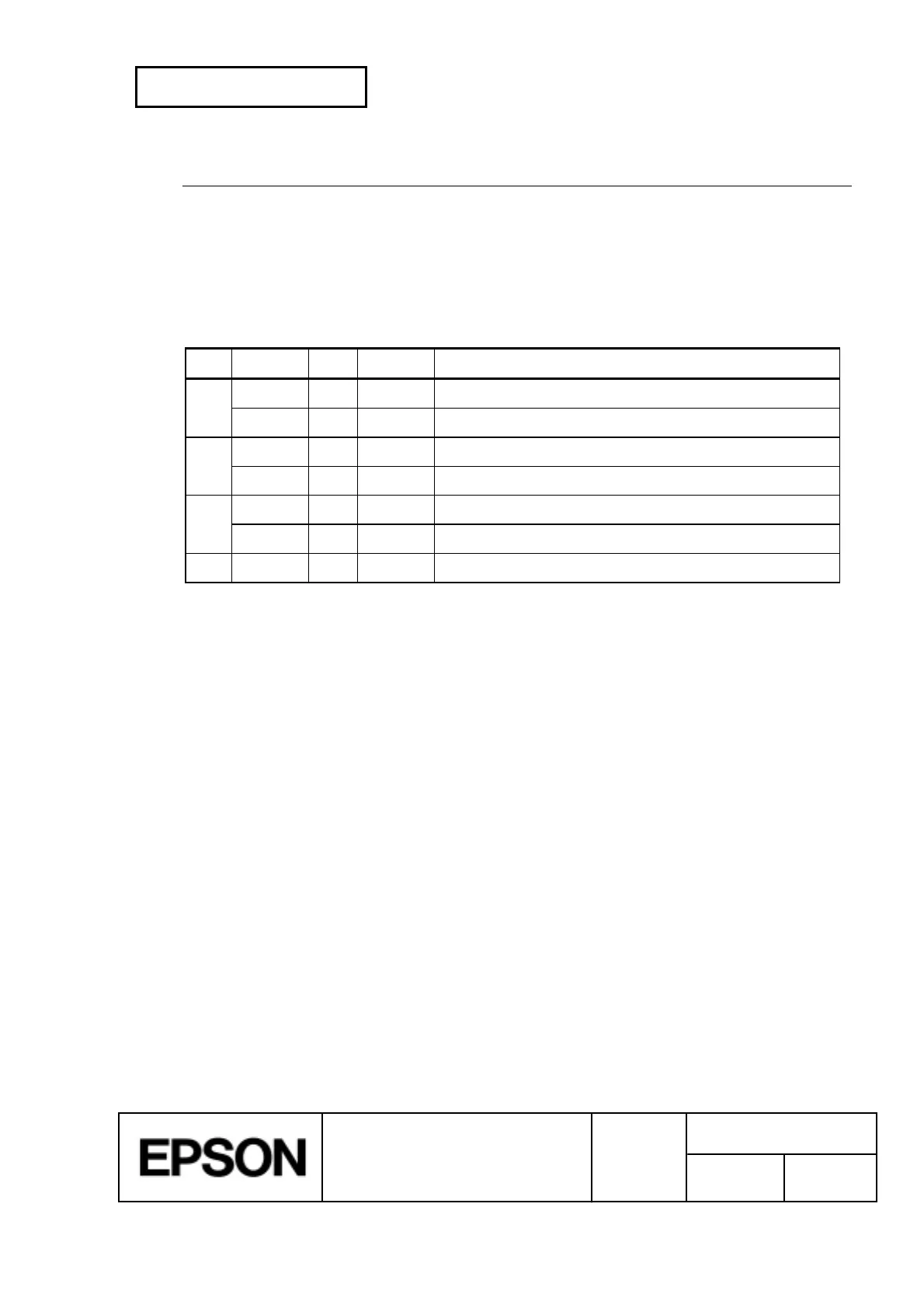CONFIDENTIAL
SHEET
130
NO.
SHEET
REVISION
E
TITLE
TM-H5000
II
IIII
II
series
Specification
(STANDARD)
NEXT
131
ESC c 0
n
[Name] Select paper type(s) for printing
[Format] ASCII ESC c 0
n
Hex 1B 63 30
n
Decimal 27 99 48
n
[Range] 1 £
n
£ 4
[Description] Selects the type of paper for printing, using
n
as follows:
Bit Off/On Hex Decimal Function
0 Off 00 0 Paper roll disabled.
On 01 1 Paper roll enabled.
1 Off 00 0 Paper roll disabled.
On 02 2 Paper roll enabled.
2 Off 00 0 Slip paper disabled.
On 04 4 Slip paper enabled.
3-7 - - - Undefined.
[Notes] · This command is available only when processed at the beginning of a line.
· This command is ignored in page mode.
· When this command is input, the printer executes the following:
If paper roll is selected, a previously selected slip paper is cancelled out and
ejected.
If a slip was previously selected and is selected again, no operation is
executed.
If paper roll was previously selected, and then slip paper is selected, the printer
waits for the slip paper to be loaded.
· When either bit 0 or 1 is on, the paper roll is selected.
· When a slip is not inserted correctly, the printer ejects the slip and waits for the
slip to be inserted. Refer to Section 1.1.5 for inserting a slip.
[Default]
n
= 3
