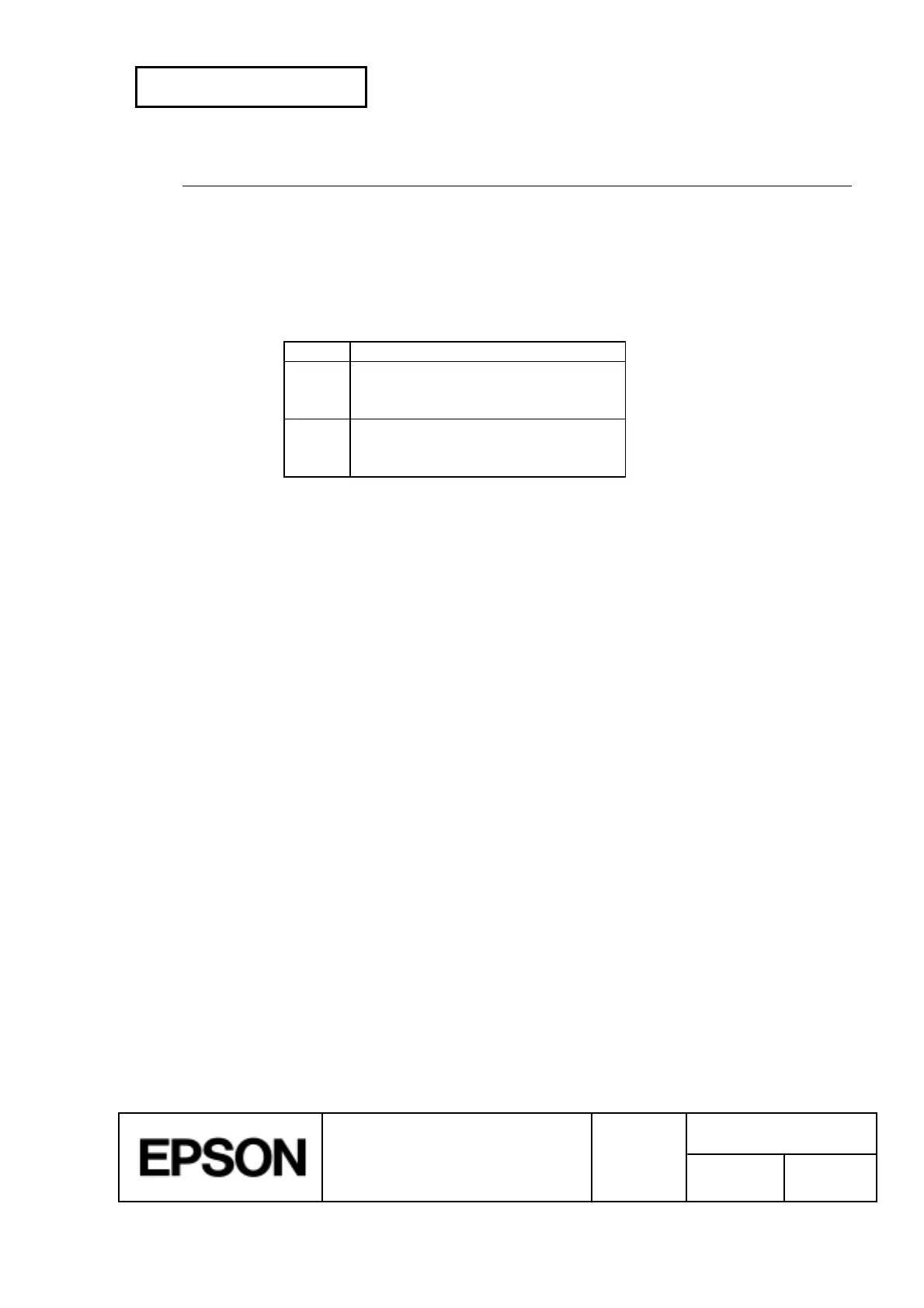CONFIDENTIAL
SHEET
121
NO.
SHEET
REVISION
E
TITLE
NEXT
122
TM-H5000
II
IIII
II
series
Specification
(STANDARD)
ESC M
n
[Name] Select character font
[Format] ASCII ESC M
n
Hex 1B 4D
n
Decimal 27 77
n
[Range]
n
= 0, 1, 48, 49
[Description] Selects character fonts.
n Function
0, 48 Character font A selected.
12 ´ 24 for the paper roll.
9 ´ 9 for the slip paper
1, 49 Character font B selected.
9 ´ 17 for the paper roll.
7 ´ 9 for the slip paper
[Notes] ·
ESC !
can also select character font types. However the setting of the last
received command is effective.
[Reference]
ESC !
