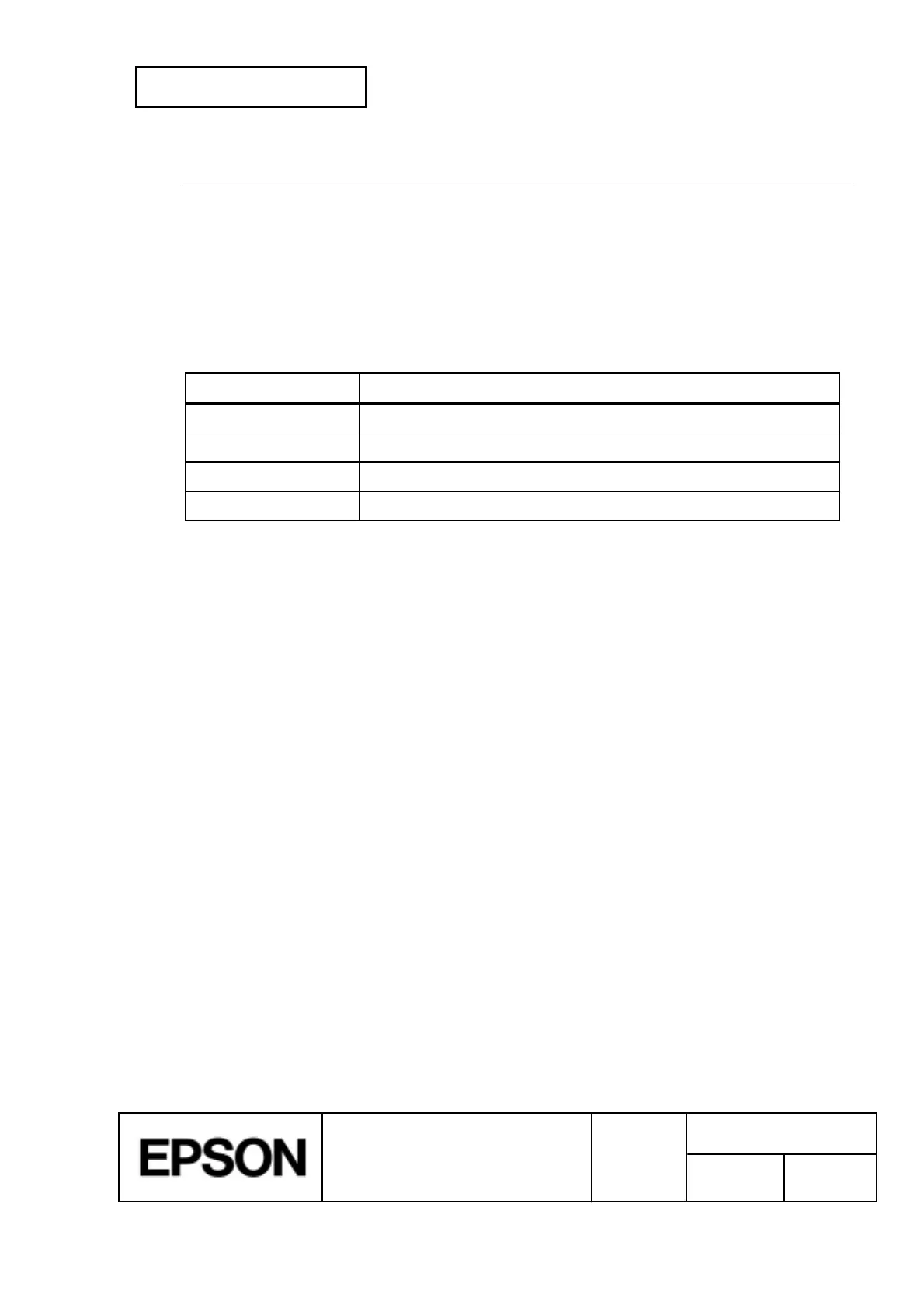CONFIDENTIAL
SHEET
155
NO.
SHEET
REVISION
E
TITLE
TM-H5000
II
IIII
II
series
Specification
(STANDARD)
NEXT
156
GS H
n
[Name] Select printing position for HRI characters
[Format] ASCII GS H
n
Hex 1D 48
n
Decimal 29 72
n
[Range] 0 £
n
£ 3, 48 £
n
£ 51
[Description] Selects the printing position of HRI characters when printing a bar code.
n
selects the printing position as follows:
n
Printing position
0, 48 Not printed
1, 49 Above the bar code
2, 50 Below the bar code
3, 51 Both above and below the bar code
· HRI indicates Human Readable Interpretation.
[Notes] · HRI characters are printed using the font specified by
GS f
.
· The bar code is printed only in the paper roll mode.
[Default]
n
= 0
[Reference]
GS f
,
GS k
