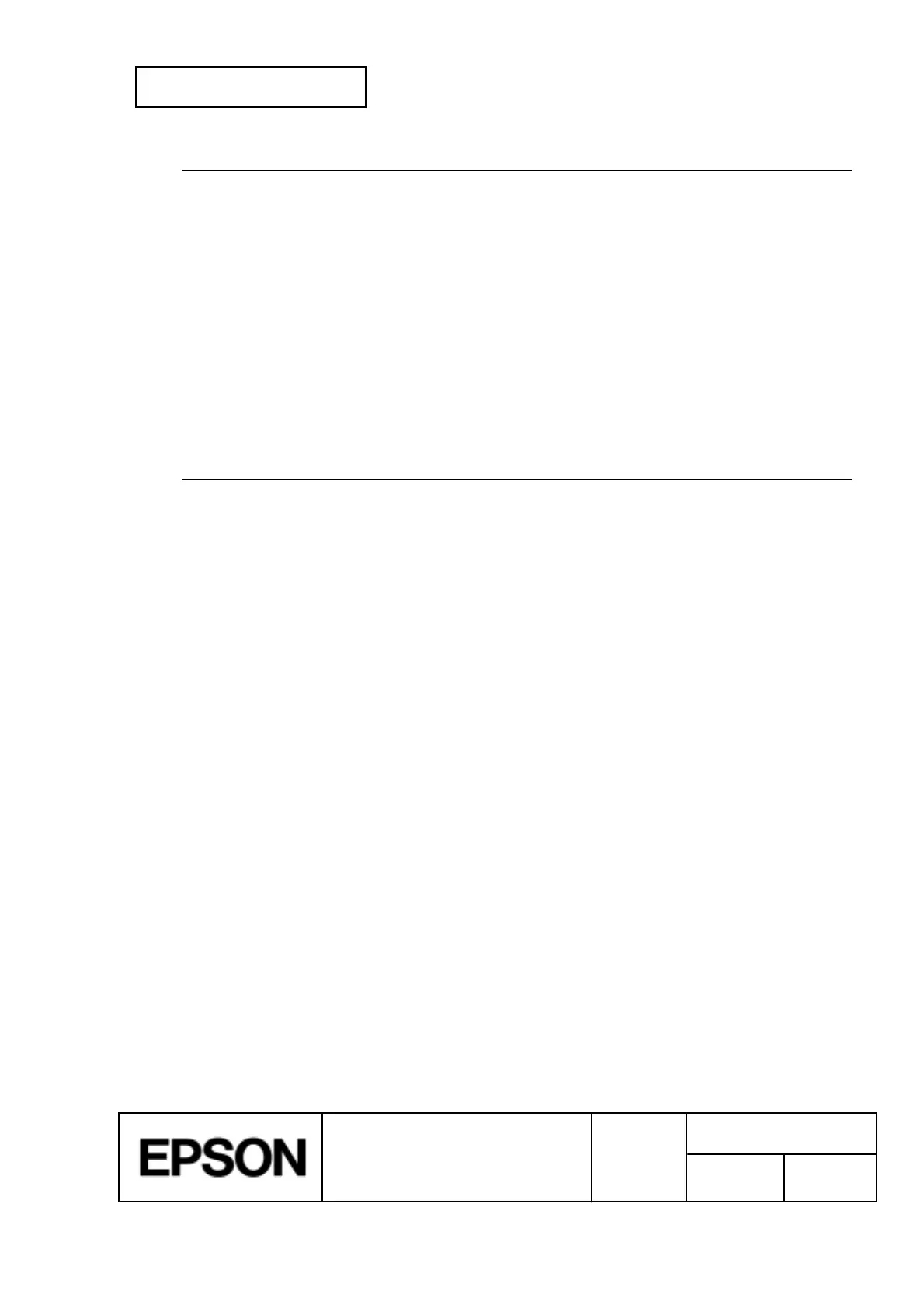CONFIDENTIAL
SHEET
200
NO.
SHEET
REVISION
E
TITLE
TM-H5000
II
IIII
II
series
Specification
(STANDARD)
NEXT
201
FS a 1
[Name] Load check paper to print starting position
[Format] ASCII FS a 1
n
Hex 1C 61 31
n
Decimal 28 97 49
n
[Description] Loads check paper to the print starting position
[Notes] · Since this command is executed after being buffered in the receive buffer, there
may be a time lag between receiving this command starting MICR reading.
· The command is ignored unless MICR function is selected.
· After loading check paper to the print starting position, the printer cancels MICR
function and selects slip paper automatically.
[Reference]
FS a 0
FS a 2
[Name] Eject check paper
[Format] ASCII FS a 1
Hex 1C 61 32
Decimal 28 97 50
[Description] Ejects check paper
[Notes] · Since this command is executed after being buffered in the receive buffer, there
may be a time lag between reception and starting paper ejection.
· The command is ignored unless MICR function is selected.
· After ejecting check paper, the printer cancels MICR function and selects the
paper roll.
[Reference]
ESC c 0
,
FS a 0
