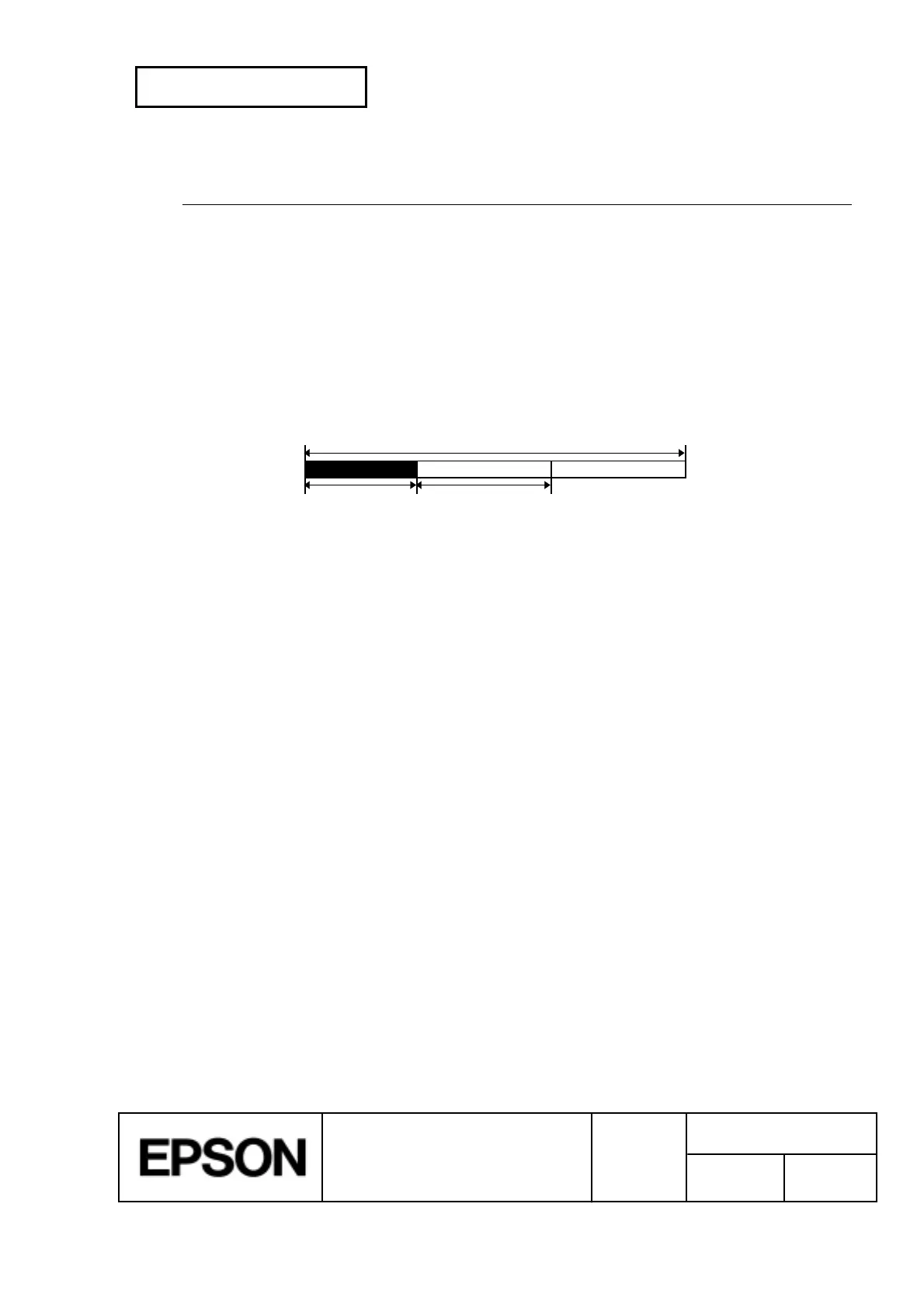CONFIDENTIAL
SHEET
158
NO.
SHEET
REVISION
E
TITLE
TM-H5000
II
IIII
II
series
Specification
(STANDARD)
NEXT
159
GS L
n
L
n
H
[Name] Set left margin
[Format] ASCII GS L
n
L
n
H
Hex 1D 4C
n
L
n
H
Decimal 29 76
n
L
n
H
[Range] 0 £
n
L
£ 255
0 £
n
H
£ 255
[Description] Sets the left margin using
n
L
and
n
H
.
· The left margin is set to [(
n
L
+
n
H
´ 256) ´ horizontal motion unit)] inches.
Printable area
Left mar
in Printin
area width
[Notes] · This command is effective only processed at the beginning of the line.
· If this command is input in page mode, the printer executes only internal flag
operations.
· This command does not affect printing in page mode.
· If the setting exceeds the printable area, the maximum value of the printable
area is used.
· The horizontal and vertical motion units are specified by
GS P
. Changing the
horizontal and vertical motion unit does not affect the current left margin.
· The horizontal motion unit (x) is used for calculating the left margin. The
calculated result is truncated to the minimum value of the mechanical pitch.
· The command sets left margin on the selected sheet by the
ESC c 1
command.
[Default]
n
L
= 0,
n
H
= 0
[Reference]
ESC c 1
,
GS P
,
GS W
