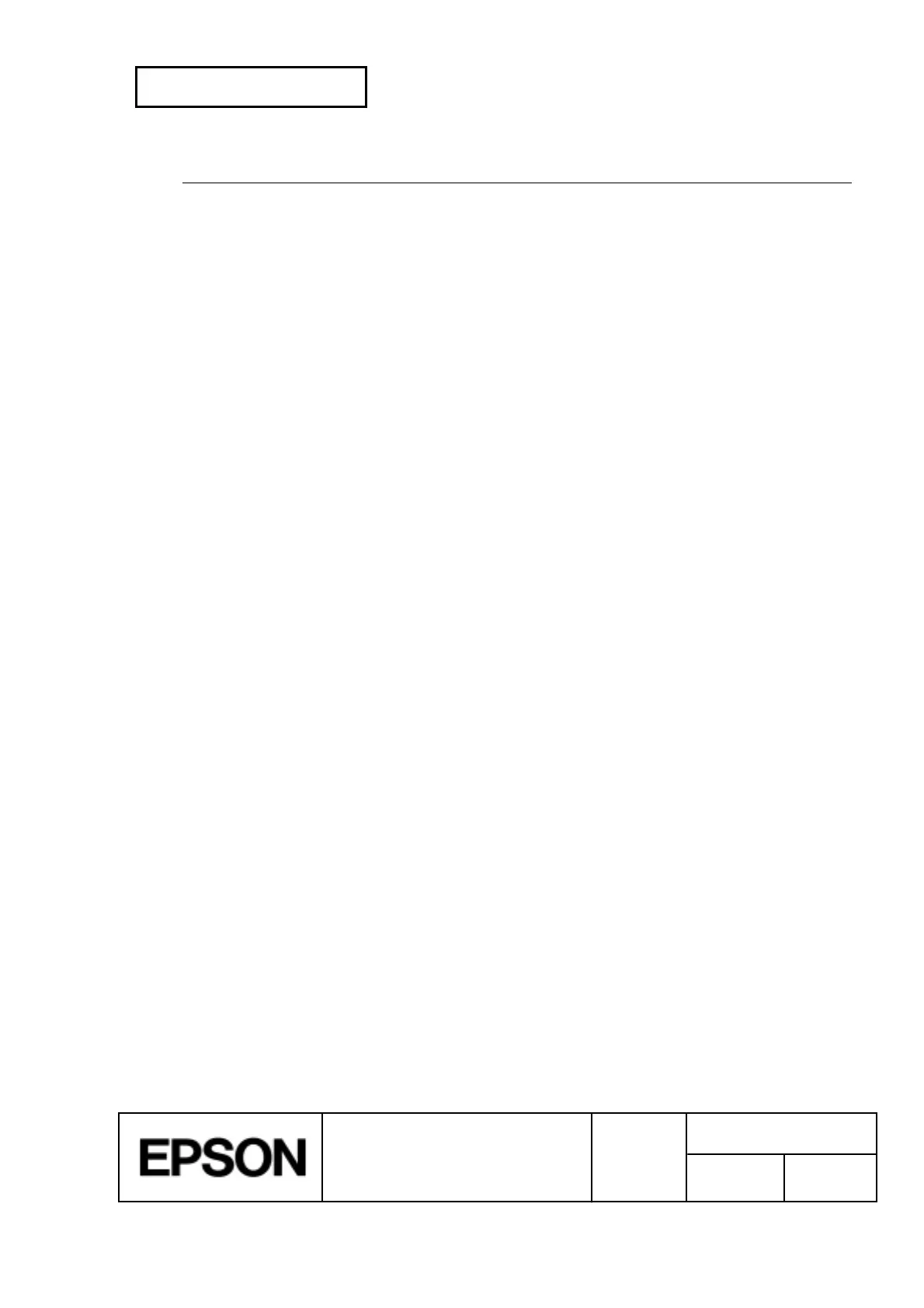CONFIDENTIAL
SHEET
192
NO.
SHEET
REVISION
E
TITLE
TM-H5000
II
IIII
II
series
Specification
(STANDARD)
NEXT
193
FS S
n1
n2
[Name] Set left- and right-side Kanji character spacing
[Format] ASCII FS S
n1 n2
Hex 1C 53
n1 n2
Decimal 28 83
n1 n2
[Range] 0 £
n1
£ 255
0 £
n2
£ 255
[Description] Sets left- and right-side Kanji character spacing
n1
and
n2
, respectively.
· When the printer model used supports
GS P
, the left-side character spacing is
[
n1
´ horizontal or vertical motion units], and the right-side character spacing is
[
n2
´ horizontal or vertical motion units].
[Notes] · When double-width mode is set, the left- and right-side character spacing is
twice the normal value.
· The horizontal and vertical motion units are set by
GS P
. The previously
specified character spacing does not change, even if the horizontal or vertical
motion unit is changed using
GS P
.
· The value cannot be less than the minimum horizontal movement amount, and
must be in even units of the minimum horizontal movement amount.
· In standard mode, the horizontal motion unit is used.
· In page mode, the horizontal or vertical motion unit differs in page mode,
depending on starting position of the printable area as follows:
¬ When the starting position is set to the upper left or lower right of the
printable area using
ESC T
, the horizontal motion unit (
x
) is used.
- When the starting position is set to the upper right or lower left of the
printable area using
ESC T
, the vertical motion unit (
y
) is used.
® The maximum right-side spacing is 255/180 inches for the paper roll and is
approximately 35.983 mm {255/150 inches} for the slip paper. Any setting
exceeding the maximum is converted to the maximum automatically.
[Default] For paper roll:
n1
= 0,
n2
= 0
For slip:
n1
= 0,
n2
= 0
[Reference]
GS P
