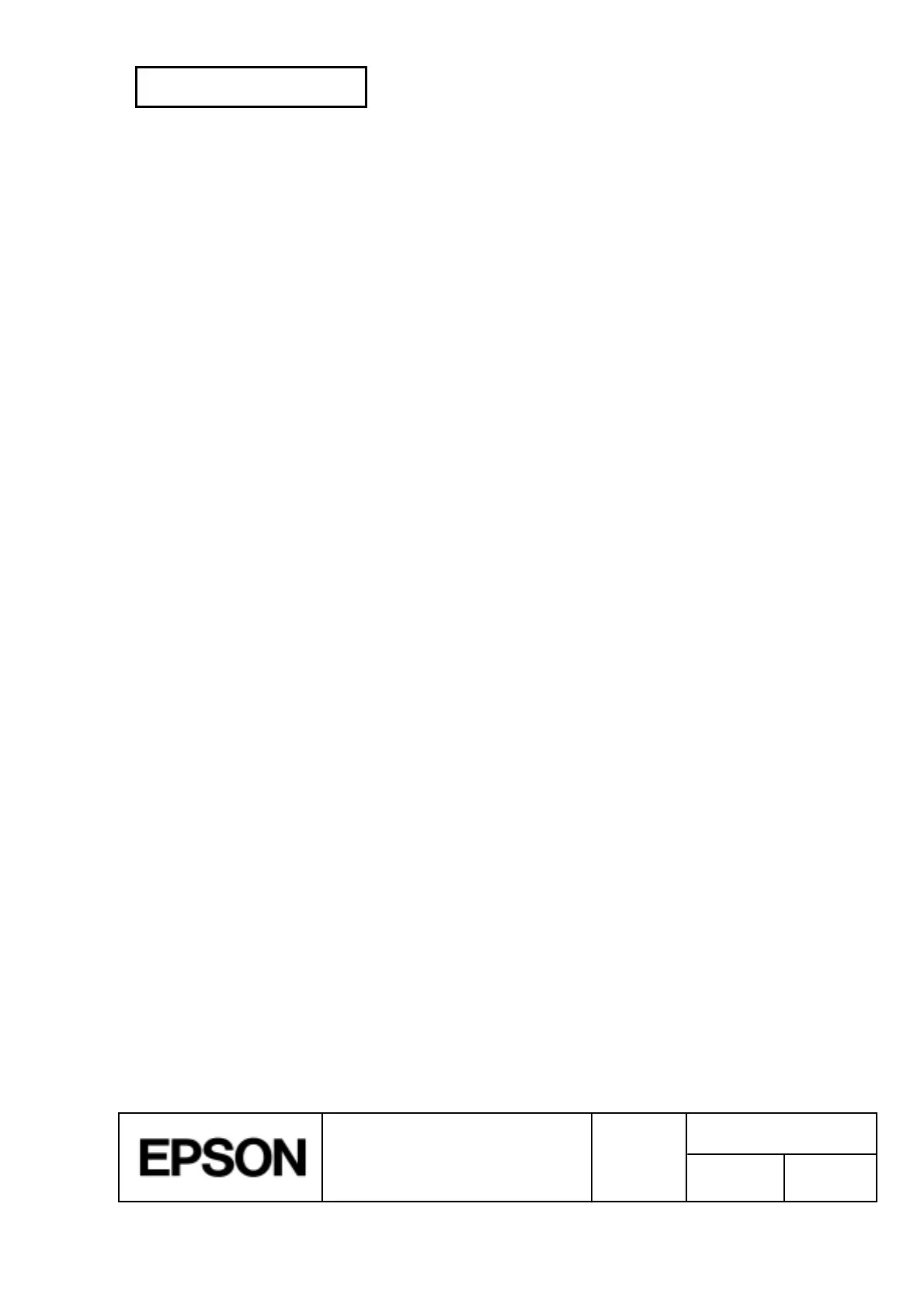CONFIDENTIAL
SHEET
86
NO.
SHEET
REVISION
E
TITLE
NEXT
87
TM-H5000
II
IIII
II
series
Specification
(STANDARD)
6.2 Explanation of Terms
(1) Reception buffer
The reception buffer is a buffer that stores, as is, the data received from the host (the
reception data). The reception data is stored in the reception buffer temporarily, and is then
processed sequentially.
(2) Print buffer
The print buffer is a buffer that stores the image data to be printed.
(3) Print buffer full
This is the state where the print buffer is full. If new print data is input while the print buffer is
full, the data in the print buffer is printed out and a line feed is executed. This is the same
operation as the
LF
operation.
(4) Start of line
The phrase "beginning of a line" in command descriptions assumes that the following
conditions have been met:
· There is no print data currently in the print buffer.
· There is no portions of data skipped due to
HT
currently in the print buffer.
· The print position is not specified by the
ESC $
or
ESC \
command.
(5) Printable area
The maximum range within which printing is possible under the printer specifications. The
printable area for this printer is as follows:
① The length of the horizontal direction in standard mode:
Receipt: approximately 72.249 mm (512/180 inch)
Slip: approximately 135.467 mm (800/150 inch)
② The length of the horizontal direction in page mode: approximately 72.249 mm (512/180 inch)
③ The length of the vertical direction in page mode: approximately 117.263 mm (1662/360 inch)
(6) Printing area
Printing range is set by the command. It must be printing area £ printable area.
(7) Ignore
The state in which all codes, including parameters, are read in and discarded, and nothing
happens.
(8) Inch
A unit of length. One inch is 25.4 mm.
(9) MSB
Most Significant Bit
(10) LSB
Least Significant Bit
