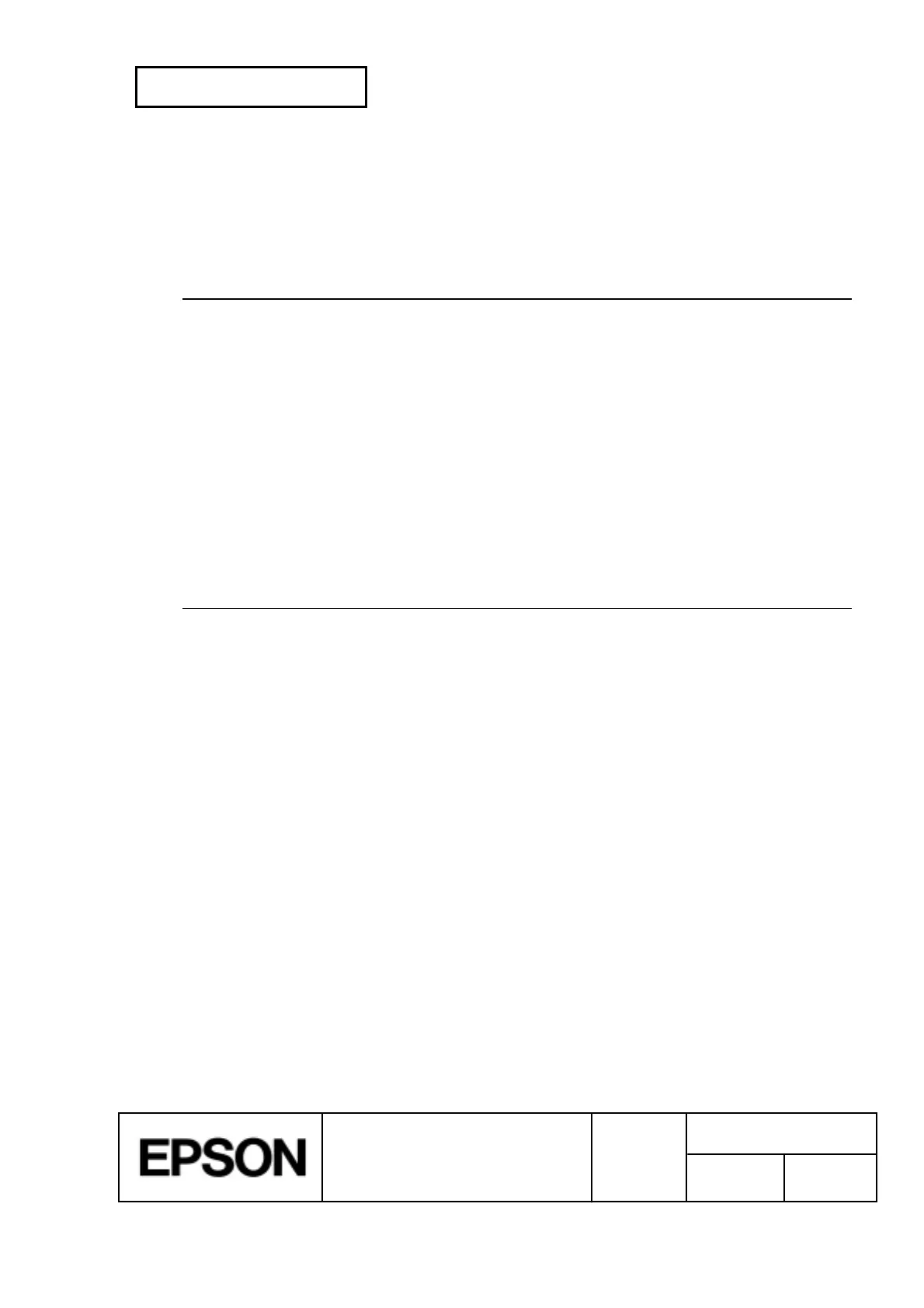CONFIDENTIAL
SHEET
174
NO.
SHEET
REVISION
E
TITLE
TM-H5000
II
IIII
II
series
Specification
(STANDARD)
NEXT
175
· The resettable maintenance counter is initialized by
GS g 0.
· Depending on the status of the receive buffer, there can be a time difference
between the receiving of this command and the storing of data.
[Reference]
GS g 0
GS h
n
[Name] Select bar code height
[Format] ASCII GS h
n
Hex 1D 68
n
Decimal 29 104
n
[Range] 1 £
n
£ 255
[Description] Selects the height of the bar code.
n
specifies the number of dots in the vertical direction.
[Note] · A bar code can be printed only in the paper roll mode.
[Default]
n
= 162
[Reference]
GS k
①
①①
① GS k
m d1...dk
NUL
②
②②
②
GS k
m n d1...dn
[Name] Print bar code
[Format]
①
ASCII GS k
m d1...dk NUL
Hex 1D 6B
m d1...dk 00
Decimal 29 107
m d1...dk 0
②
ASCII GS k
m n d1...dn
Hex 1D 6B
m n d1...dn
Decimal 29 107
m n d1...dn
[Range]
①
0 £
m
£ 6 (
k
and
d
depends on the bar code system used)
②
65 £
m
£ 73 (
n
and
d
depends on the bar code system used)
