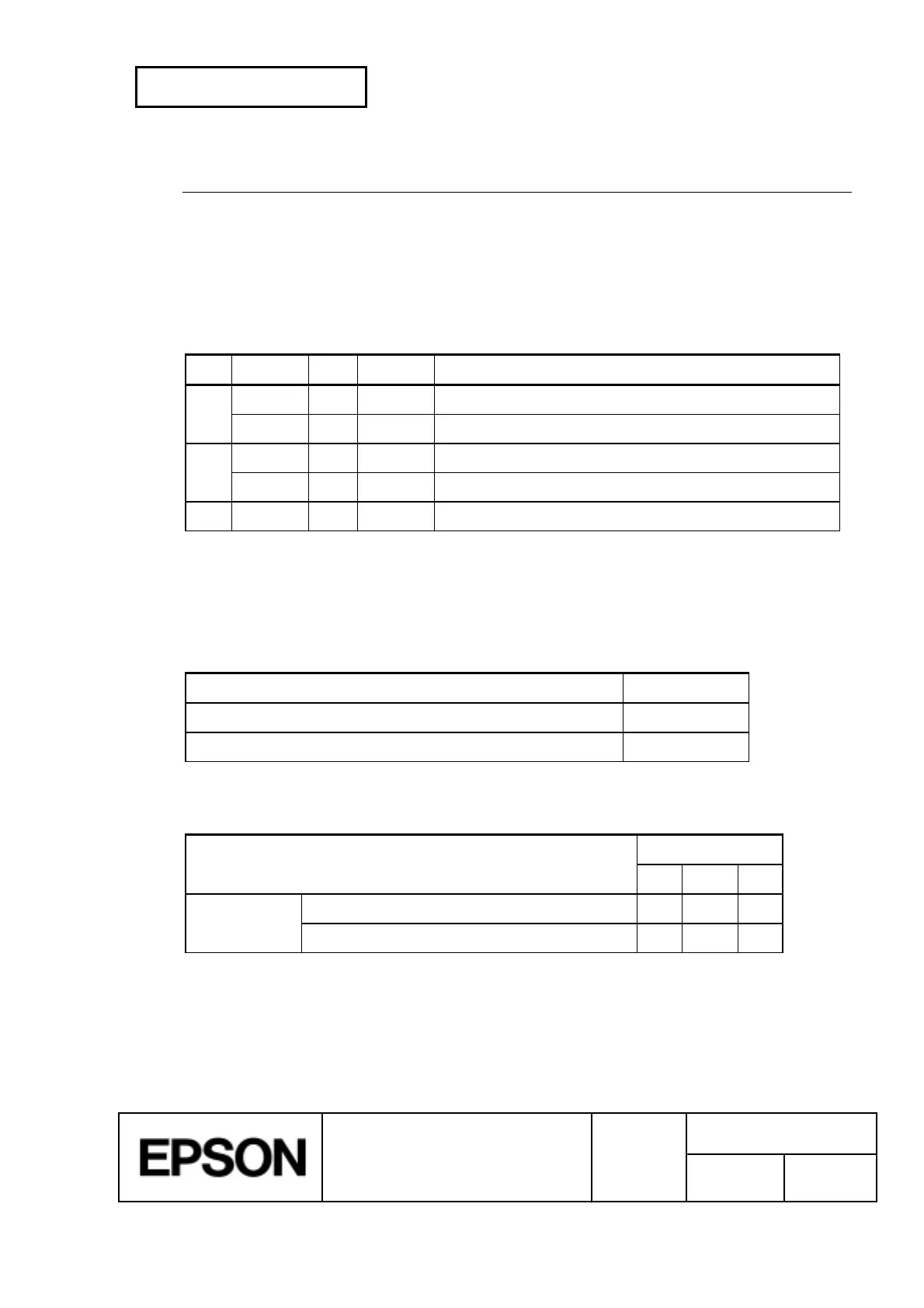CONFIDENTIAL
SHEET
112
NO.
SHEET
REVISION
E
TITLE
NEXT
113
TM-H5000
II
IIII
II
series
Specification
(STANDARD)
ESC =
n
[Name] Set peripheral device
[Format] ASCII ESC =
n
Hex 1B 3D
n
Decimal 27 61
n
[Range] 1 £
n
£ 3
[Description] Selects device to which host computer sends data, using
n
as follows:
Bit Off/On Hex Decimal Function
0 Off 00 0 Printer disabled.
On 01 1 Printer enabled
1 Off 00 0 Customer display disabled.
On 02 2 Customer display enabled.
2-7 - - - Undefined.
[Notes] · When the printer is disabled, it ignores all data except for error-recovery
commands (
DLE ENQ 1
,
DLE ENQ 2, DLE EOT, DLE EOT BS, DLE ENG,
and
DLE DC4
) until it is enabled by this command.
[Default]
Serial interface specification
· When turning on the printer:
Direct Connection Customer Display Status
n
Customer display is recognized (*1) 2
Customer display is not recognized (*1) 1
· When executing
ESC @
:
Default values set by
ESC @
are as follows, depending on the value set by
ESC =
just before processing
ESC @
and on the setting of DIP switch 2-2:
Direct Connection Customer Display Status
n
Default Value to be Set
123
After
ESC @
When customer display is connected (*1) 1 2(*2) 2
Processing
When customer display is not connected (*1) 1 2(*2) 1
(*1) Depending on the setting of DIP switch 2-2.
(*2) The printer is disabled and it does not process
ESC @
; therefore, the
ESC =
setting is
changed.
Parallel interface specification:
n
= 1
[Reference]
DLE ENQ
