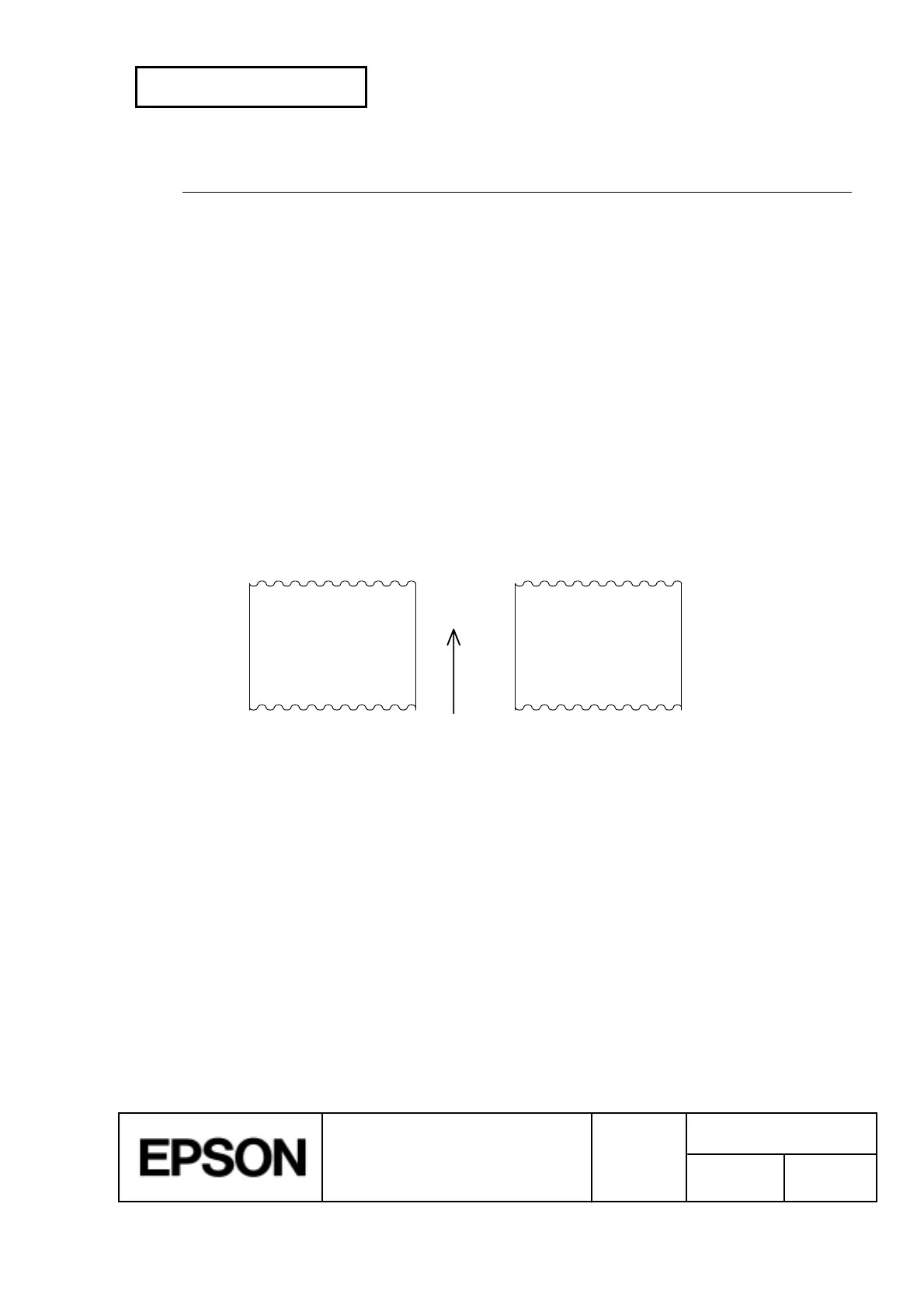CONFIDENTIAL
SHEET
139
NO.
SHEET
REVISION
E
TITLE
TM-H5000
II
IIII
II
series
Specification
(STANDARD)
NEXT
140
ESC {
n
[Name] Turns on/off upside-down printing mode
[Format] ASCII ESC {
n
Hex 1B 7B
n
Decimal 27 123
n
[Range] 0 £
n
£ 255
[Description] Turns upside-down printing mode on or off.
· When the LSB of
n
is 0, upside-down printing mode is turned off.
· When the LSB of
n
is 1, upside-down printing mode is turned on.
[Notes] · Only the lowest bit of
n
is valid.
· This command is enabled only when processed at the beginning of a line.
· When this command is input in page mode, the printer executes only internal
flag operations.
· This command does not affect printing in page mode.
· In upside-down printing mode, the printer rotates the line to be printed by 180°
and then prints it.
[Default]
n
= 0
[Example]
ABCDE
01234
F
5
ABCDE
01234
F
5
Paper feed direction
